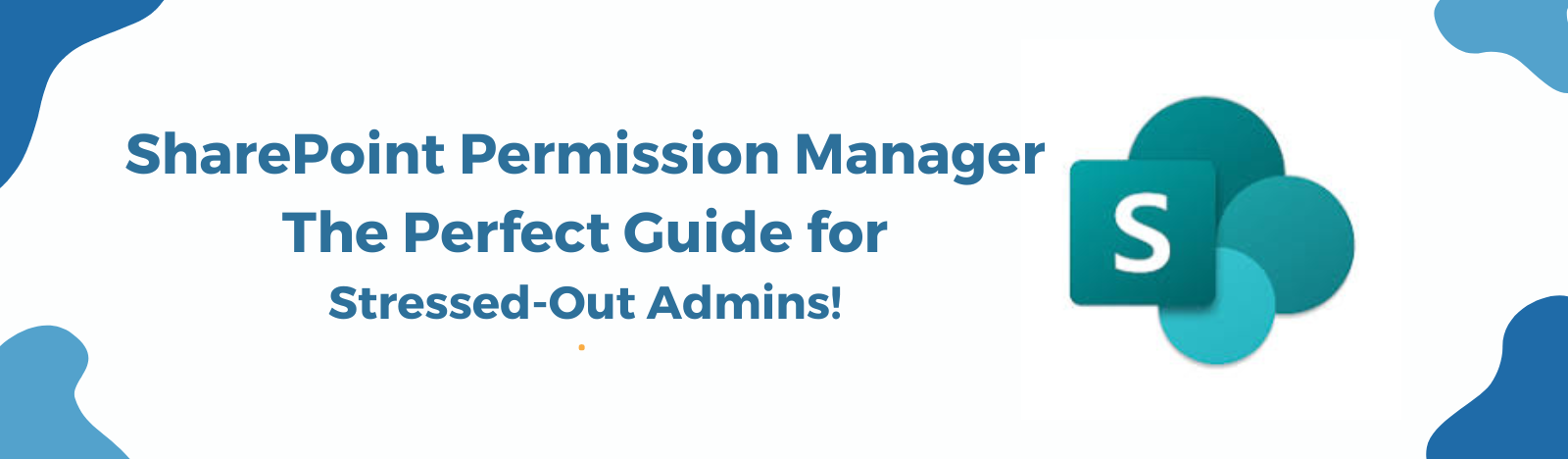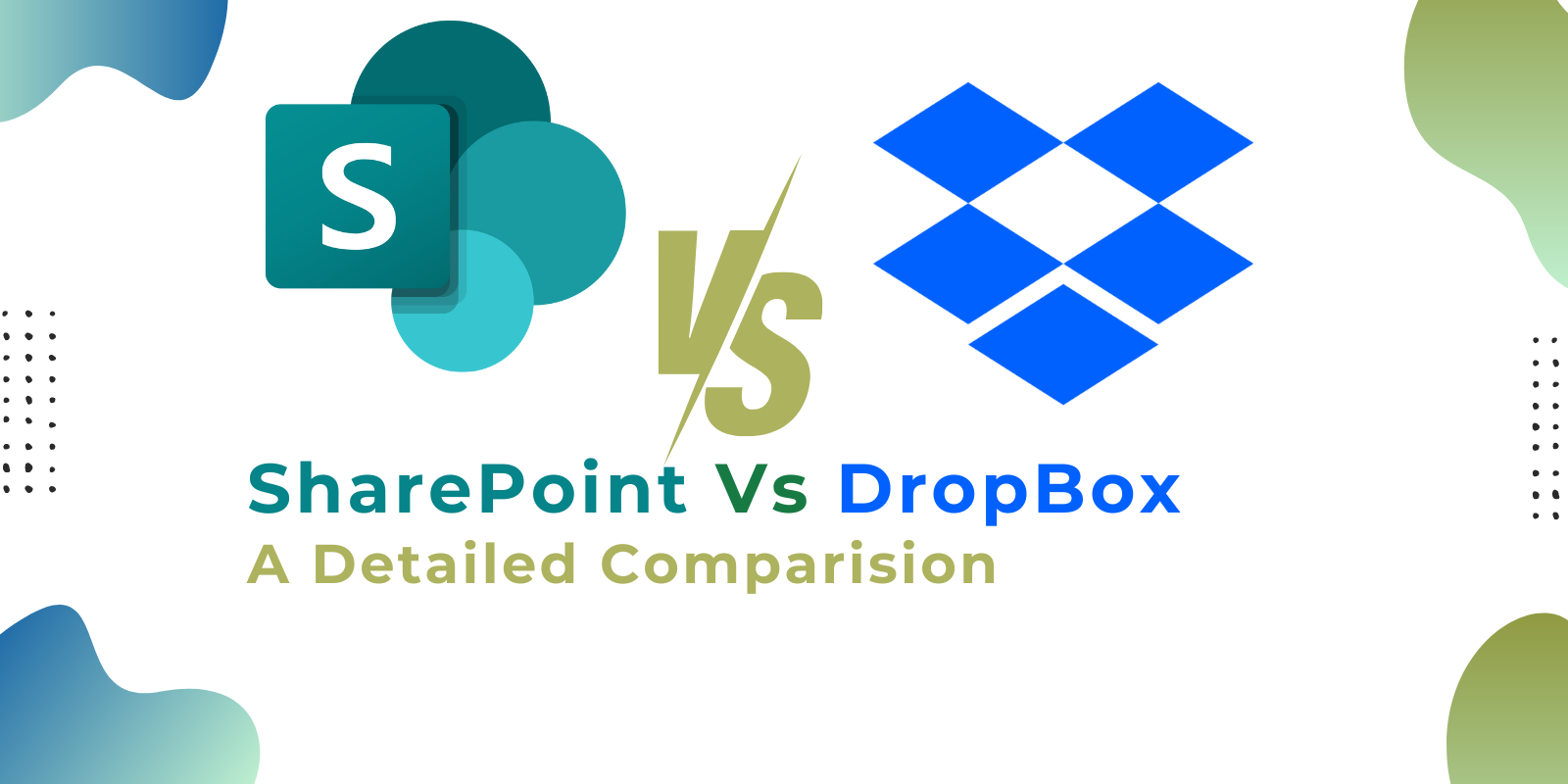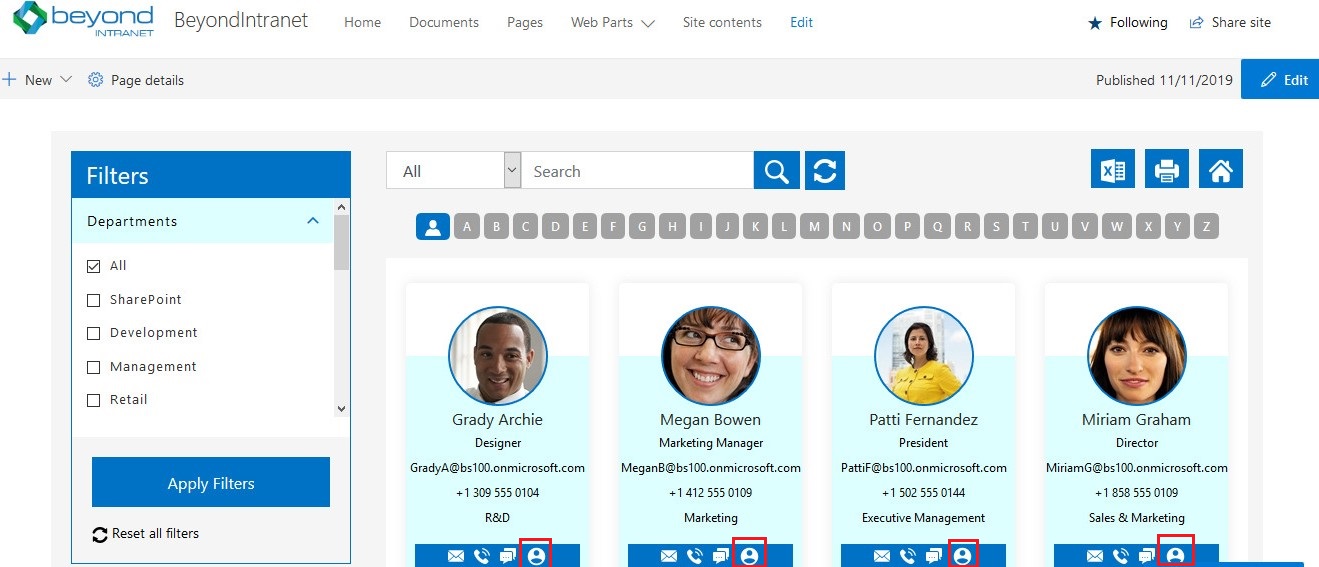Employee Directory- A simple way to add value to your corporate intranet page
An SharePoint Employee Directory is a powerful tool for everyone in your organization. For example, you can quickly find co-workers with the expertise to help you with your upcoming project. At the same time, accurate Employee Directory can help teams collaborate more effectively.
That is why we created the SharePoint Employee Directory. This cloud-based directory helps you access staff details and connect to the right people quickly.
Just drop it on a page and it’ll connect to your SharePoint 2019 account automatically. You can easily add the program to any corporate intranet page.
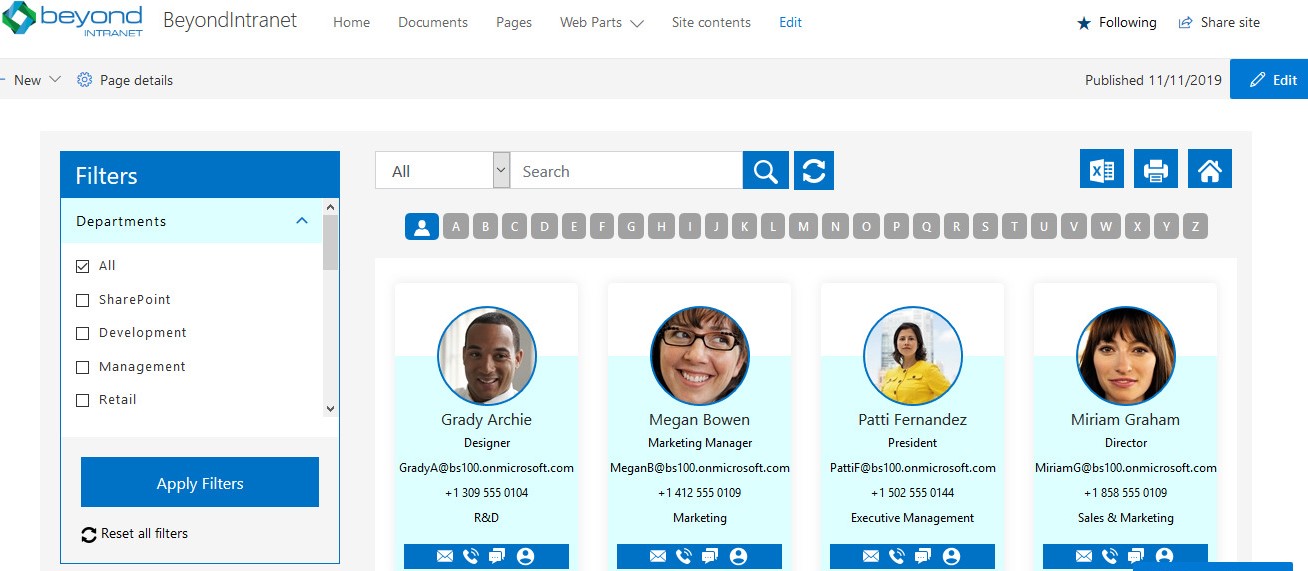
Don’t hassle with the data
If you are tired of tracking your staff directory on an excel spreadsheet or similar manual methods, then you will appreciate how easy it is to use our SharePoint solution.
That is because our SharePoint based Employee Directory takes the data from the employees’ SharePoint user profile and automates the process moving forward.
Quick filter options with Alphabet search
If you know the name of the employee you want to find, just click on the first letter under the search bar. If you have a larger company, you can also type their name in the search bar. Your colleagues information will appear based on their user profiles.
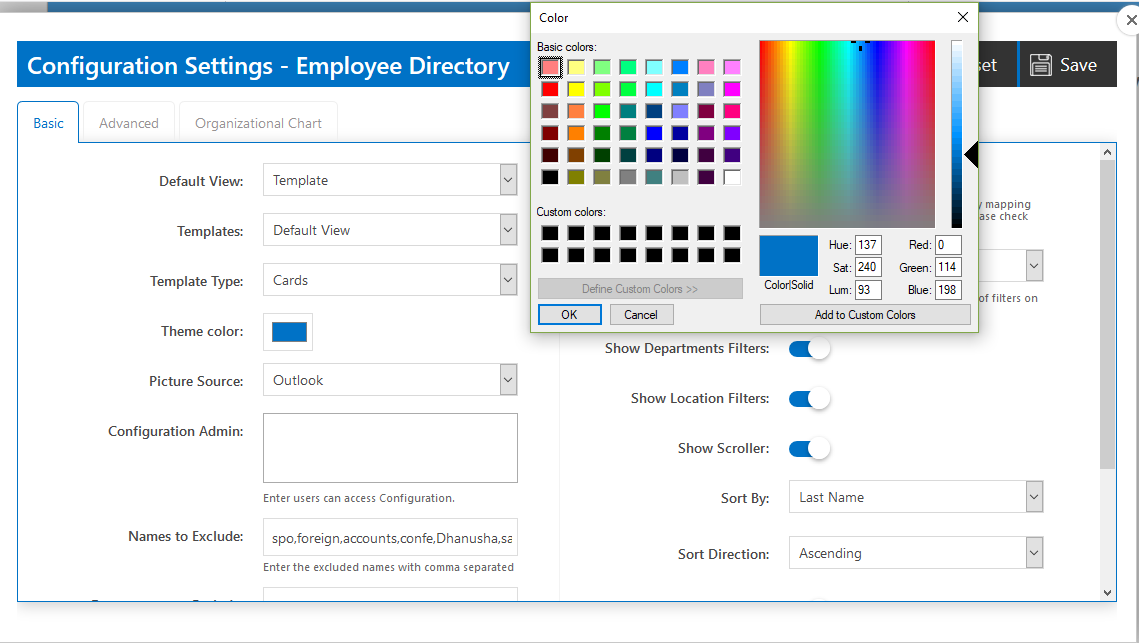
SharePoint profile quick view
If you are looking for any one’s phone number or Skype ID, it should be instant and extremely simple. That’s why we built a SharePoint Directory that is lightning fast and simple to use.
You just install the directory to your SharePoint tenant and it automatically fetches the SharePoint user profile information which is in sync with the Azure Active Directory (AAD) of that tenant.
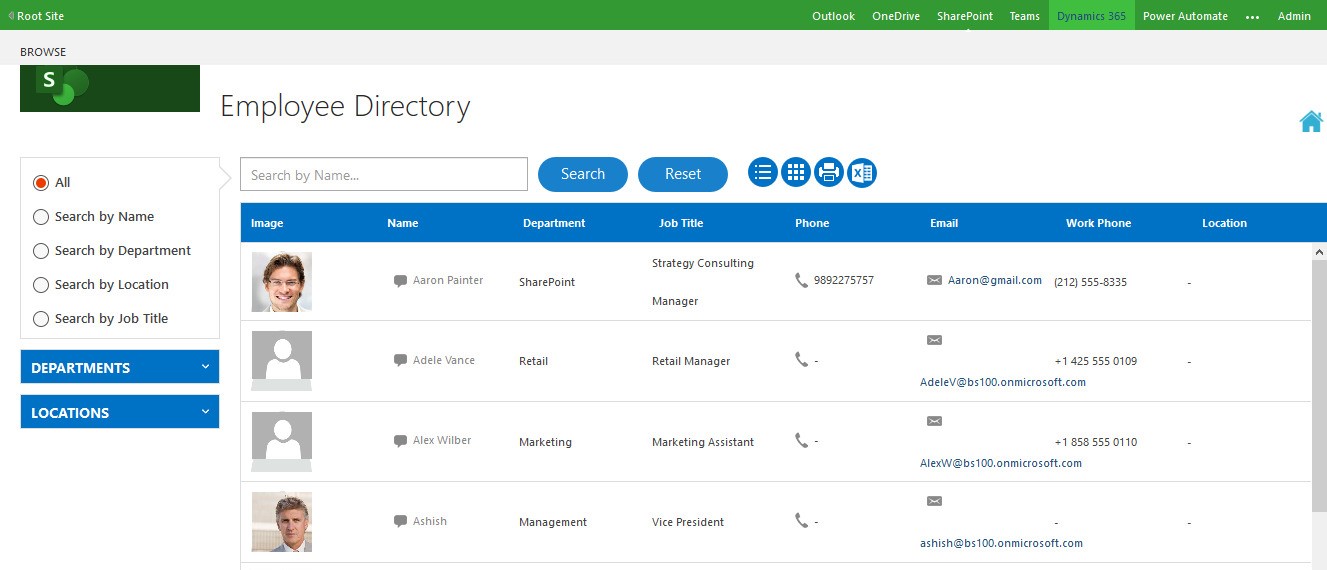
List or card view? Choose your view.
You get the freedom to choose how you view the directory. These ways are:
1.Traditional list or tabular view
2. Business card view.
You can even customize which labels/fields are available in each specific view in the configuration settings.
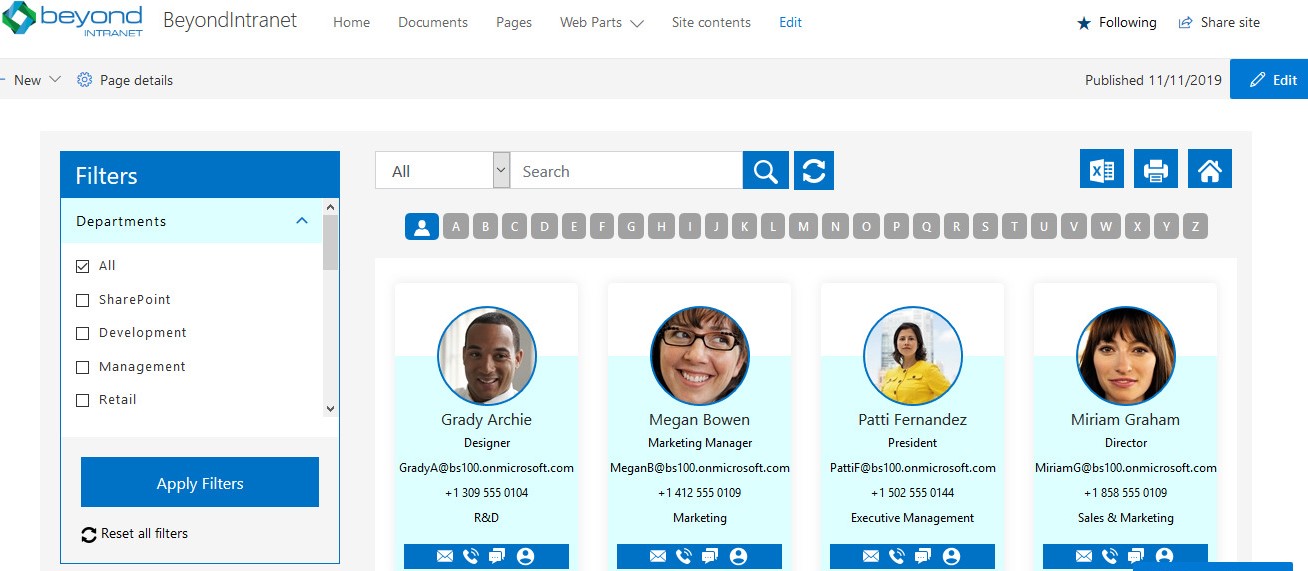
Multiple search options
We know that search is the core of any directory, whether it is a physical or a digital directory. That is why our employee directory offers you multiple ways to search for your information.
1. An alphabetical index helps you find people by their first and last name or both.
2. Filter employees by department, location or titles.
3. You can also create your own custom filter.
4. If you’re quick on the keyboard you might want to use the search box too.
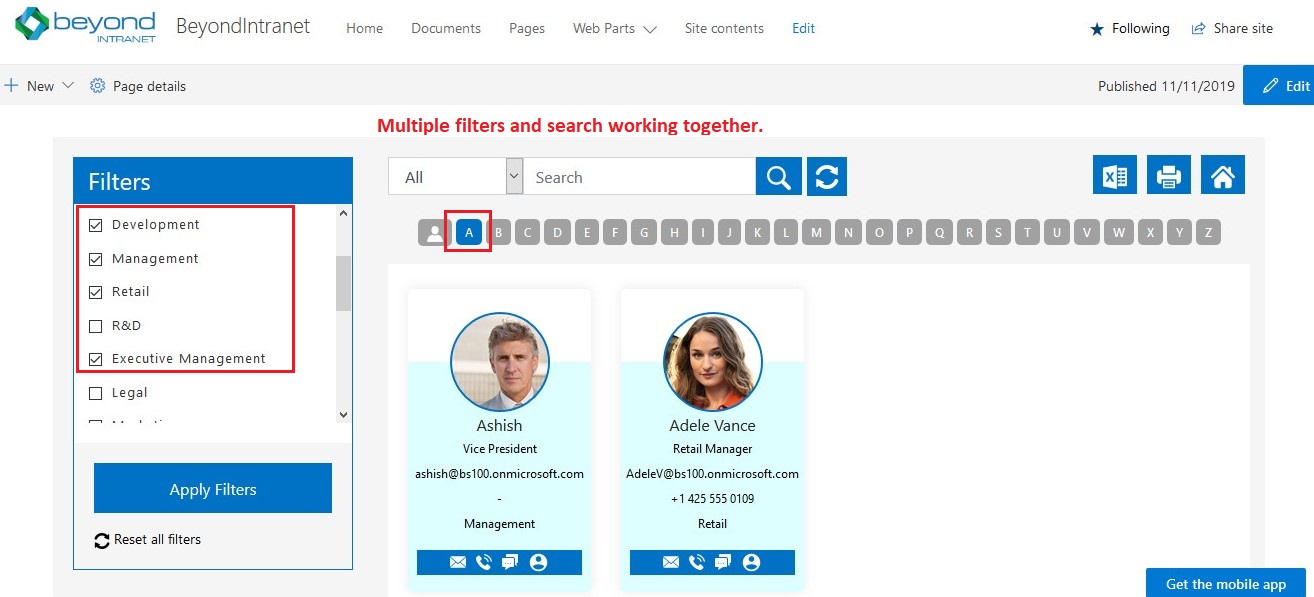
Learn more about your co-workers
Since the directory fetches information from the user profile, you can add required fields based on the information you require employees to enter into their SharePoint account.
You can then map these fields with labels that help you find people with a specific skill, technology, or project.
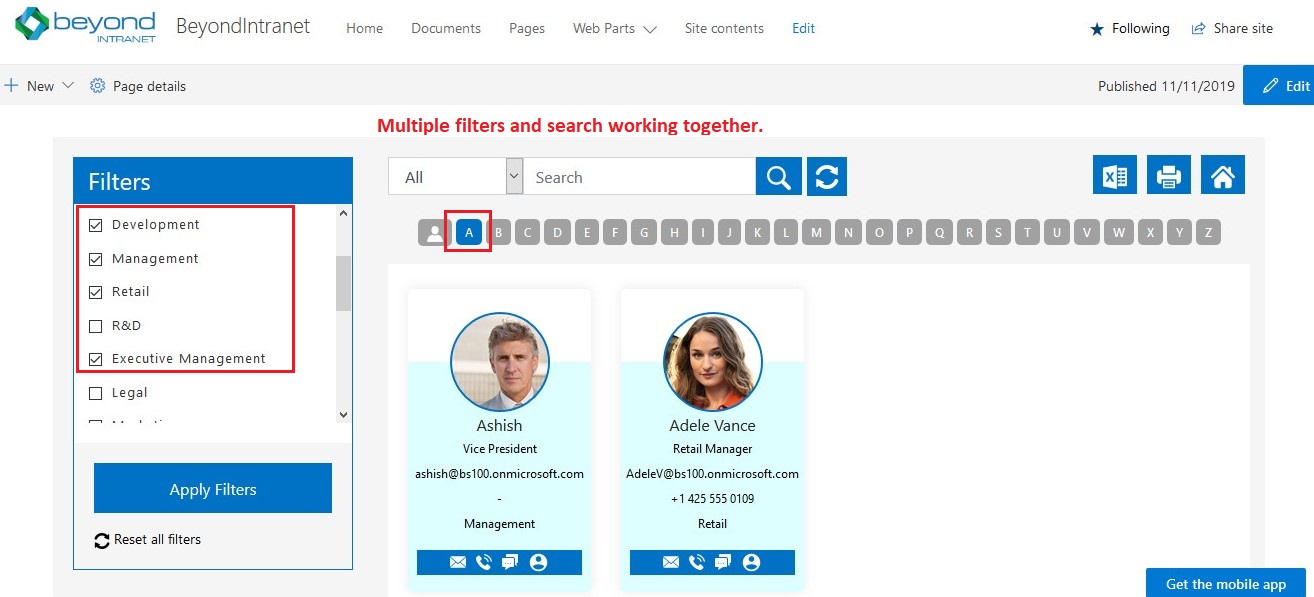
Personalize for your brand
Brand your Staff Directory with your brand colors and logo. You can also find various templates to change the look of your directory.
Show filter options, manager names or hide them by simple toggle buttons.
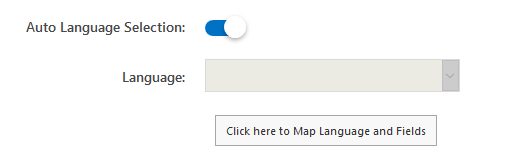
Choose a default language for your directory
Since you are reading this article, you more than likely speak English. However, we understand that companies have offices around the global. Not every office speaks English.
Choose your preferred language in our configuration setting. The People Directory was pre-installed with over 60+ languages, so you can easily choose from the dropdown and translate your directory in that language.
Even if your language is not in the default list, you have the option to map your own language into the employee directory. No coding skills required to map your language.
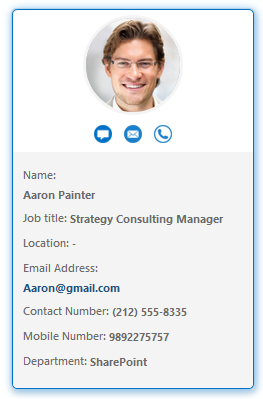
Customization On-demand
Your organization is unique, so your Employee Directory should be too. If there are specific customizations, you’d like included in the current spfx, let us know how we can be of service.
We have customized many Employee Directories on time and on the budget for many of our clients. They loved the added capabilities. These customizations provided them to fulfill all their collaboration needs. If you have questions about how to customize your Company Directory, schedule a free consultation at [email protected].