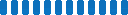Frequently Asked Questions
Feel free to poke around these help topics to find just what you're looking for.
View all our apps in the App Store >>
General Questions
1 What is an Add-in?
- Apps or Add-ins are mini applications that extend what you can do with Office, Office 365, and SharePoint (2013 and 2016). For example, with Office add-ins you can use Wikipedia without leaving Word or get directions and maps right in Outlook. Add-ins are available for Access web apps, Word, Excel, Outlook, Project, PowerPoint, and SharePoint. You can check more here
2 How do I buy an app from the SharePoint Store?
- The SharePoint Store is a public marketplace that you can access directly from a SharePoint site where you can buy apps from third-party developers for personal or organizational use. An app for SharePoint is a small, easy-to-use, stand-alone application that performs a specific task or meets a business need. You can add apps to your site to customize it with specific functionality or to display information. You can check more here
3 How do I Install an app on my SharePoint from the app store?
- In the site contents click add an app.
- Select SharePoint store from the left navigation.
- Search for the app you want.
4 I’m unable to add an app, it says “Sorry, only tenant administrator can add this app” ?
- Please ensure that you are a tenant administrator. If not kindly contact your support team.
- If you are a tenant administrator and still problem persists, please email [email protected]
5 The "Custom Properties" section is not visible in my app part's properties ?
- Please ensure that the custom script feature in the SharePoint admin center is enabled. Once you enabled this option, it could take 6-24 hours to come into effect. For details please visit this MSDN link.
6 How do I remove an app from my SharePoint ?
- In the site contents view, click on the app menu, click remove. The app will now be moved to the site's recycle bin.
7 While installing your app I get the following error, Everything is fine, but we had a small problem getting your license. Please go back to the SharePoint store and you won't be charged for it ?
- Make sure that the user you are using to login, has Site Collection Admin level permissions, even though the user is a global admin.
8 Even though I am the tenant administrator, while I try to install apps I am not able to. Why?
- This has been a very recent issue that has occurred due to some permission settings changed.
- To be able to still install apps please follow the below steps,
a. Go to Office 365 Admin Center using the app launcher
b. Check if you have the App Catalog site in the list of site collections, if not create one
c. Add the user with which you are trying to install the app to the Administrators of the App Catalog site
d. When you now try to install the app from the SharePoint store, you will see a Request for Approval link
e. Send a request for approval
f. Wait for a few seconds and check the mail for the user
g. Click on the approve request link from the mail in the same browser
h. Approve the request from the page that opens
i. Now try to install the app, you should be able to install without any problems
9 When I try to install any paid app, I get a wrong user name or password error, even though I have logged in using that user id/password. What do I do now?
- When trying to install a paid app, you need not use your SharePoint or Office 365 user id password for payment.
- You can use any Hotmail or Microsoft account at this screen.
10 Why do I have to "Trust" some the apps before installing them?
- Any app which uses data from the SharePoint host, a very basic example could be reading of a list from the host web - would need the installer to click "Trust" before installing the app
11 How do I install any other 3rd party app which is not listed in the SharePoint App Store?
- Any app that is not listed in the app store can be published through the App Catalog site.
- Steps to install other apps:
a. Create the app catalog site if it does not exist.
b. Upload the "XYZ.app" to a document library named "Apps for SharePoint"
c. Go back to any other site
d. On site contents page, click add an app
e. You should see the title of the apps you just uploaded in the App catalog
12 I have purchased the add-in just now, and it still says that my trial is expired. What should I do?
- All add-in license take 24-48 hours to refresh. We’d request you to wait till you see a license in the SharePoint Admin Center.
- If the problem still persists, you should consider raising a service request to Microsoft. All the add-in licenses are managed by Microsoft.
13 How do I remove an app from my site?
-
It’s a sad thing, you do not like our app, you can shoot us an email if you are unsure about a functionality.
However, if you still want to remove the app, please make sure you are not in the SharePoint modern view. Please turn to the classic SharePoint to get the remove option back.
14 How do I get an invoice for my apps purchased at the SharePoint store?
-
Please note that invoicing and purchases are all governed by Microsoft and we do not get any information about who is purchasing the app.
If you need an invoice, please check the Hotmail or live id mail, which you might have used to make the purchase.
15 If I wanted to add a 2nd instance of the add-in on the same page on the same site (e.g. this one to have a target audience of a certain group) is that allowable with the 1 license?
- You have to acquire license only once, You can use this license for entire SharePoint any number of times.
16 Will I be able to retain all the existing information and other data when I move from one version to another version?
If you are updating or upgrading the app which is already installed then yes it will be running with existing data on existing WebParts. If you are installing fresh/new app on different site collection then it will not be running with existing data on existing WebParts.
17 How will I get informed when a new version is released?
When we added new features and release that version, we mention about that feature on app store in overview section. User get a message in the app for Update the version, you can check the available feature on microsoft app store in overview section.