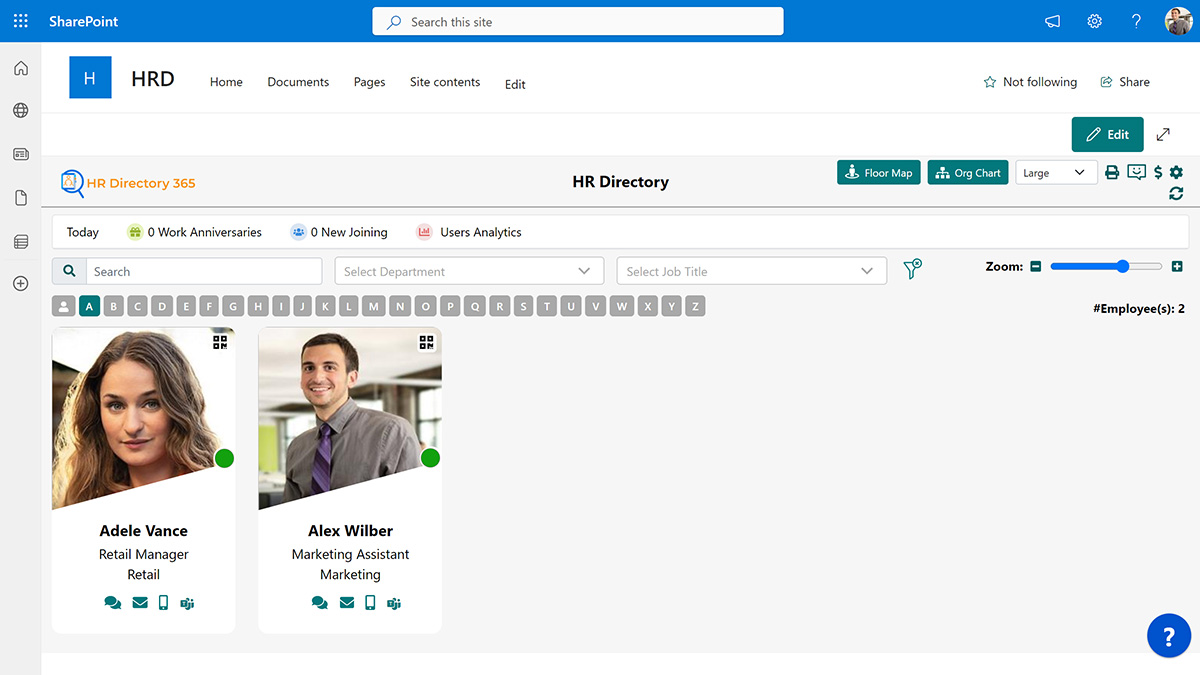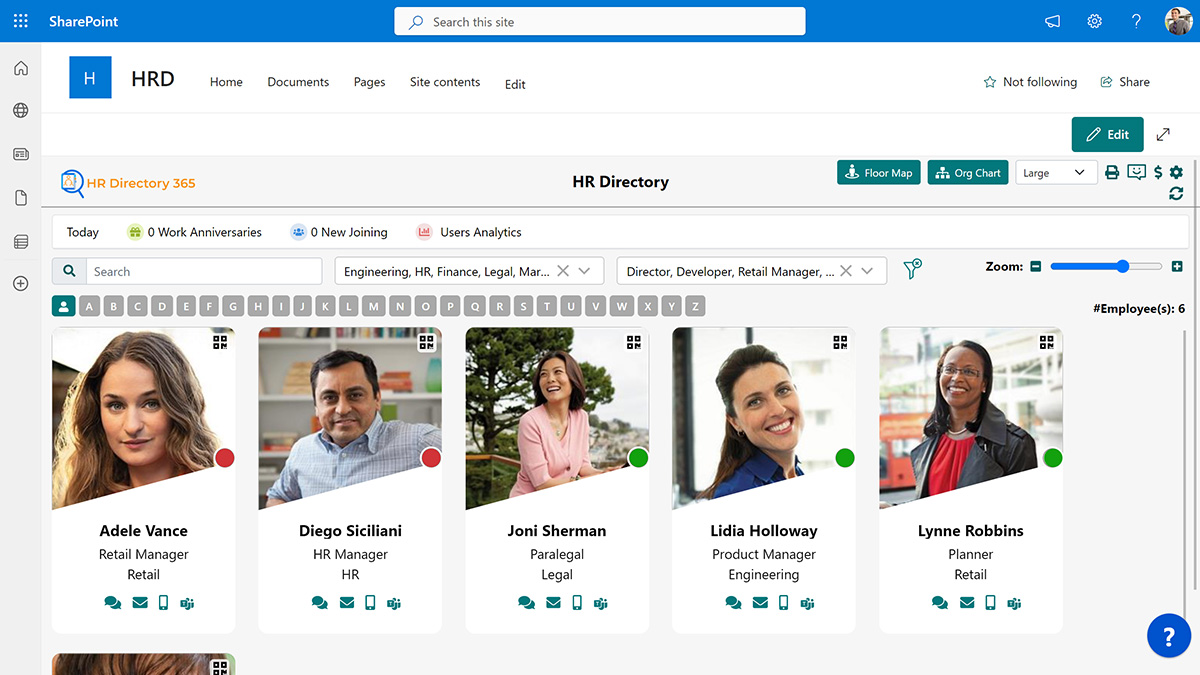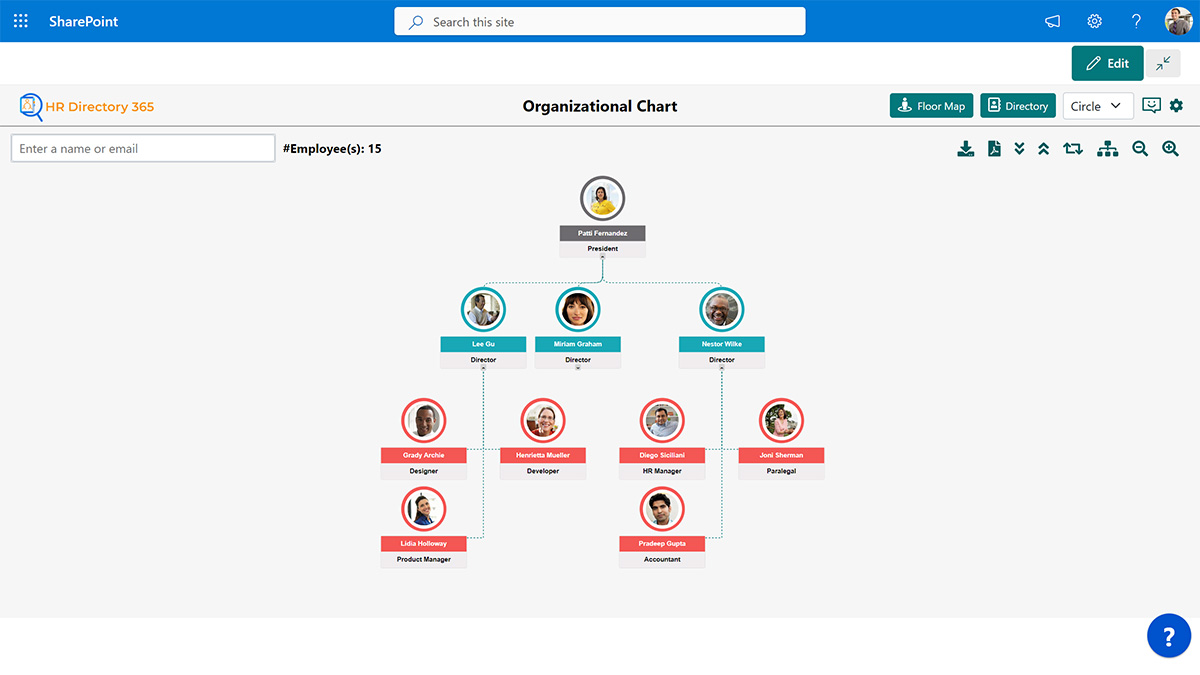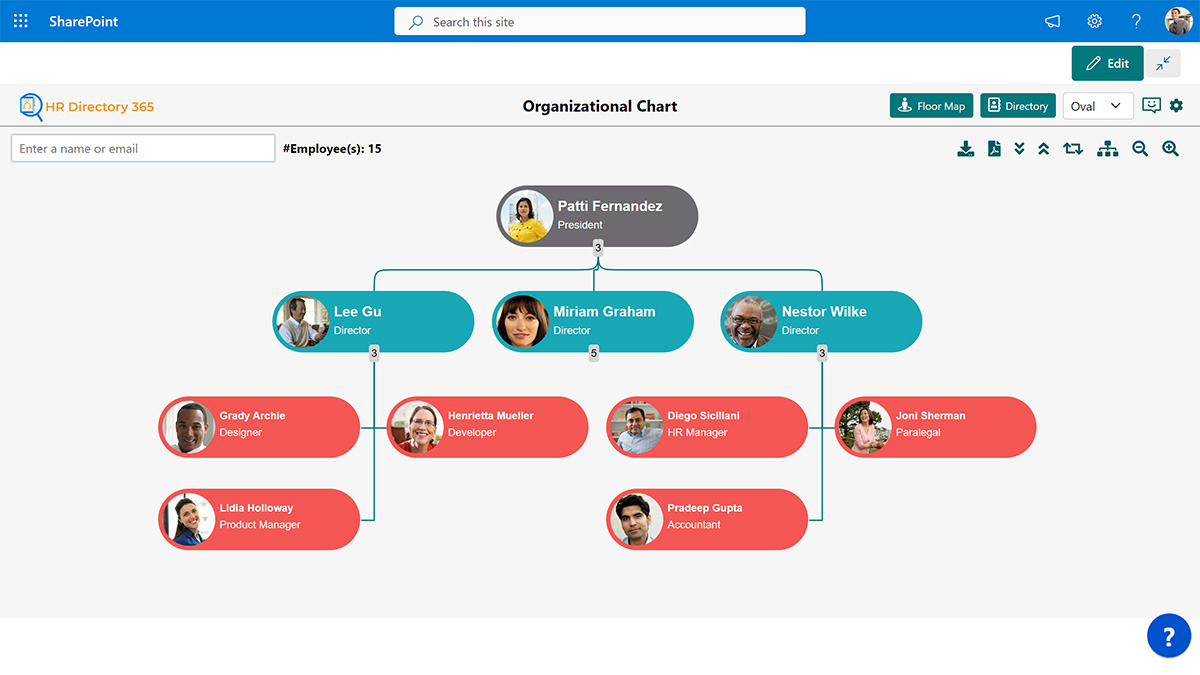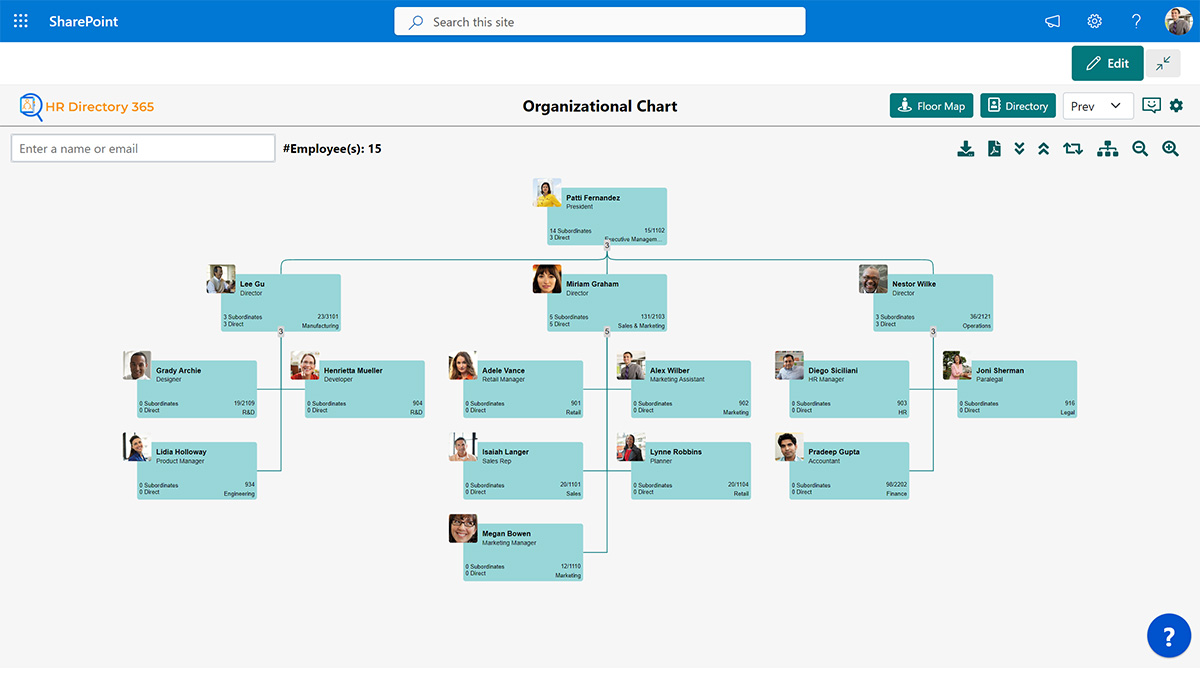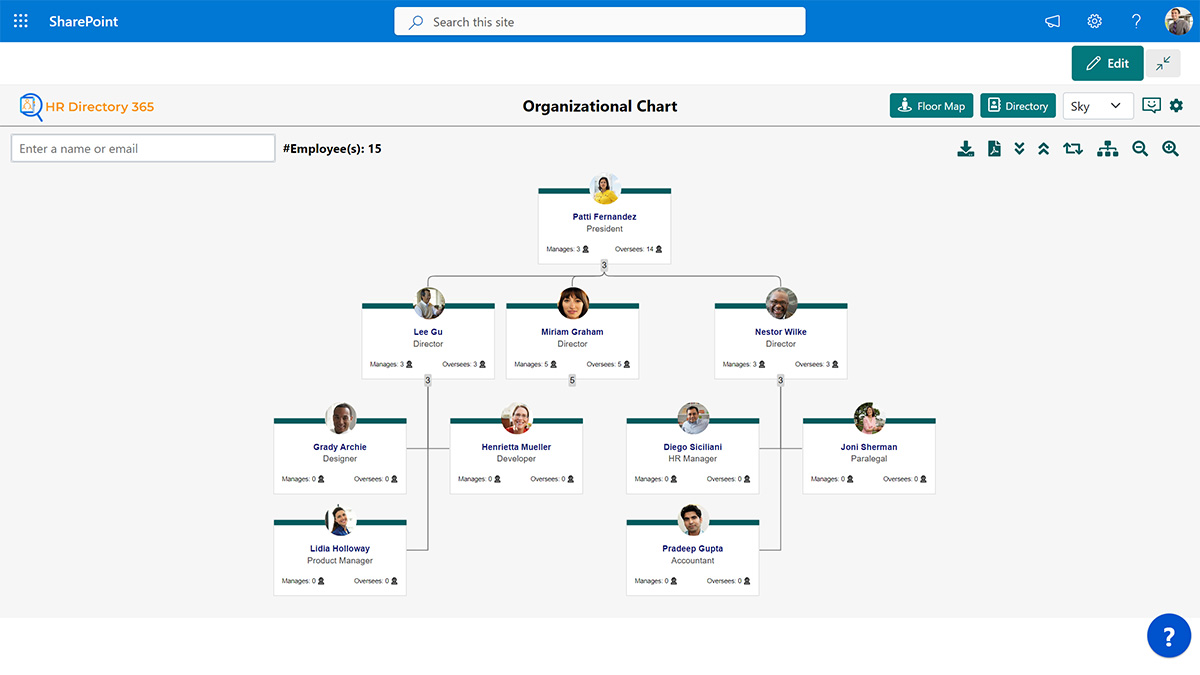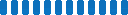Best SharePoint HR Directory 365 Available on AppSource
Make HR administration a breeze with our HR Directory Software. Unify employee information in one user-friendly employee database software platform.
Flexible Easy to Use Smart Filter Advanced Search
Book a Free Demo


Discover advanced search and smart filtering with our user-friendly Staff Directory App. Get effortless employee database access at your fingertips with our employee database software.

HR Directory is on Microsoft Teams!
Experience the ultimate organizational collaboration fusion as you navigate through a unified platform. Harness the power of Teams' familiar interface while leveraging HRD's robust features to revolutionize your workplace productivity and engagement.

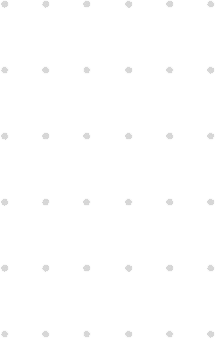
Dashboard View
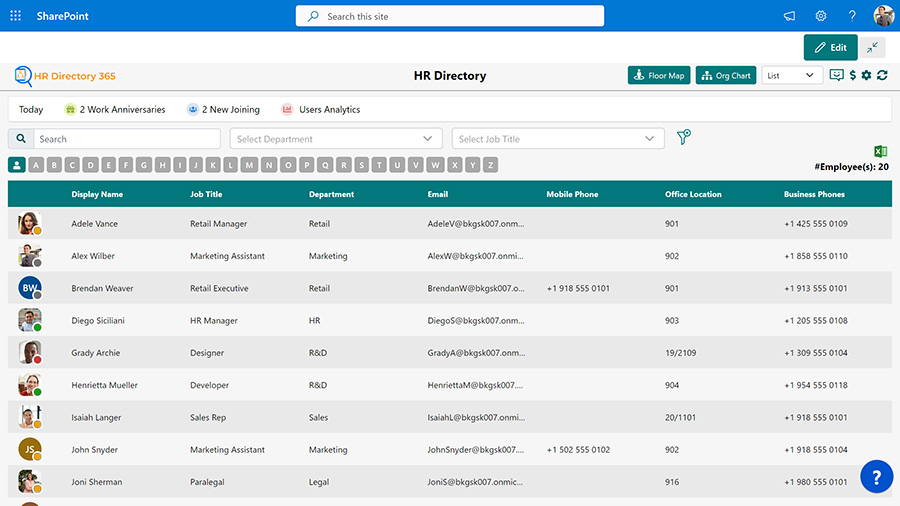
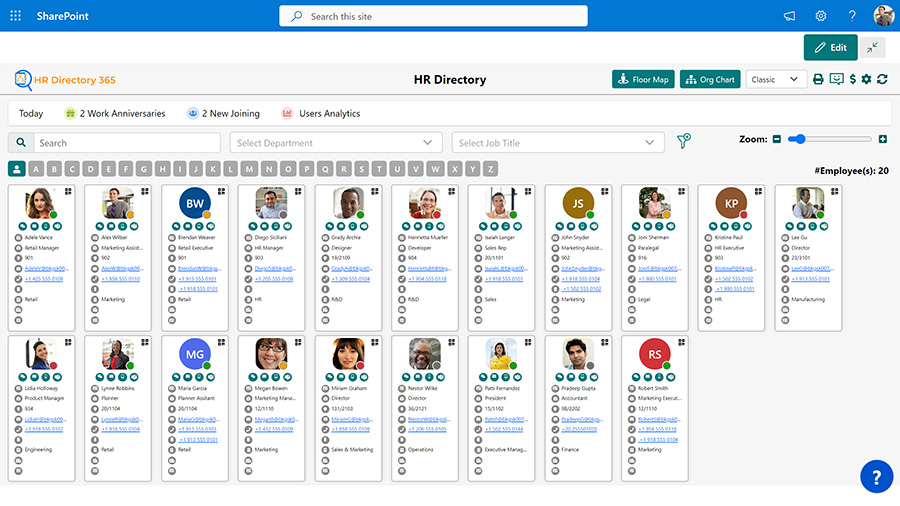
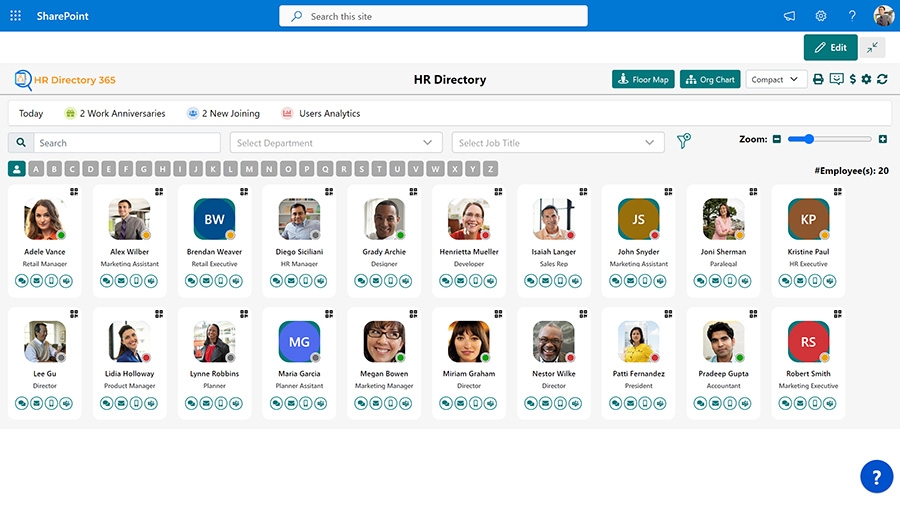
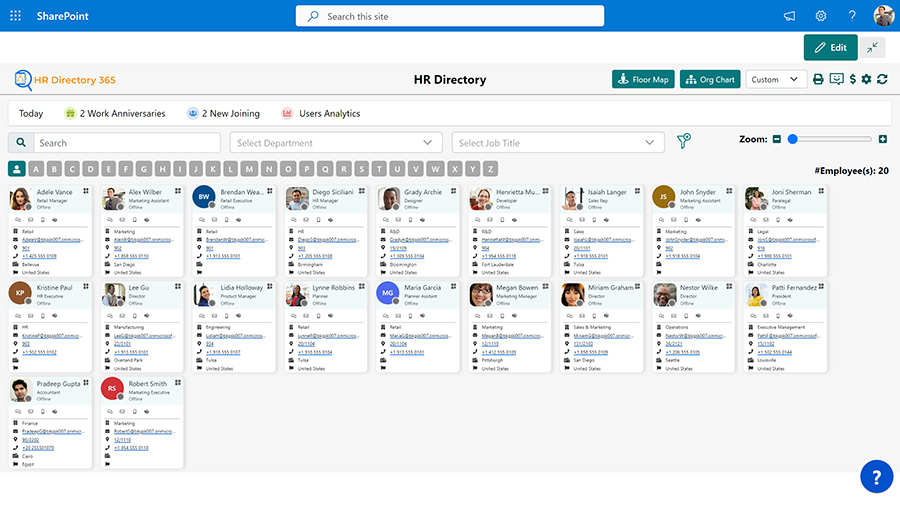
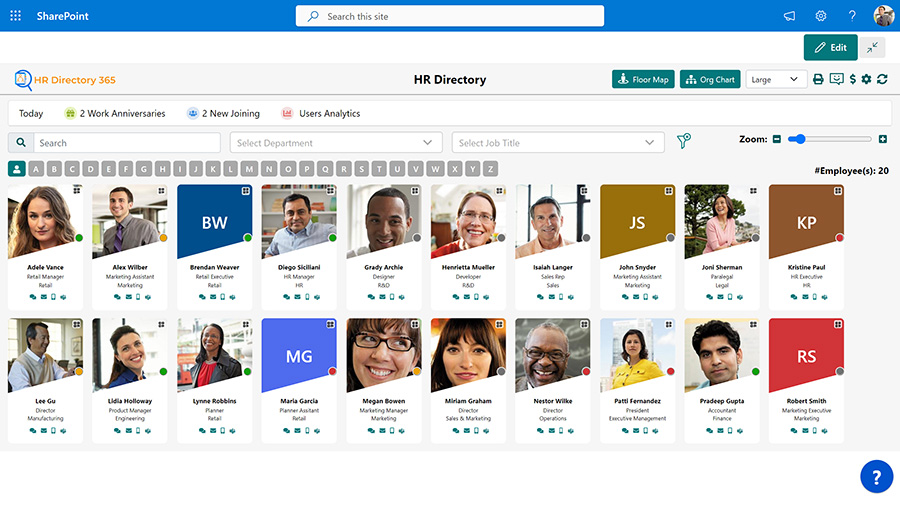
-

Team Collaboration
Connect with team members over emails or messages using Microsoft Teams and SharePoint HR employee directory.
-

Check Latest Updates
Get real-time information about your staff. You can also check information about new hires.
-

Flexible Working
Access & manage from anywhere using any device, desktop or laptop. Flexible customization for touchscreen kiosk.
-

More Data Privacy & Security
Designed & developed on Microsoft SharePoint by considering General Data Protection Regulation Act (GDPR) guidelines to give you a completely secure application.
-

Sync with Microsoft Teams
Connect and access HR Directory 365 from MS Teams and create a better-connected workplace with faster communication for your employees.


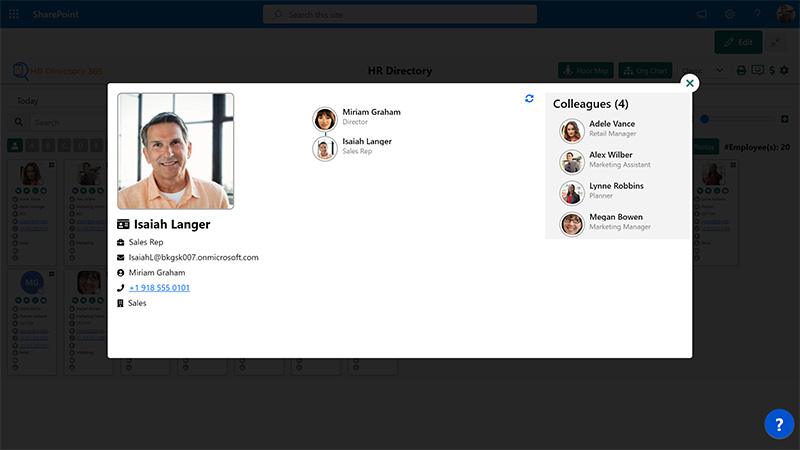
Configure Unlimited Information to Employee Profile
Elevate your HR processes with HR database software. Easily configure and add employee information, including skills, hire date, interests, and custom fields. Streamline employee database management with one central system. Upgrade now and unlock powerful features for enhanced employee profile management!
Easy to Check and Filter Employee Current Status
Stay informed about your team's current status effortlessly. With HRD's intuitive interface, you can set the refresh presence interval to instantly view employee availability. From presenting to busy, in a conference, or out of office, HRD covers it all. And now, HRD takes it a step further by allowing you to filter statuses. Track statuses and filter with HRD's powerful capabilities.
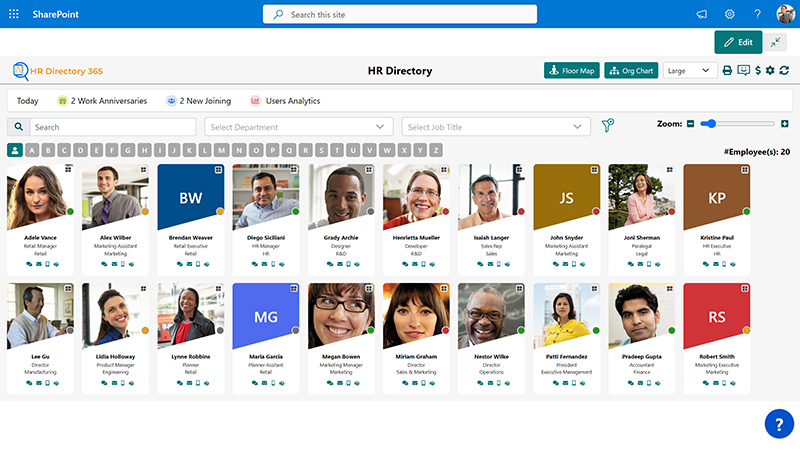
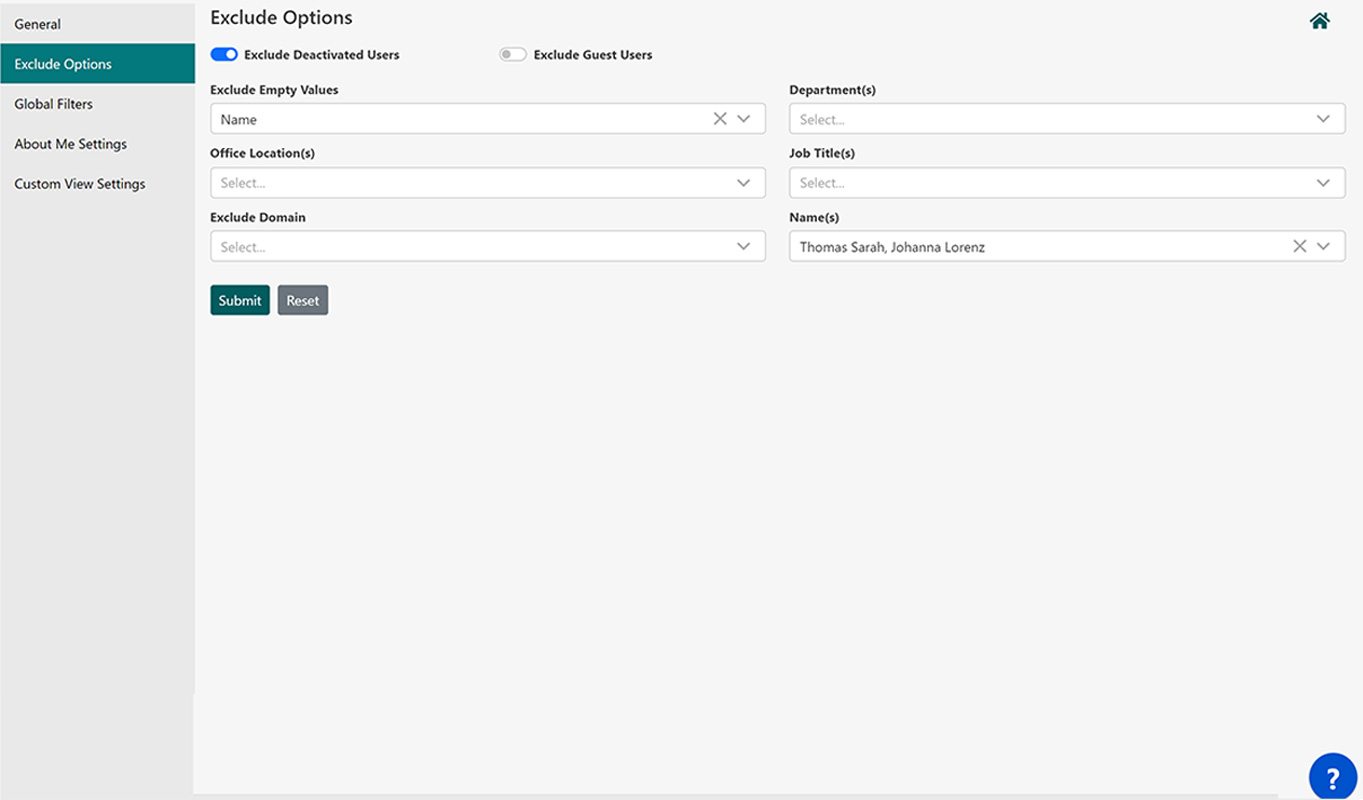
Advance Exclude Options
Get advanced exclude user options as per your organization needs or policies.
- Exclude deactivated users
- Ensure that only regular users are showing by excluding the guest users
- Filter-out & exclude empty values
- Option to exclude specifics like name, location, department, domain, job titles
Create & Personalize Corporate Identity
Custom option to add your company logo and application title as per requirement to create brand identity.
- Auto-optimize logo image
- Supports all image formats to upload logo
- Easy to add app title
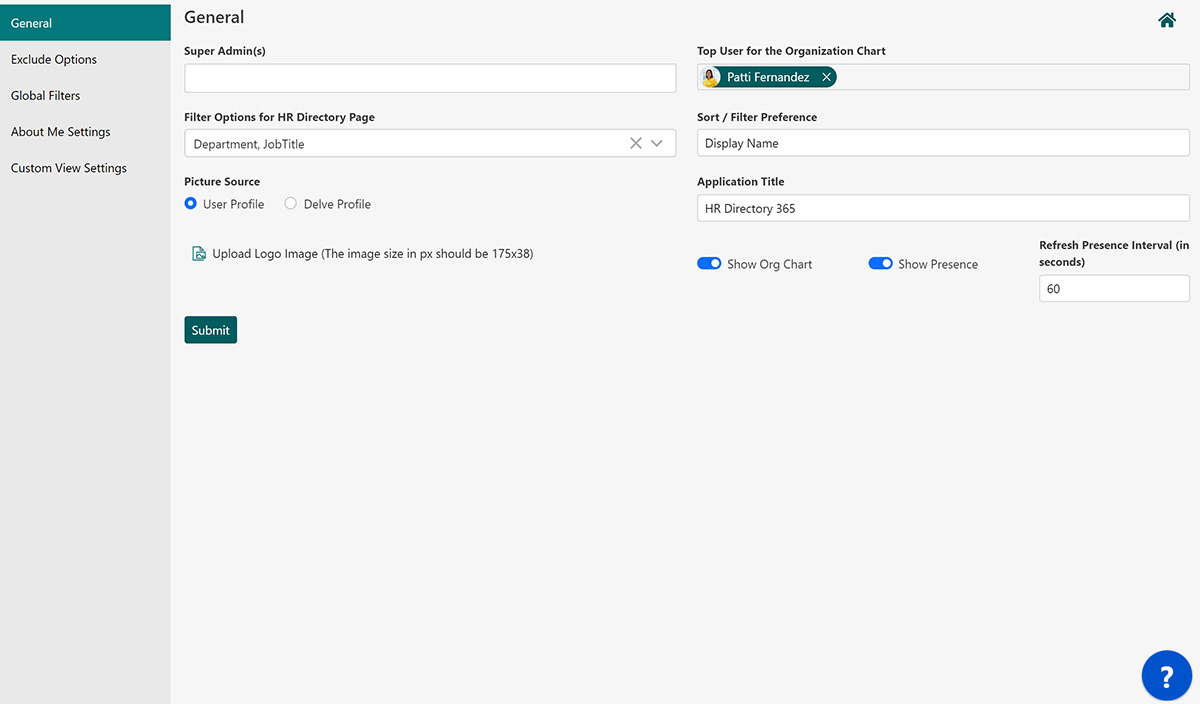
Custom View for Dashboard
With M365 HR Directory application, you can customize view of dashboard to meet your business need. With it's easy to use interface, you can create custom view and control the profile information which you want to show on dashboard.
- Customize the profile picture view – round, half-round, or square
- Enable or disable the social icons for communication – Mail, Phone, Message, MS Teams
- Add or remove the profile information
- Change the display sequence of profile information
- Set a custom icon for field
- Select custom font color and size for displace information
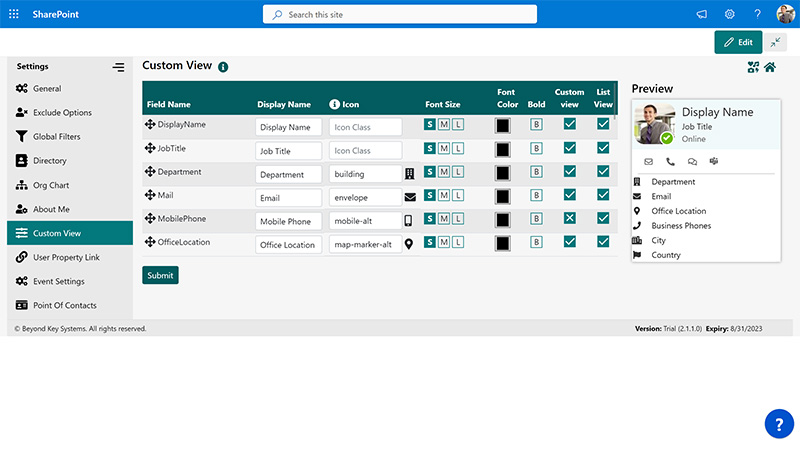
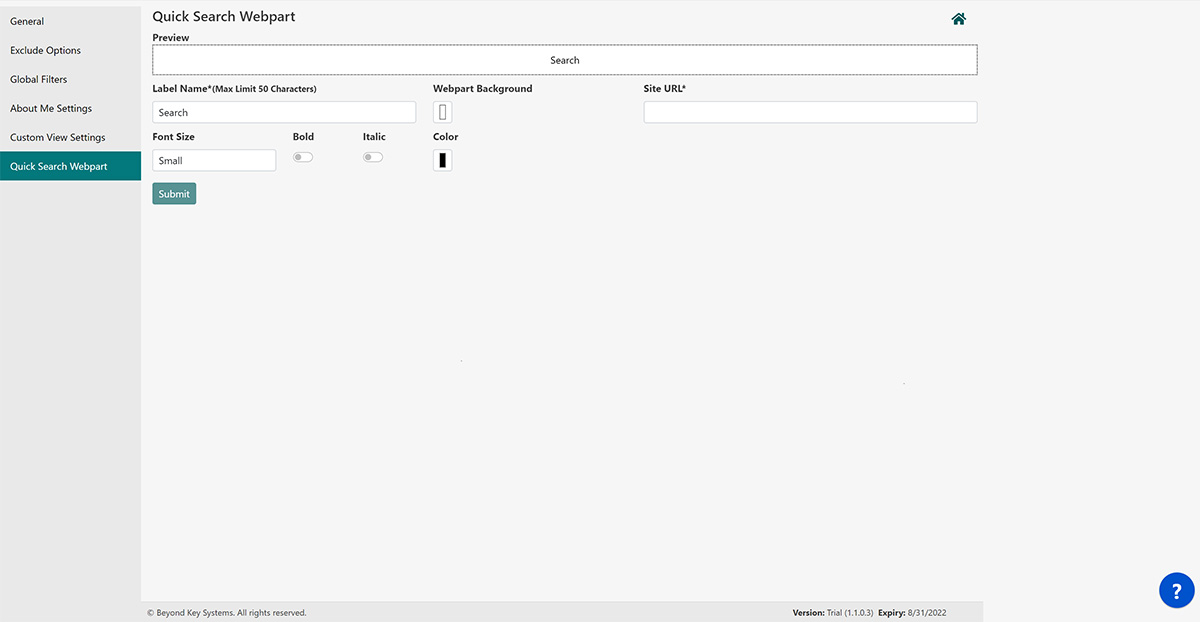
Quick Search Webpart
SharePoint powered M365 staff directory software comes with additional separate quick search webpart for HR directory 365. It allows user to search query quickly within the application.
- Personalize webpart background color
- Add HR Directory application URL for a search preferences page as per your business
- Custom search font style, size & color
(Quick Search Webpart is a subscription-based feature. Addition purchase is required.)
Explore the Pricing!
Get pricing tailored to your organization’s needs. Please fill in the details below: We want to know a little more so that we can share a quote based on your organization’s custom requirements.
Latest HR Directory Software Features
vCard QR Code:
Scan the QR code to easily check and save employee information.
Work Anniversary & New Joinee:
Stay up to date with your team's updates.
User Analytics:
Analyze your team's data by department, location, presence, and job title.
User Property Link:
Add a link on an employee card field that redirects to corresponding user information.
Break Down Language Barriers
Our HR Directory speaks 10+ languages, making it accessible to everyone, everywhere.
Put Your People in the Spotlight
Recognize individual achievements and boost morale with our Employee Spotlight feature.
Welcome to the Team
Automate welcome notifications for new joiners and create a sense of belonging from day one.
HRD On the Go
Take your HR Directory with you on our mobile app, featuring employee lists, direct calling, and more.
Powering Your People Profiles
Get richer user profiles with our SharePoint integration, featuring extended fields and a built-in birthday feature.
On-Demand Features:
Virtual Floor Map
Unlock a new level of workplace connectivity with this game-changing employee locator feature. Discover your team members’ seating location within the office by simply clicking on their location within the profile card. Enhance communication, collaboration, and productivity with this intuitive and interactive tool within our HR Database Software.
Desk Booking
Streamline your workplace operations with our innovative desk booking feature. Seamlessly reserve desks, meeting rooms, and car parking spots with ease, ensuring a hassle-free work environment that boosts efficiency and productivity. Experience the future of workplace management with this cutting-edge tool
Integrate Outlook Public Folder
Integrate and view Microsoft Outlook public folder contacts in HR Directory 365.
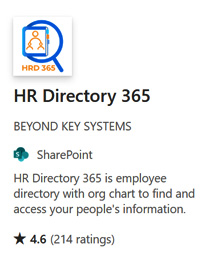
Download Trial
Digitize Your Workplace with Modern Employee Directory.
Try free 7 days trial. No credit card required

SharePoint Azure AD Connect
You can easily synchronize Azure Active Directory user data to your SharePoint profile using SharePoint Azure AD Connect tool.
- Assist in mapping all the fields between the Azure Active Directory and SharePoint Online
- Suitable for any size of organization – Small, Medium, or Large
- Improved Speed & Performance
- Keep HR Directory 365 up to date
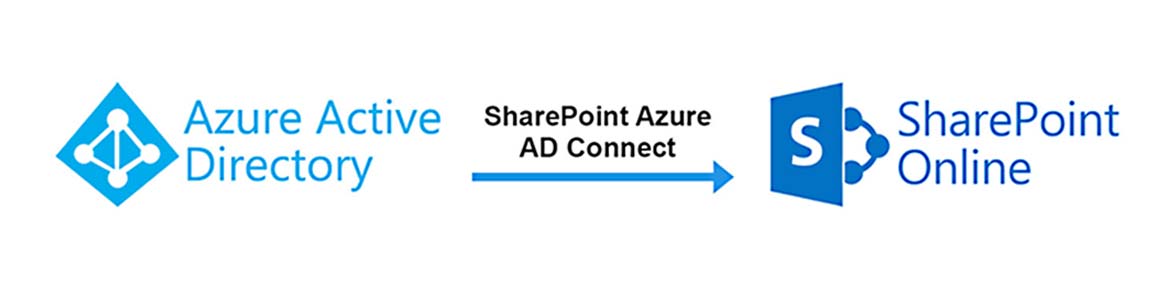
For more details check here

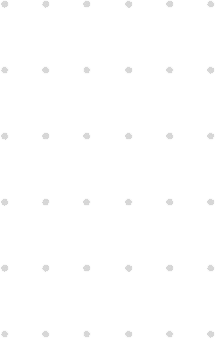
FAQs
Popular Blogs
 Why is Organizational chart software important for modern enterprises?
Organizational chart—or traditionally called Organogram—is not a new term, but its usage has been better understood lately as organizations have started understanding the importance of having one for their team.
Read More
Why is Organizational chart software important for modern enterprises?
Organizational chart—or traditionally called Organogram—is not a new term, but its usage has been better understood lately as organizations have started understanding the importance of having one for their team.
Read More
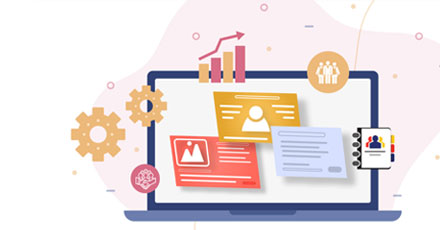 SharePoint-powered People’s Directory—A Must-Have for Businesses In 2020
The key to establishing a successful company culture is to foster strong values and beliefs. These need to be supported by a defined strategy and structure that fosters seamless employee collaboration.
Read More
SharePoint-powered People’s Directory—A Must-Have for Businesses In 2020
The key to establishing a successful company culture is to foster strong values and beliefs. These need to be supported by a defined strategy and structure that fosters seamless employee collaboration.
Read More
 Employee Directory- A simple way to add value to your corporate intranet page
A SharePoint Employee Directory is a powerful tool for everyone in your organization. It allows you to quickly find co-workers with the expertise to assist you with upcoming projects. Additionally, an accurate Employee Directory enhances team collaboration.
Read More
Employee Directory- A simple way to add value to your corporate intranet page
A SharePoint Employee Directory is a powerful tool for everyone in your organization. It allows you to quickly find co-workers with the expertise to assist you with upcoming projects. Additionally, an accurate Employee Directory enhances team collaboration.
Read More