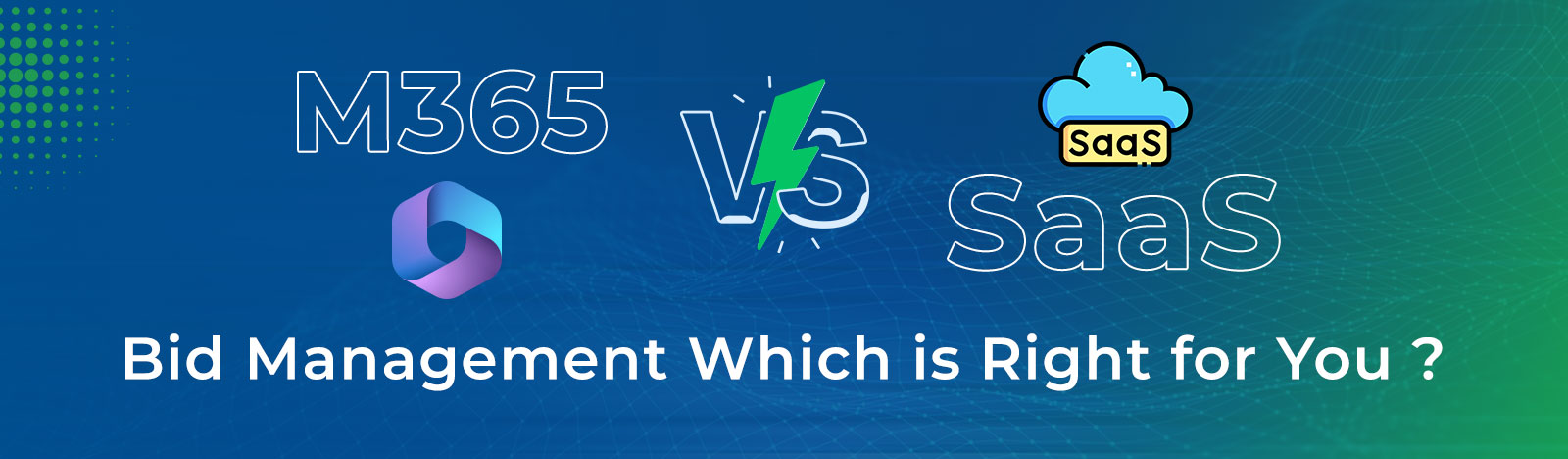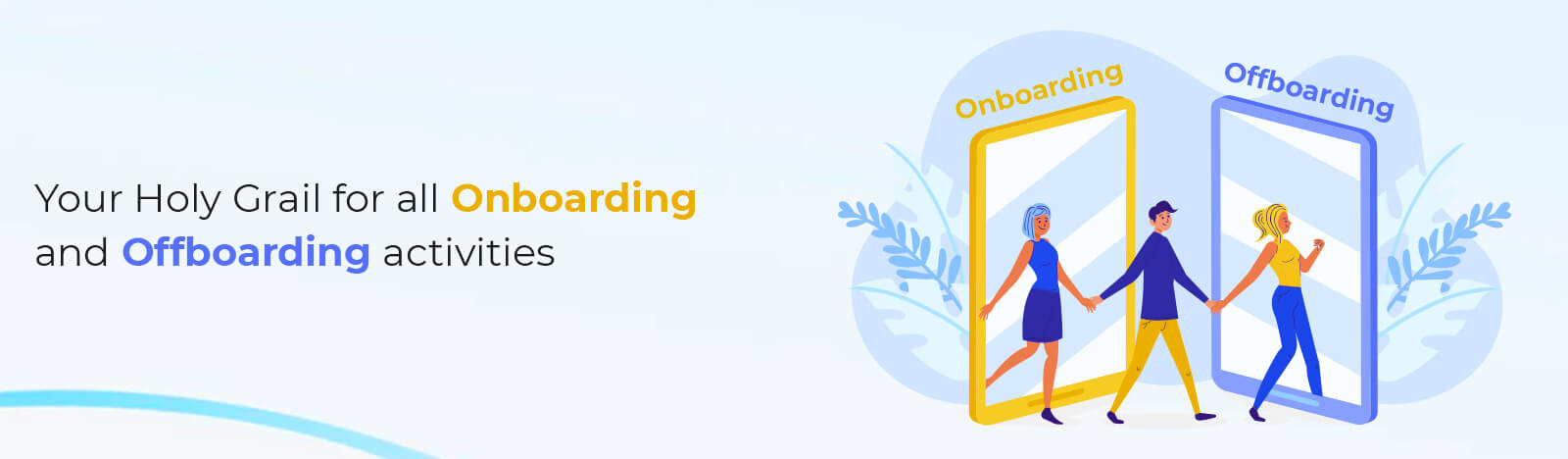SharePoint: Your Holy Grail for all Onboarding and Offboarding activities
The Dilemma
It is tough to let go of people easily, whether employees, patients, vendors, nurses or students. But that doesn’t mean you shouldn’t have the tools to measure their transition into a new phase with an outcome-driven and cost-saving program.
“Onboarding” is one of the words that people use to talk about good HR practices in the 21st century. Simply put, platform-driven Onboarding is a way for HR managers to ensure new employees get the right resources, training, tools, and coaching to start their careers on the right foot with as few problems as possible.
“Offboarding” is also something companies and their HR managers must deal with. Offboarding could be because of mergers, cost-cutting measures, restructuring, or other things.
But that’s not the whole story. Besides employees, there are so many other kinds of Onboarding and Offboarding that happen in an organization.
The Solution
And unfortunately, there aren’t many tools that can solve it all in one place. Up until now. Introducing customized tools for Onboarding and Offboarding powered by the SharePoint technology.
Before we get into how the tool benefits you in several places and where you can use these powerful tools to make the Onboarding and Offboarding process easier; let’s take a quick look at what these can do for you.
Sync with Outlook Web and Outlook desktop to get a task overview, task update progress status overview, close a task and comment on tasks with one click, all in an Outlook pane.
- Microsoft Outlook is easy to set up and install.
- At a dedicated Outlook pane, you can see an overview of your tasks and update their progress with just one click.
- Compatible with both Outlook for Web and Outlook for desktop.
- Branding that is specific to Microsoft Outlook makes the user experience better.
Installing the Microsoft Teams web or desktop client is easy and can be used to give new employees an overview of their tasks and update their abilities.
- Microsoft Teams is easy to install and set up.
- View an overview of onboarding tasks and the ability to update.
- Compatible with both the Web version of Microsoft Teams and the desktop client.
- Branding that is unique to Microsoft Teams makes the user experience better.
Your Onboarding and Offboarding via SharePoint will demonstrate your commitment to current and former staff and every single resource in sync with your organization.
Let us see the areas covered by these SharePoint powered tools.
Client Onboarding And Offboarding

The client onboarding process should move your client along the same way that the gentle current of the ocean moves you away from the shore without you realizing it.
The goal of Onboarding is to make an excellent first impression and make the client’s journey as smooth and easy as possible. But what about the process of letting a client go?
In a way, you want each client’s offboarding process to be the same. It’s a bad experience to finish a project with a client and then stop working together.
Now, the whole process is more successful if you have a strategic and automated client offboarding process in place. And SharePoint has just what you need. Helping you change both the Onboarding and Offboarding of your clients.
In terms of Onboarding, all the things you do to get a client are put into simple, automated workflows that help you turn your new client into a super fan.
Ways SharePoint helps you onboard clients:
- You don’t need to keep typing the same emails for each new client.
- When you’re too busy to check your email, your slow response won’t slow down the onboarding process.
- You won’t have to send numerous emails back and forth trying to find a time that works for you and your client.
- You can’t “forget” to send that email, proposal, contract, or invoice.
- You’re free to think about other parts of your business.
Some examples of offboarding steps might be:
- Final call
- Final invoice
- Thank you note or email
- Request for feedback
- Follow up after a few weeks
Pros of using SharePoint to offboard clients:
- You help the client have a good “last impression” of your business.
- You get helpful feedback to make your process better in the future.
- You allow your client to do more business with you and work on more projects.
- They don’t have to guess what will happen next.
- They’ll be heard.
- It lets you make changes if you need to.
Isn’t it amazing? You can look into how SharePoint can help your business get similar benefits right now.
Vendor Onboarding And Offboarding

Many data breaches and hacks are because of third parties that aren’t secure or aren’t managed well. This includes vendors, cloud companies that provide software or infrastructure, and supply chain partners.
When managing third-party risk, one of the most important things is having good onboarding processes to give these entities access.
This includes both Onboarding and Offboarding vendors smoothly and safely. Each vendor in your company’s supply chain has a lifecycle that starts with the initial review and Onboarding and ends when the vendor’s contract is over.
Whether a SaaS vendor or a tech vendor, a vendor onboarded wrongly could have too much access, insufficient access, or even be banned by their employers.
Strong offboarding policies are also essential but often overlooked. When an organization stops working with a vendor, it needs to eliminate any inactive or former representatives immediately. This protects the organization from security risks and closes any security holes caused by shared credentials.
When you move procurement and vendor relationships out of the accounts payable department and into a more strategic role in your company, you get more competitiveness, better efficiency, less risk, stronger relationships, and a stronger brand.
Vendor Onboarding benefits with SharePoint
- Better competitiveness
- Better efficiency and more money
- Risk Mitigation
- Better relationships
- Boost Brand
Vendor Offboarding with SharePoint
When adding a new supplier, it’s essential to pay attention to the details. Less talked about, but what happens when you offboard one is just as important.
Vendor Offboarding Benefits with SharePoint
A smooth process for offboarding a vendor is integral to managing vendor relationships. It can save you money and stress at the end of a contract and ensure your vendors have a smooth transition.
Employee Onboarding and Offboarding
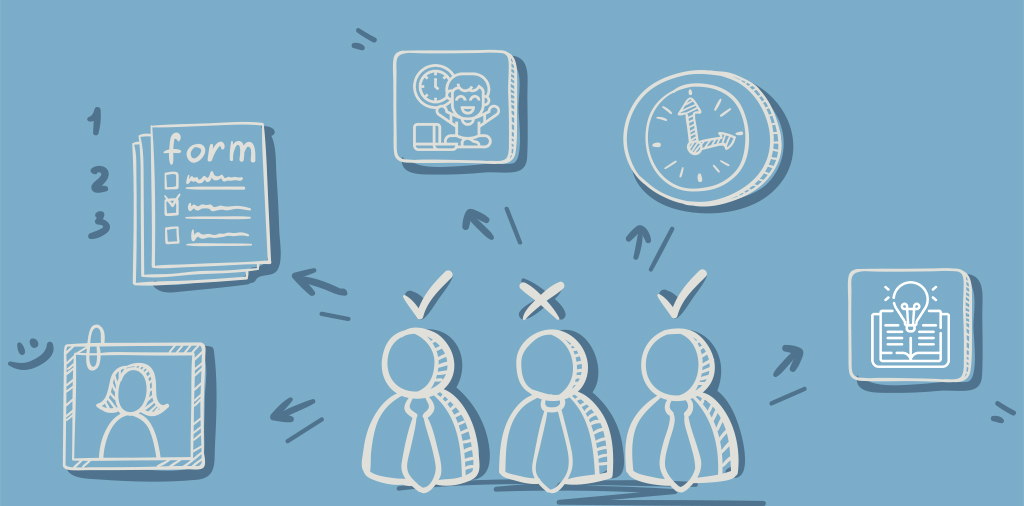
The SharePoint based onboarding and offboarding tool can help speed up the process of getting new employees up to speed and ensure that employees have access to everything they need faster. This is very helpful for organizations in many ways
Proper practices ensure that a person’s access to secure systems is based on their role, not on who they are.
Employees in each role get access to the systems they need in a few hours or less, unlike old ways of doing things that take days or weeks to access essential systems.
SharePoint helps employees:
- Become more valuable to an organization more quickly.
- Feel more comfortable at work faster by getting them out of the “new job limbo” phase more quickly.
- Enjoy their jobs more quickly.
Offboarding an employee
It’s never easy when an employee leaves. But since offboarding is the last step in an employee’s lifecycle, an employer needs to make a good impression that lasts.
A well-thought-out offboarding program can help you avoid common mistakes and make the whole leaving process easier for you and the person leaving.
Let’s look at some important reasons why offboarding with SharePoint is essential.
- You can keep in good contact with employees who are leaving.
- Having a transparent way of the terms of leaving will make it easier for good employees to come back.
- Learn from employees who are leaving.
Student Onboarding and Offboarding
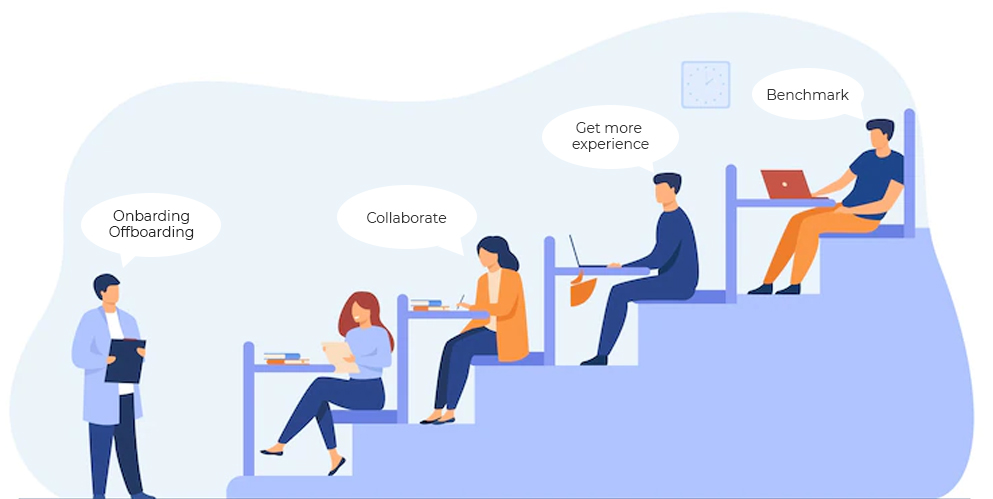
Are your programs for getting students started openly to all kinds of students? And do they have a good balance of the things that make great student experiences?
If you have an extensive overview of the onboarding experience, you can build onboarding programs that will make current and future students happy.
- Where is there a chance of dropping out early?
Find the students or groups of students who are most likely to benefit from your extra help.
- How should you mix learning with getting to know people?
Different students need different things to be done. Find out how you can meet the needs of all your students.
- Use what you’ve learned from the best on the rest
Find your best practices for Onboarding, explain why they work, and use them on a larger scale.
The advantage of Student Onboarding through SharePoint powered to
1. Collaborate
Simple dashboards send the right information to all your coworkers helping with your Onboarding.
2. Get more experience
Find out how your Onboarding fits in with everything that happens before and after.
3. Benchmark
Get both internal and external benchmarks to help you improve.
Offboarding a Student
When a student leaves your institution, making their last day as meaningful and thought-provoking as possible is essential.
Using SharePoint to streamline an “exit” has two benefits:
- Students are given a chance to think about their whole experience, which makes it more likely that they will learn something from it.
- You can get feedback that can help you keep making the experience better for future students.
Patient Onboarding and Offboarding

Benefits Of Patient Onboarding with SharePoint
One of the benefits of the healthcare onboarding tool powered by SharePoint is that it helps people commit to continuous improvement.
Onboarding patients is a complicated, critical, and ongoing process that sometimes needs to be changed.
Each institution uses a different method while onboarding patients. It’s important to know what’s going on.
It should also give your employees new ways to deal with organizational change. This helps address the need for higher quality healthcare, lower costs, and improved patient experience.
Onboarding helps keep new patients and makes them more connected to the organization with needs. In the same way, patients served well during one course are likely to return to your institution only if they go through a structured onboarding program.
Offboarding patients: What to Do
This process is just as necessary as the onboarding process. This hurts the reputation of the practice or the organization.
- This step is vital to building trust and an organization’s good name.
- An official process should be used to fill out official forms and return materials if any are needed.
- Also, you should learn about the patients’ experiences and is the discharge apt as they wanted it to be.
- This information can be used to enhance the organization’s future patient onboarding process.
Conclusion
The competition is increasing steadily in today’s market. Organizations are ready to go beyond to grab attention. No matter what industry you belong to, Onboarding and Offboarding are processes that must be present in your organization.
As discussed above regarding each process, SharePoint offers infinite advantages to every sector.
Many platforms attempt to make Onboarding and Offboarding experiences easy. But SharePoint designs the Onboarding and Offboarding processes based on your organization’s needs, goals, priorities, and culture. It helps to simplify these processes.
Choose SharePoint for your practice to make it more effective. Schedule a free demo with us today to get hold of our products which surely increases your organization’s performance.