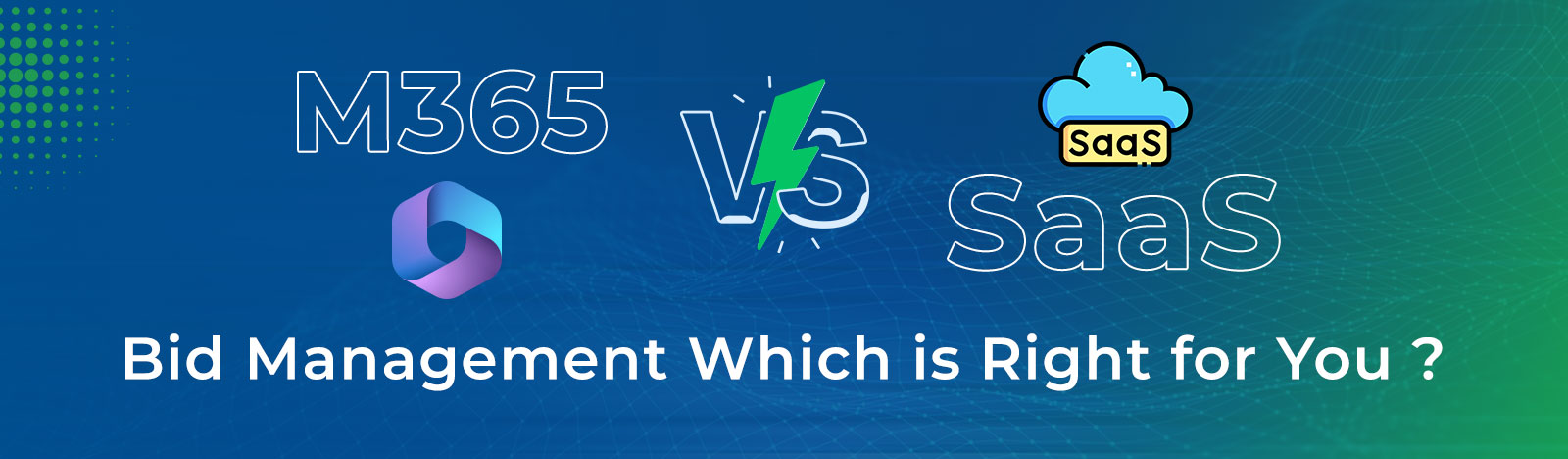11 Best Microsoft Powerapps Use Cases in 2025
Modern-day businesses are increasingly proceeding towards process automation using tools like power apps to simplify their repetitive, day-to-day tasks. These may be routine tasks that are time-consuming or involve humungous paperwork. Some of these tasks involve various levels of people giving their approval, rejection, or comments at various stages. All this information is manually fed into excel sheets to keep proper documentation and build references. This takes off so much the valuable time of your key company resources. Isn’t it?
So, what’s the solution to this ever-existing problem of enterprises?
Most enterprises have started using custom mobile power apps to simplify such repetitive tasks. Office 365 and intranets are yet another solution to this. Microsoft has recently launched Microsoft PowerApps which is a no-code platform to create small custom apps or to create an extension of web apps.
With the growing need for efficiency, exploring power apps examples can help businesses automate workflows, reduce paperwork, and save time.
What is Power apps : An Overview of Microsoft PowerApps
Understanding what is PowerApps used for is critical in realizing its potential to create custom apps without complex coding.
“Microsoft PowerApps is a tool that allows you to create custom apps, leveraging many of the features of the Office 365 and Microsoft platform. Apps can be accessed via mobile devices or via the browser.”
Power Apps offers a variety of solutions, and exploring power apps examples can help organizations understand its real-world applications.
What is PowerApps Used For in Organizations?
If you’re wondering what is PowerApps used for, it’s a versatile tool to build apps that simplify complex processes, such as inventory tracking or employee onboarding.
Organizations usually ask us how they can leverage PowerApps’ potential or what kind of apps can be created using this modern tool. Beyond Intranet has been a Microsoft Gold partner for more than a decade. We have been actively working on conceptualizing and implementing solutions to digitally transform your workplace and automate your complex business processes.
Learning from power apps examples can help you identify the best ways to implement it in your organization.
Canvas Apps:
Canvas applications are one of the best power apps examples for creating personalized apps using drag-and-drop features.
Model-Driven Apps:
These apps are particularly useful for managing hectic data-driven business processes. It works on various data entities.
Portals:
Portal-based Microsoft Power Apps Use Cases help businesses to create open websites. These apps help you to interact with common data service sources. e.g., community forums and self-service portals.
AI Builder Apps
This is a component of Power Apps that help user add AI features to their applications without any high-end coding.
Exploring the Best Power Apps Examples & Use Cases
PowerApps is a versatile tool that caters to a variety of business needs. Below are some of the best Power Apps examples that demonstrate the full potential of PowerApps:
- Lead-Capturing App: Automate lead tracking for sales teams.
- Event Registration App: Simplify event management with custom forms and workflows.
- Inventory Management App: Track stock levels, monitor supply chains, and automate reorders.
These power apps examples showcase how PowerApps can be tailored to meet unique business requirements, helping organizations save time and improve efficiency. If you’re still wondering what is PowerApps used for, these examples highlight its role in simplifying everyday processes.
What is PowerApps Used For: Key Benefits of Using Power Apps
Understanding the benefits of Power Apps is essential for businesses exploring the best Power Apps examples. Its low-code approach and integration with Microsoft tools make it a top choice for process automation.
- Power apps solve routine business challenges in minimum time. For example, organizations can create lead-capturing applications for field workers. With the help of Microsoft PowerApps Use Cases you can learn how to create a portal app for event registration, etc.
- Power apps are mobile-friendly. It means an employee will get the benefit of using the app anywhere anytime from the comfort of their space.
- Power apps are compatible with other Microsoft tools. D365, SharePoint, and Teams are a few examples. Its interface can connect with other platforms.
- Power apps are based on a low-code approach which means it does not require any technical expertise to create. But yes, if you are a developer, it will be easier for you to create it fast unlike full-fledged coding apps.
- Power apps are cost-competent. It doesn’t require a huge amount to spend on time and resources. Power app licensing comes with a minimal amount.
- Power apps provide the utmost security as it is a Microsoft power tools. Microsoft implemented certain functionalities to ensure the power apps provide the utmost security
Schedule Your Complimentary Consultation Now
Talk to Our Expert NowPower Apps Examples: Real-World Use Cases of PowerApps
When discussing what Power Apps is used for, reviewing power apps examples like Patient Management Apps or Expense Approval Apps can provide clarity on its practical applications.
1. Patient Management Apps
One of the most helpful Microsoft Power Apps Use Cases is the Patient Management System. The patient management application is generally used by hospitals, clinics, and small dispensaries. It serves the purpose of managing patient charges efficiently. Appointment scheduling and managing electronic healthcare records can also be done. All this data can help in future treatments, research, etc. This is one of the best power apps examples for the healthcare industry. It acts as a data management tool for the healthcare industry.
2. Attendance Management App
If you’re wondering what is Power Apps used for in managing attendance, this example highlights its potential. NPOs are using Power Apps for effective attendance management of homeless kids and families. To manage different programs for different locations they are using it. It helps them to automate the attendance of participants. Based on gender, age, and location in which program they have enrolled, attendance will be analyzed.
With the help of Power BI, the admin department can track the record of detailed information of families, kids, and youth who benefit from their services. Power apps are pocket-friendly apps as compared to Custom app development that are bit expensive. Also, power apps are intuitive, easy to build, and provide all the customization that is required.
3. Food Processing Automation Apps
Food Processing apps are generally utilized by FMCG companies. FMCG organizations receive a huge number of invoices for raw materials daily which requires a lot of hectic paperwork. To simplify these processes, they have created the Food Processing Automation Power app. It helps them to manage invoices, check inventory, order processing, and end-to-end tracking of the food processing life cycle. This power apps example demonstrates how FMCG companies can streamline their processes with PowerApps.
A clear Microsoft PowerApps Use Cases to understand how power apps can be integrated with an ERP system to provide seamless execution with other operations.
4. Expense Approval Power Apps
This is a best power apps example to streamline expense approvals across departments.
Streamline the expense approval process and make sure that all expenses are approved before they’re incurred. Create custom forms to input expense details, set up approval workflows, and track the status of each expense request. Use PowerApps to generate reports on expense data, such as total spending by employee or department. Microsoft PowerApps Use Cases for expense approval is one of the powerful and robust app we can have that can be used for as many businesses as possible.
5. Crisis Management Power App
After the lockdown, it became hard for many organizations to run their operations due to a lack of resources. To overcome this issue, one Microsoft PowerApps Use Cases that caught our attention was the power app which was created for a Crisis management. This app is loaded with features like employees’ health, employees’ grievances, etc.
They broadcast all the messages from this app to employees e.g., location-based emergency contacts. The app is created in multiple languages.
6. Staff Onboarding Power App
This power apps example simplifies the onboarding process and reduces paperwork.
Onboarding apps help the HR department of any organization create a unique process for employee onboarding. HR can automate the onboarding process by adding various features. Features like adding new employees, task assignments, attendance management, manager assignments, reminders, HR policy, etc can be easily added. This app helps in providing staff data that helps HR in taking future training sessions, events, and other activities. It reduces the risk of paperwork and human errors. This Microsoft PowerApps Use Cases is also one such powerful used case that can help almost every organization to effectively manage HR department.
7. Inventory Management App
Logistics and manufacturing organizations are using power apps to create custom inventory management solutions. Power apps help them to automate the tracking of stock levels. Setting up alerts for low supplies, managing orders, and monitoring supply chain management can also be done. Consider it to be a digital warehouse manager. It keeps track of supplies and alerts you when you’re running low on stock.
8.Project Management App
This app effectively manages your projects. It helps in creating custom forms to input project details. It easily sets up workflows for task assignments and approvals and tracks the status of each project. You can use PowerApps to generate reports on project data, such as completion rates and total project costs. It acts as a virtual project manager. It tracks everything from task assignments to completion rates and total project costs.
9. Construction Inspection App
This power app helps construction businesses in managing construction projects seamlessly. It bridges the gap between field workers and office employees by keeping everybody informed about the updates. Property inspection and other land-related details can be filled out through this app. It helps to provide an overview to supervisors. The Construction Power app allows on-site users to manage timesheets, send notifications, and download PDF and other reports.
These best power apps examples demonstrate how PowerApps can automate workflows, reduce errors, and improve productivity.
Why Choose Beyond Intranet For PowerApps Consultation?
Beyond Intranet is a top-rated Microsoft Power Apps Consulting company. We work on a customer-first approach. We are a 17+ years old Power App Consulting Firm. We are a leading Microsoft gold partner company with some of the best Microsoft-certified experts. All our professionals are capable of delivering exceptional guidance on power apps. We help our clients automate their mundane business processes in the most efficient way in the least time. What sets Beyond Intranet apart:
- 24/7 Support- To you help you anytime anywhere.
- Cross-Industry Mastery- Not restricted to specific industries.
- Save Time- Boost productivity and save valuable time.
- End-to-End Customization: Seamless integration, tailored just for you.
- Certified Microsoft Partners: 17+ years of guaranteed success.
Don’t let technology just be a mere support function, make it a driving force for your business growth. Refer to the above-mentioned Microsoft PowerApps Use Cases and Feel free to reach us anytime to discuss your project.
Need help in building your next app on PowerApps?
Office 365 and PowerApps have a lot to offer. The need is to understand the common basics of it and start creating quick apps. If you are new to this and still want to explore more, we have a complete PowerApps skilled team sitting just next to you. Explore more about Beyond Intranet’s Microsoft PowerApps Consulting Services or contact us by filling out this short form below. We promise- you will love your next new app!