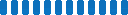Frequently Asked Questions
Feel free to poke around these help topics to find just what you're looking for.
View more on RSS Viewer >>
RSS Viewer FAQ
1 How do I change the default feeds in the RSS Viewer ?
- You can change the default feeds already present in the RSS Viewer by editing the URLS in the custom properties section in the app part properties
2 RSS Viewer does not work on my site after adding it. What do I do now ?
- Please check the number of feeds and number of headers present. They should be equal
- Please check the feeds and headers are in the correct comma separated value format
- Please check and query the individual urls in the browser. They all should return valid html data
3 I want to edit the default feeds in the RSS Viewer. However I do not see the custom properties section on the app part properties ?
- Enable the custom scripting features in the SharePoint admin panel. For instructions visit this MSDN link.
4 How do I change the theme and color scheme of the RSS Viewer ?
- RSS Viewer is pre-equipped with 24 eye-pleasing jQuery themes. Use the custom properties section to select a theme as per your requirements.
- If you need a theme specially designed for your site, please contact us at [email protected]
5 Are there any other customization options available other than the ones already present in the configuration ?
- All our apps including the RSS Viewer are fully customizable. Please send us your requirements at [email protected]
6 I am having trouble adding over n RSS feeds on the one install, is that the limit?
- There is limit of characters to set RSS feeds in custom property but, You can increase the RSS feeds by using Shortened urls. Suppose you want to use "https://news.google.com/news/rss/search/section/q/mott%20foundation/mott%20foundation?hl=en&ned=us" feed as RSS feed in add-in then shortened the url through Google Shorten Url and now new url will be "https://goo.gl/GYFZzh" for the above RSS URL.