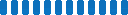Frequently Asked Questions
Feel free to poke around these help topics to find just what you're looking for.
View more on Azure AD Connect >>
FAQs for SharePoint Azure AD Connect
1 What is Azure AD Connect tool?
- Azure AD Connect tool syncs your Azure Active Directory data to SharePoint user profile like Mobile Number, Fax etc.
2 Does it synchronize my local Active Directory attribute to SharePoint user profile?
- Yes, it can. But first you need to synchronize your local Active Directory attribute to Azure AD.
3 How to install it?
- Once you buy this tool from our site, our technical team will contact you within 24 hours and will setup this tool within your environment. You can also email us for a trial version at [email protected]
4 Can we install it on Windows/ Microsoft Azure?
- Yes, you can install this on Azure but you need to have Azure subscription.
5 Does this tool have UI to map attributes?
- No, this tool does not have any UI package. It contains an exe file and a configuration file which has to be installed on your SharePoint environment and run it.
6 Does it synchronize all the fields from Azure AD?
- Yes, it usually synchronizes all the fields except few fields like images and pictures.
7 Does it also synchronize image from Azure AD to SharePoint?
- No, it does not sync images.
8 Does this tool synchronize two-way data as well?
- No, it synchronizes data from Azure AD to SharePoint user profile only.
9 At a time, how much data can I sync?
- It synchronizes data for all the users you have in your Azure AD list.
10 How can I get this tool?
- You can directly request to download it from our website https://www.beyondintranet.com/Sharepoint-azure-ad-connect or follow link to buy it online from https://www.beyondintranet.com/cart/AADC-077995 .
11 Does this tool have a trial version?
- Yes, we provide a trial version on individual request that will synchronize first 5 users’ data.