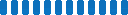Frequently Asked Questions
Feel free to poke around these help topics to find just what you're looking for.
View more on Employee Spotlight >>
Employee Spotlight FAQ
1 Can we use this app for multiple purposes?
- Yes, you can configure the heading to showcase any title. For instance, Birthday, Anniversary, HR Events, Festivals, Product Launches etc.
- For every template you can have 1 title.
2 How can I change the predefined templates in app?
- You can select any of the existing 8 templates from the app parts properties or design a custom template of your own.
- This feature does not exist in the FREE version of the app.
3 How can I change the background color of app?
- After adding the app on a page, edit the app part and enter a value in Property Number 3 in the custom properties section
4 How can I use a custom template in the app?
- Open the configuration list from the link in the settings menu.
- Add a new template using any of the pre-existing ones or from scratch.
- Make sure to select the template from the app part menu by giving its name in text.
5 Where is the Configuration section in employee spotlight?
- On your SharePoint site, go to site contents and locate the app using the app icon.
- Click on the icon which would take you to the app's landing page.
- On the landing page click the settings menu and then click configurations icon.
6 Where do I find the templates list?
- The configuration list is the templates list.
- To edit the template, click the pencil icon next to the template item you are looking to edit.
7 How do I change the background image for Employee Spotlight app part?
- In the web part menu, enter a valid image url in the property number 4 in the custom properties section
8 Why would I need the Pro version of this app?
- The Pro version has 8 pre-defined templates
- It also has the capability to add/edit/delete templates
9 Are there any other customization options available other than the ones already present in the configuration?
- All our apps including the Employee Spotlight are fully customizable. Please send us your requirements at [email protected].
10 Is there any tutorial for this app?
- Please check our youtube channel for the tutorial.
11 How do I go to the native SharePoint lists in the app?
- On the apps list pages, you can click on the SharePoint icon located at top right corner of the page, to open the native SharePoint list for the custom list.