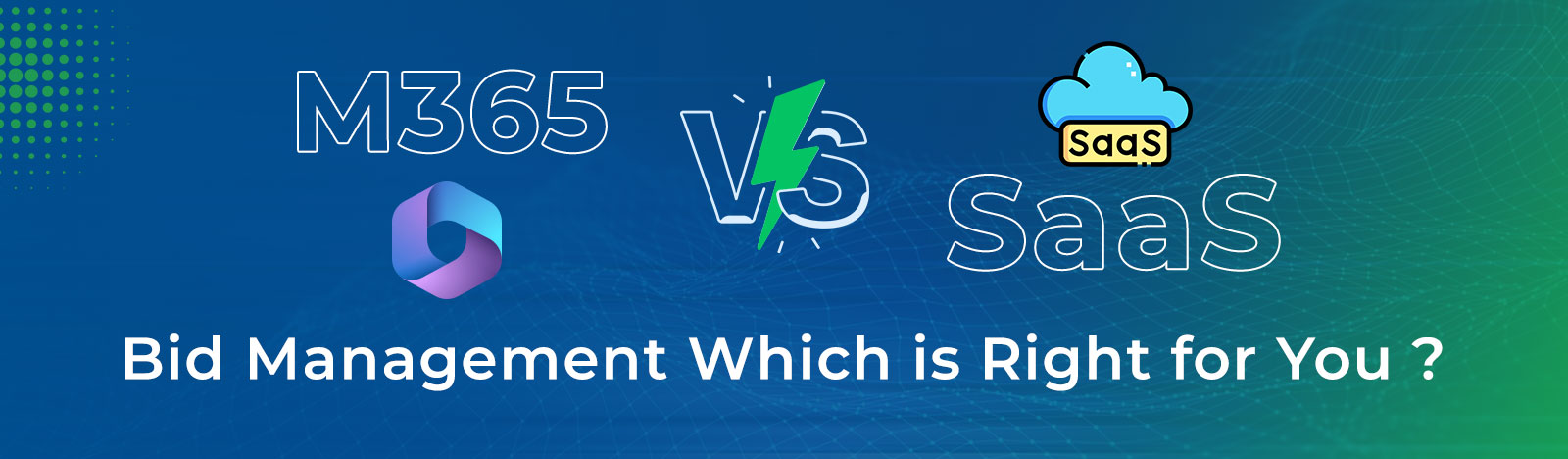SharePoint Online Benefits for Small Business & Use cases
Small businesses often grapple with hectic tasks like managing high-volume data, documents, etc.
This leads to scattered information, poor collaboration, and loss of time. It is crucial for your small businesses to manage your precious time. By taking strategic initiatives and streamlining all your work you can achieve it. But you may be thinking how is it possible? Small businesses don’t have that many resources.
Then what is the solution?
SharePoint Online – Your Small Business’ Secret to Success
SharePoint Online brings a paradigm shift in the lives of small business owners. Its benefits are intangible but provide a lasting effect. It will streamline all the business processes like never before. Let’s understand the before and after scenarios of integrating SharePoint Online. Are you ready to shed light on how the SharePoint Online platform can be a game-changer?
What Is SharePoint Online?
SharePoint Online is a cloud-based platform. It is a part of Microsoft 365 Suite. SharePoint Online brings evolution from inefficiency to seamless productivity. It helps small businesses to uncover their success.
It provides an interface where everyone from the organization can work in real-time. Let us understand in simple words.
Suppose there is a project in which 50-60 people are working together. But, it can be time-consuming to share each update with everyone one by one. It may create a lot of chaos.
SharePoint Online facilitates an open platform. On this platform, you can put all your documents, pictures, and lists there. So that everyone can see them and work on them together in real-time. It’s like a virtual bulletin board where everyone can post and see what’s going on.
What Are the Benefits of Integrating SharePoint Online into Small Businesses
SharePoint Online is a powerhouse of efficiency, productivity, and workplace collaboration. It simplifies your work process. It offers a familiar environment, adapts to your unique needs, and keeps your data secure. SharePoint Online revolutionizes collaborative work environments with its array of remarkable benefits. Let us explore a few of them:
- SharePoint as Your Central Hub:
SharePoint Online provides cloud storage that you can access from anywhere. It keeps all your essential files at one place. Your team won’t have to go on a treasure hunt for documents anymore. They can search for them on SharePoint. Only people who have access can see or change the files. You can open your office documents on any device like a computer, tablet, or phone.
- Easy Collaboration for quick updates:
SharePoint Online makes it easy for your team to work together in real-time. For example, if you save a document in OneDrive, any of your teammates can add, or edit the document from anywhere. It keeps everyone on the same page. OneDrive keeps copies of your documents in case something goes wrong.
- Supports Well with MS Office Tools:
SharePoint Online supports all the Microsoft Office tools. Whether you are using work with Excel, or Outlook, you can move documents in and out of SharePoint without any hassle. It comes with a feature for editing documents right in your web browser or on your computer. Whichever way you choose, your changes will be saved.
- Customized for You:
SharePoint provides easy customization according to your business needs. You can create specific processes like setting up notifications. Also, you can design the site to match your company’s look. It does not need any prior coding skills. It provides the following customization features.
a. Creating custom workflows.
b. Building system notifications based on your triggers.
c. Branding the site/ app with your organization’s logo/ colors.
- Limitless Storage in OneDrive:
OneDrive for Business gives you a place to keep all your files in the cloud. Cloud provides endless storage space. OneDrive for Business gives employees a personal site. Here you can sync share and collaborate on documents with others. You can also control individual permissions on OneDrive. If you want to share your documents with specific colleagues, you can provide access to them.
Popular Use Cases of SharePoint Online
Clients often ask us about some of the popular ways that organizations can use SharePoint online. We have created industry-specific use cases that highlight how easy it is to use SharePoint for their business processes.
- Document Management system
- Enterprise Intranet
- Knowledge Management
- HR process automation
- Patients Charge Management
- Creating Custom workflows
- Grant Management
1. Document Management System
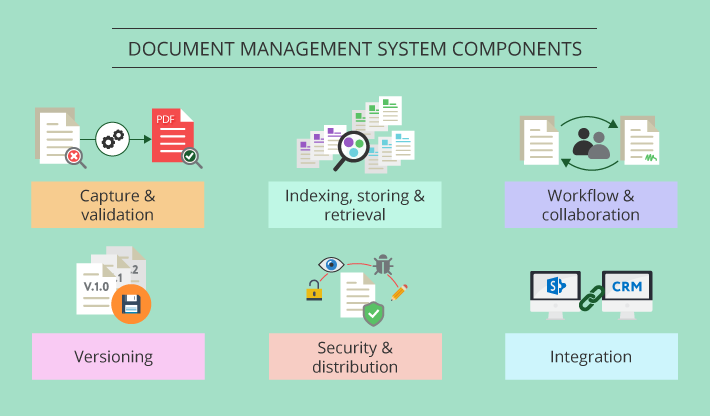
In most companies- employees struggle to find relevant information or documents at the right time. The IDC discovered that knowledge worker spends about 2.5 hours per day, or roughly 30% of the workday, searching for information. SharePoint helps organizations in reducing expenses by making their documents easy to find. SharePoint is most suited to act as an effective Document management system (DMS). The platform ensures easy creation, secure storage, fast search, and various document retrieval. The approval workflow and the user permission system make document management seamless and full proof. Some other SharePoint online features that boost the system’s effectiveness are:
- Assigning user access permissions.
- impressive storage capacity (1 TB per organization with an 10 GB per license in SharePoint Online)
- Powerful indexing and metadata functionality
- Versioning capabilities
- Robust search features
- Many layers of security with all kinds of document
- A wide range of supported file types
2. Enterprise intranet
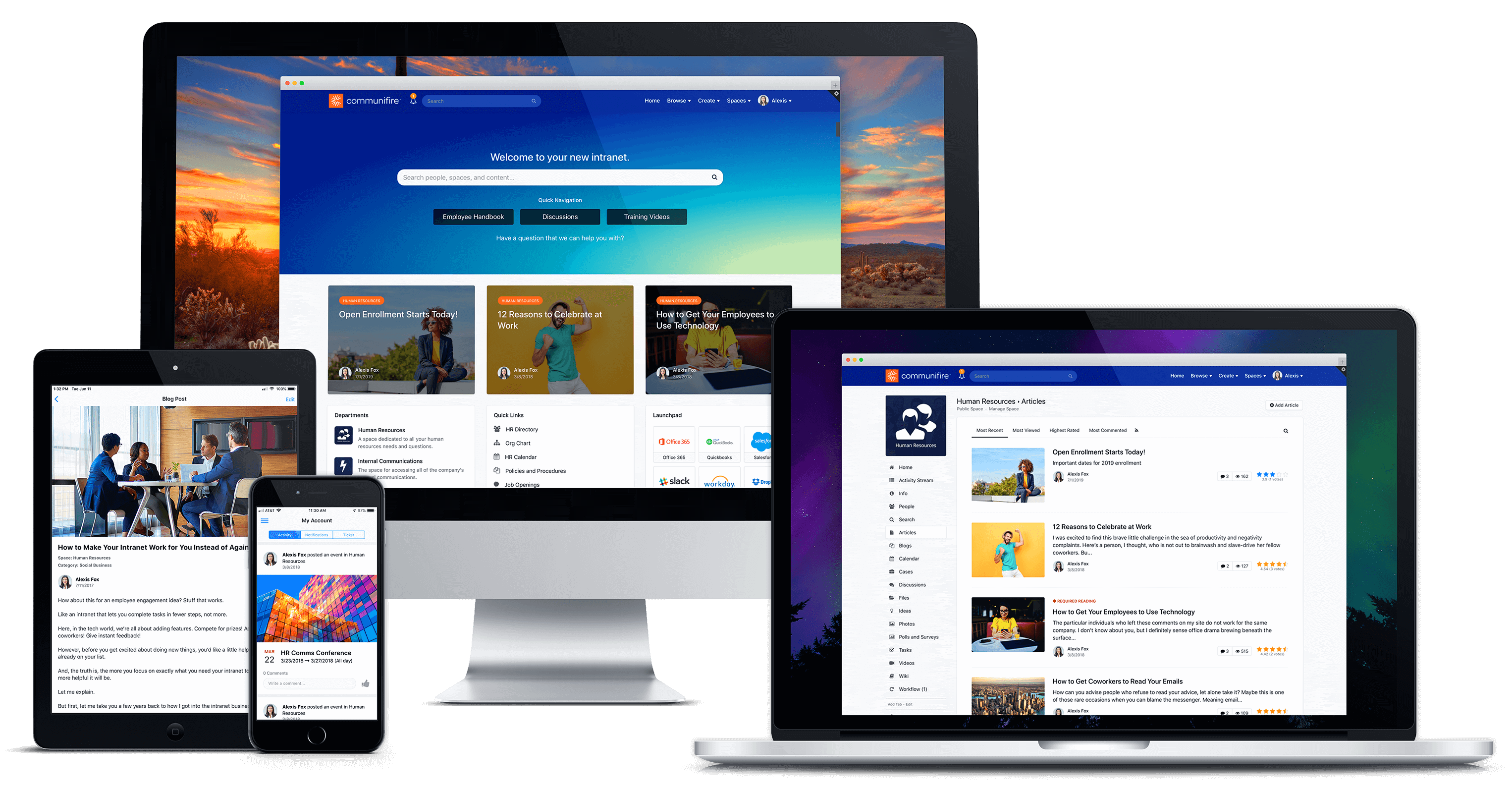
SharePoint is perfect for building enterprise-level intranets and portals. This powerful tool
- Empower employees
- Boosts communication
- Improves collaboration within teams
- Streamlines all day-to-day processes.
In short, it has become a central repository for all the key information the staff needs to get the job done. SharePoint intranet features include:
- Team, communication, and hub sites to support collaboration across your organization.
- Libraries and lists for structured content management
- Intuitive web parts and pages
- Ready-to-use add-ins and widgets
- Flexible content-sharing options
- Built-in workflow management capabilities
- Enterprise-wide search capabilities
- Social features (communities, awards, forums, media galleries, etc.)
- Third-party integration (CRM, ERP, etc)
3. Knowledge Management
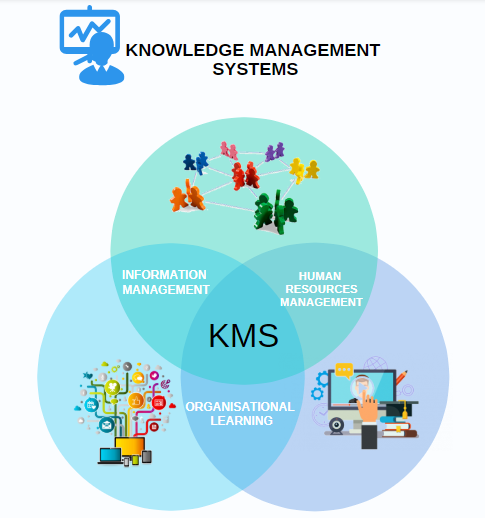
Both DMS and SharePoint Knowledge management (KM) are about finding the right information/ document faster when you need it. The core difference between these add-ins is the content type and relevance. While DMS helps store and retrieve any document from a specific location, KMS helps users find content that solves a specific problem or answers a specific question. KM helps multiple departments sharing specific information with access permissions to each other. User access permissions control the distribution of information to specific people in your organization. SharePoint allows searching for knowledge and content by a file name, keywords, and metadata as well as rating search results by relevancy. SharePoint is a perfect tool for creating your company Knowledge Management portal because of features like:
- User Access permissions
- Robust search functionality
- Setting notifications when information is shared.
- Inter-departmental collaboration
4. HR process automation

SharePoint automates HR processes and procedures, including:
a. Recruiting
b. Employee onboarding
- Professional training enrollment
- Introduction to corporate policies
SharePoint administers various HR activities like:
- Scheduling and approving vacations
- Approving employment contracts
- Payroll management
- Managing shifts
- Registering sick leaves
- Employee performance evaluation
- Certification Management
- Skills analysis
5. Patients Charge Management
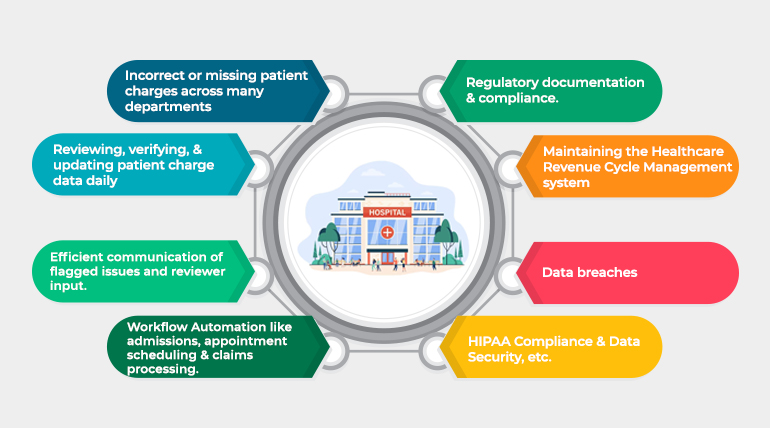
Due to a lot of uncertainties, hospitals find it difficult to deal with huge patient data. Keeping patient records and maintaining patient charges is crucial for hospitals. But it requires a lot of manual work. SharePoint Online is revolutionizing the way hospitals work. It helps in streamlining the documentation of patients’ data. It enhances the Patient Management System by improving accuracy while billing. Some other SharePoint benefits and features that increase the healthcare organization’s effectiveness are:
- Efficient Billing and Invoicing:
- Secure Access Control
- Analytics and Reporting
- Real-time Updates
- Integration with EHR Systems
- Remote Accessibility
6. Creating Custom workflows
Microsoft designed SharePoint to provide seamless execution of business process management. It offers a range of options for setting up, maintaining, and executing workflows. It comes up with several built-in workflows for the most common processes. such as getting approvals and collecting feedback or signatures.
- Bid or tender management
- Employee hiring and onboarding
- Contract management
- Help desk ticketing system
- Customer care complaint center
Creating custom workflows may need some coding skills. So it is advisable to work with SharePoint experts who can turn complex processes into simple processes. It also offers digital workflow with proper user access permissions, data integrations, email notifications, and insightful analytical dashboards.
7. Grant Management System
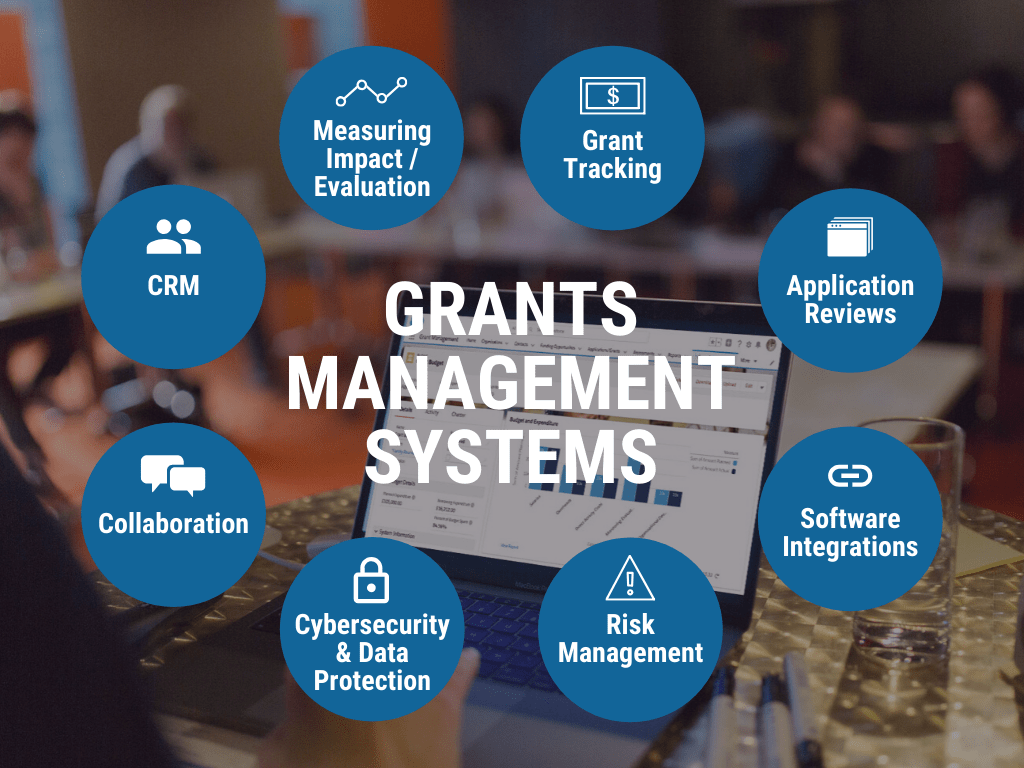
Grant management System is crucial for Non-profit organizations to track the entire process. SharePoint-enabled grant management solution comes up with utmost transparency and accountability. It helps in meeting necessary compliance standards. It also helps in gaining trust with stakeholders and donors. It streamlines global grant processes for struggling clients. It is revolutionizing grants management operations. It provides the following features:
- Easy Custom Report Generation
- Seamless Grantee Dashboard and Progress Report Entry
- Easy-to-use Project Management Dashboard
- Centralized Document Management
Take Away:
SharePoint Online provides an array of advantages for small businesses and SMEs. It is revolutionizing the way we manage data and collaborate. From streamlining document management to automated HR processes and customized workflows, it acts as a powerful tool to enhance productivity.
Its versatility extends to different industries, from healthcare to non-profits, making it a valuable resource. Integrating SharePoint Online can be the catalyst for positive transformation. It is enabling businesses to thrive in today’s cut-throat digital revolution.
Don’t miss out on the opportunity to unlock the full potential of your small business—explore SharePoint Online today!
At Beyond Intranet, we have a team of SharePoint experts. They will help you customize your SharePoint system based on your specific needs. Our offerings include:
- Free Audit of your SharePoint environment
- Full-service SharePoint consulting
- SharePoint add-in and workflow development
- Custom app development
- Third-party integrations
- Upgrades and migration
- Branding and personalization
- Support and maintenance
- Business Intelligence solutions
Mail us at [email protected] to discuss your Project.