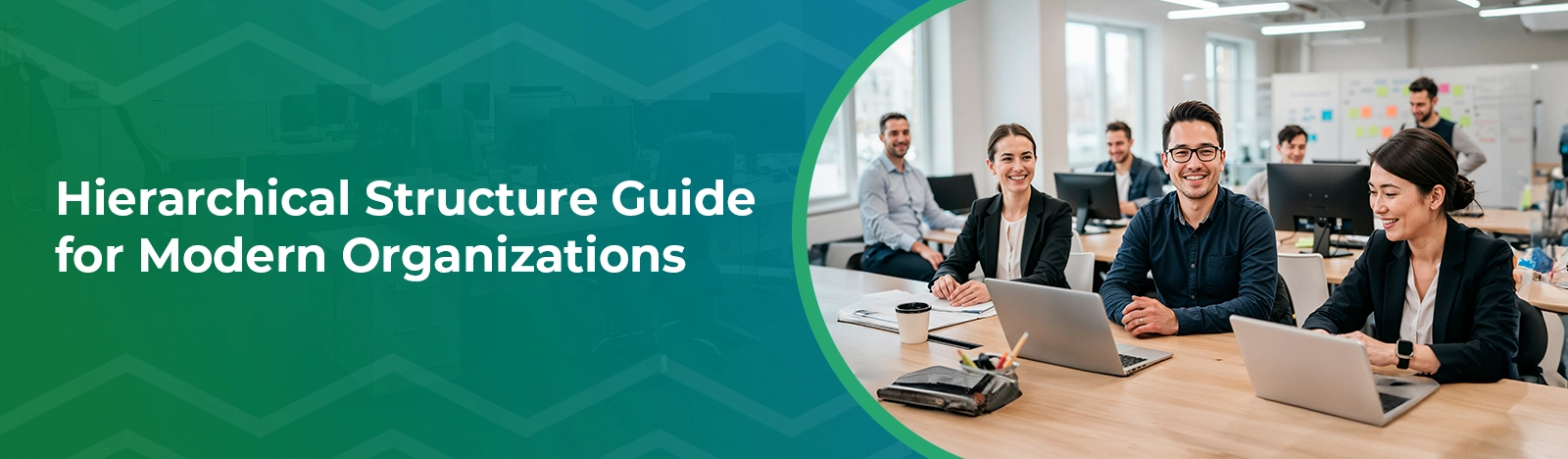Next-Gen HR: Human Resource Digital Transformation
A large manufacturer recently learned the hard way that ignoring digital HR transformation can cost both time and trust—when an outdated platform delayed a compliance report, it took weeks to recover. In another case, a fast-growing fintech struggled to match candidates to open roles because its data lived in too many places.
Understanding HR Digital Transformation
HR digital transformation means connecting every part of HR—from hiring to offboarding—so information, decisions, and actions are all in sync. It’s not just about digitizing paperwork or adding new software. The main goal is to create a system where work is easier and everyone’s experience improves. Human resource transformation today is about making the employee journey smooth, measurable, and ready for change.
Why HR Needs to Digitally Transform
HR teams across the globe are investing more than ever in digital systems. Surveys show that nearly 9 in 10 HR leaders expect to either maintain or increase HR tech budgets in 2024 (Gartner). Much of that money is moving to the cloud: 46% of companies now use HR as-a-Service, up from 20% in 2019, with 57% planning to use SaaS by 2025.
But there’s a catch. More than half of organizations still say they struggle to show clear business value from their HR tech investments (ISG-One). The main goals are clear: 36% seek better employee experience, 31% want to cut IT work, and 30% look to lower costs (ISG-One). So, hr and digital transformation is not just a trend—it’s a real business need.
Key Components of HR Digital Transformation
Digital HR transformation touches every part of HR. Here’s what matters most today:
- Speed in Hiring: Tight labor markets and hybrid work have made fast, accurate hiring a priority. 70% of executives now say people analytics is their top HR priority (HR Executive).
- AI-Driven Talent Tools: Platforms like Workday and Oracle have recently added AI talent marketplaces and advanced analytics, letting HR teams match people to jobs and measure skills at scale (GlobeNewswire).
- Employee Data Management: Employee data breaches jumped 41% in 2023, so secure, compliant systems matter now more than ever.
Technologies Powering HR Transformation
- Automation: HR automation saves time—one recent survey found that automating HR tasks saves staff 7+ hours per week (SHRM).
- Cloud Adoption: 64% of companies now report measurable ROI from HR SaaS, up from 41% in 2019, leading to 70% reporting at least a 10% reduction in HR operating costs (BusinessWire).
- Analytics: Metrics like time-to-hire, retention rates, and cost-per-transaction are now tracked as standard (Gartner).
Why Microsoft 365 is the Future Foundation for HR
Data security matters more than ever. HR systems hold sensitive information, so it’s important to keep data within your environment. Microsoft 365 helps with this. Active Directory synchronization lets you pull employee data straight into your HR software. This connects information faster and can automate many tasks. Setting up Microsoft 365-based solutions usually takes days, not months, unlike some SaaS options. Many companies already use these tools. Since HR systems are mostly for internal teams, Microsoft 365 makes it easier to connect with what you already use. This means teams can work together more smoothly.
Beyond Intranet’s HR Digital Transformation Toolkit
Each step of digital HR transformation can be supported by a focused module:
HR Directory 365
All employee data and connections are in one place. HR Directory 365 keeps profiles together for easy access and helps you meet compliance needs. It also makes it simple to search for people.
- Search by department, title, location, skills, or status
- Start chats from the directory with Teams integration
- See reporting lines and org charts right away
- Custom dashboards show what you need
- Security is in place for GDPR and roles
- Get updates as soon as someone joins or changes status
- Automatic reminders for birthdays and milestones
- Works well on mobile for quick searches
Managers can use analytics by department, location, or job title to see trends.
SharePoint Organization Chart Software
You can see your company’s structure as it changes. This is not a static chart. Updates happen on their own.
- Choose from several chart views
- Expand or collapse what you want to see
- Click a profile card for more details
- Export charts to PDF or SVG
- Syncs with Azure AD or M365, so no need for manual updates
Great for onboarding and planning. Explore layouts
Employee Onboarding Software
Onboarding is smoother when steps are clear. New hires see what to do, and tasks can be tracked.
- Dashboard shows onboarding status in real time
- Accounts are created automatically using Azure AD
- Workflows can be set for each department or role
- Candidates can finish paperwork before the first day
- Offboarding and crossboarding are built in
Everything is kept in one place, so mistakes and delays can be reduced.
Applicant Tracking System
Hiring is easier when everything is together. You don’t have to use separate spreadsheets or emails.
- Publish jobs to career pages or boards in one step
- Take actions on groups of candidates and set alerts
- Set up workflows for approvals, interviews, and offers
- Schedule interviews and update statuses from one place
- View job timelines and see analytics
Both recruiters and hiring managers can keep things moving. View dashboard
Workspace Management Software
Office space management works best when you have a clear view of what’s available. This suits hybrid work and different ways people use the office.
- See and edit layouts as they change
- Book desks or meeting rooms using floor plans
- Lock, unlock, or reassign seats anytime
- Use the seat finder to locate your team
- Click any space to view or reserve it
- Find colleagues or open rooms right away
- Manage bookings and approvals in batches
- Adjust layouts as teams move
- Track occupancy and usage by area and time
- Use hot-desking or assign permanent seats
- Admins have control and can see analytics
- Manage more than one site from the same place
This helps keep the office safe, makes work more efficient, and supports everyone, whether they’re in the office or working remotely.
Desk Booking Software
Book a desk (or meeting room) in seconds. One tap, and your spot is saved.
Key features:
- Interactive floor plan showing all available spaces
- Reserve desks for today or future dates
- Supports hot-desking and permanent assignments
- Find coworkers and collaborate nearby
- Admin overrides and analytics for usage
No more desk roulette or wasted time searching. Book a desk
AI Knowledge and Document Search Assistant (AIKA 365)
Finding answers should not take long. AIKA 365 uses your SharePoint as a search engine.
- Ask questions in plain language and get direct answers
- No need to upload files again; AIKA searches what’s already in SharePoint
- See summaries and click to go to what matters
- Usage and satisfaction are tracked for ongoing improvements
- Security and privacy are part of the design
This works for policies, onboarding, compliance, and more.
Steps to Initiate HR Digital Transformation
Start by mapping current processes and tech. Set clear goals, like cutting time-to-hire or improving retention. Get input from all teams. Choose the most urgent area to start, like onboarding or workspace booking. Integrate systems so data flows freely. Track progress with real metrics. Adjust as you learn.
Challenges and How to Overcome Them
Half of digital hr transformation projects don’t meet their goals. The main problems are poor planning, siloed systems, and hard-to-use software. 56% of failed projects report a worse employee experience, and 50% see higher attrition (Unleash). Security is a growing risk (41% more data breaches, as above). Clear goals, easy interfaces, secure data, and strong change management make the difference.
Real-World Use Cases and Impact
- Cloud HR in Manufacturing: A global tech firm rolled out Dayforce HCM to 2,400+ employees, unifying processes across 25 countries for better planning and reporting (Nasdaq).
- AI in Healthcare: Providence Health piloted an AI chatbot to cut HR service tickets by 60%.
- Automation in Payroll: RPA in payroll can cut process costs by up to 80%, and save 10–30% in HR overhead (BusinessWire).
- Employee Service Portals: 70% of CHROs have piloted chatbots, seeing up to 80% fewer simple HR questions (HRFuture).
Case Studies: Successful HR Digital Transformation
Gore Mutual Insurance (Canada): Switched from spreadsheets to people analytics, so HR decisions are now based on data, not guesses. Managers can spot turnover risks early, plan career paths, and improve engagement (HR Executive).
Haier Group (China): Overhauled HR with digital tools for hiring, learning, and performance, raising employee satisfaction and cutting costs (IJCSRR).
Banking in Asia-Pacific: One telecom company found that moving HR to the cloud cut hiring process time by 40% and improved new graduate retention by 25%.
Future Trends in Digital HR
- AI Talent Marketplaces: HR platforms will use AI to match employees to new jobs inside the company.
- Personalized Employee Journeys: Training, onboarding, and career paths will fit the individual.
- Predictive Analytics: HR will use data to see turnover risks and plan for skills needs before they become urgent.
- Wellbeing Tools: Platforms will watch for signs of burnout, so teams can act early.
- Compliance Automation: Audits and policy checks will become automatic, reducing manual work and errors.
Conclusion
HR digital transformation is changing how organizations work. Human resource transformation connects every step—hiring, onboarding, collaboration, workspace, and knowledge—so teams can adapt and grow. Each module, each improvement, builds a workforce that’s ready for what comes next.