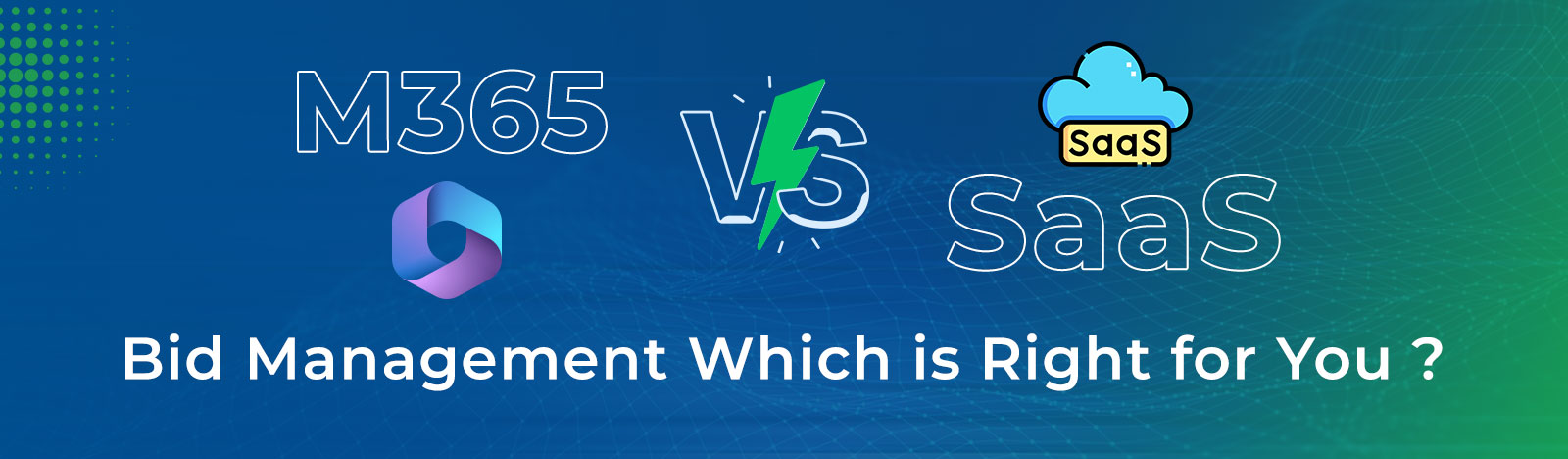What Is Employee Experience? A Detailed Infographic
Are you still unaware of what is employee experience? Stop. Read this right now or you’re just making your business operations tougher. For many, improving employee experience ideas is on their Google search. This means they are way ahead of you. That’s because every organization needs engaged talent to succeed. And engagement requires a focus on the holistic employee journey. There are several pieces to this puzzle. There’s onboarding, workplace culture, growth opportunities, leadership support, and more.
Once we move on from what is employee experience, we can look into optimizing it. But something as broad as experience can be tricky. But trust me, you need to cover all these bases if you want to attract and retain top talent in a competitive hiring landscape.
Feeling overwhelmed? Don’t be. I’m here to provide a guiding hand with a perfect employee experience strategy.
I’ve compiled an ultimate employee experience strategy and employee experience examples for HR leaders and managers looking to boost loyalty, productivity, and advocacy through a stellar journey before, during, and after employment.

#1 Applicant Tracking System
ATS software makes hiring efficient by centralizing and automating the entire recruitment workflow in one powerful system. It makes finding and engaging top talent easier through data-driven insights.
Key Features:
- Job Posting
- Application Management
- Recruitment Workflow Automation
- Reporting and Analytics
- Candidate Communication
- Integration with HR Systems
Benefits:
- Improves Candidate Experience
- Saves Time for Recruiters and Hiring Managers
- Higher Quality of Hires
- Data-driven Recruitment Decisions
Charts/Graphs:
- Top Sources of Candidates
- Time to Hire Trends
- Recruiter Productivity Stats
- Candidate Conversion Rates
Who Can Benefit:
SMBs, Medium Businesses, Staffing and Recruitment Agencies
Bottom Line:
ATS empowers organizations to build their talent pipeline and make smarter data-driven hiring decisions to get the best fit for open roles.
#2 Employee Onboarding & Offboarding Software:
Onboarding software transforms the new employee experience by guiding them through training, socialization, and ramp-up – leading to faster productivity. Offboarding ensures a smooth exit transition.
Key Benefits:
- Streamlined onboarding checklists and tasks
- Automated reminders and notifications
- Integration with HR systems and Active Directory
- Point rewards system to incentivize timely task completion
- Dashboards to track progress and spot trends
- Complies with GDPR for security and privacy
Onboarding Features:
- Customizable journeys for different roles
- Phased workflows with automated handoffs
- Resources, FAQs, and peer connections
Offboarding Features:
- Smooth transition plan for exiting employees
- Task assignment to relevant stakeholders
- Automated employee removal after the termination date
Supported Integrations:
- Microsoft Outlook
- Microsoft Teams
Use Cases:
- Improve new hire retention
- Reduce time to productivity
- Enhance employer brand
Quotes from Customers:
“Saved us countless hours with automated workflows”
“New hires now have a centralized knowledge hub”
“Seamless integrations with our HRIS and IT systems”
#3 SharePoint Employee Directory:
An intuitive SharePoint Employee Directory provides quick access to employee profiles and org charts to boost collaboration. Advanced search, insights, and customization take it to the next level.
Top Left:
- Quick employee search and access
- Boosts team interaction and engagement
- Easy to use, efficient, promotes collaboration
Top Right:
- Built on modern SharePoint and SPFx
- Fast load times regardless of employee database size
- Works across devices
Bottom Left:
- View org charts and reporting structure
- Stay updated on birthdays, work anniversaries
- Personalized employee profiles
Bottom Right:
- Advanced search with filters
- See real-time presence and availability
- Customizable access and security
- Insights from employee data analytics
#4 Desk Booking Software:
Interactive floor plans and robust desk management capabilities optimize office seating arrangements, enhance workspace utilization, and provide flexibility.
Section 1: The Benefits
- Efficient seating arrangements
- Seamless workspace management
- Hybrid work adaptability
- Optimized space utilization
Section 2: Key Features
- Interactive floor plans
- Desk booking and reservations
- Permanent desk assignments
- Meeting room bookings
- Hot desking capabilities
- Parking management
- Integration with Azure AD
- Locate employees
Section 3: How it Works
- Login
- View floor plan
- Select desk
- Reserve
- Locate members
- Manage parking
- Plan events and workshops
#5 SharePoint Knowledge Management:
Harness your organization’s collective knowledge more effectively with an intuitive, centralized system to capture, organize, share, and reuse information across teams.
Section 2: Key Features
Quick Search
- Keyword and advanced search
- Search suggestions and results filtering
- Featured content tagging
Knowledge Capturing
- Submit “Ask Question” queries
- Create Answers as Knowledge Assets
- Organize into Categories
Collaboration
- Notifications on new content
- Discussions via comments
Admin Tools
- User analytics dashboard
- Content moderation controls
Customization
- Branding and themes
- Multiple languages
Section 3: Benefits
- Time savings
- Increased productivity
- Faster problem solving
- Improved onboarding
- Higher employee engagement
#6 SharePoint Task Management:
Manage projects and tasks seamlessly with a centralized system providing assignment, tracking, notifications, and analysis – boosting processes and satisfaction.
Section 1: Benefits
- 40% boost in business processes
- 42% faster execution time
- 72% increase in employee satisfaction
Icons representing business processes, time, and employee satisfaction
Section 2: Features
- Project Management
- Create and manage projects
- Set deadlines, assign owners
- Track project status
- Task Management
- Create task lists
- Add details like dates, time estimates
- Assign tasks, track status
- Role Based Access Control
- Email Notifications
- Brand Customization
Corresponding icons for each feature
Section 3: Reasons To Use
- Plug and play simplicity
- Centralized hub
- Enhanced security
- Better time management
- Easy to use interface
#7 Time Tracking Software:
An easy-to-use time tracking software integrated with Microsoft 365 drives productivity by allowing real-time tracking at individual and team levels for better planning and insights.
Top left:
- Enhance timesheets, tasks, and projects management
- Real-time tracking and insights
- Works within Microsoft 365
Middle left:
The feature list:
- Project and task management
- Daily/weekly timesheet tracking
- Detailed reports and analytics
- Custom notifications
- Unlimited entries
- Granular access levels
- Mobile access
Middle right:
Key benefits:
- Increased efficiency
- Better resource planning
- Project monitoring
- Compliance
- Secure and Microsoft-approved
Bottom right:
Testimonial
“This easy-to-use HR timesheet software has improved our team’s productivity and accountability”
Key Takeaways for Ideal Employee Experience Solution
Beyond asking what is employee experience, there are multiple touchpoints on how to improve the employee experience. Including company culture, technologies, work processes, and leadership support. You need to assess and enhance these areas to engage talent.
An ‘outside-in’ approach that gathers continuous feedback through surveys and journey mapping allows you to proactively identify pain points.
Brainstorming innovative ideas and co-creating solutions with cross-functional teams improve employee experience and ensure relevance before investing time and resources.
While perks and workplace innovations help, focusing on the holistic journey and guiding culture with an employee experience strategy is key to positive sentiment.
Components to Improve Employee Experience
Much like SEO, an ideal employee experience solution requires working on several areas that collectively shape the journey. These include:
Onboarding
From job offer to ramp-up period, a thorough orientation experience accelerates new hire proficiency.
Workplace Environment
The office layout, ergonomics, culture, and tools provided enable employees to do their best work.
Learning & Development
Growth opportunities like training programs and mentorship are vital for motivation.
Leadership
The manager relationship sets the tone for team success through feedback, support, and modeling company values.
Work Processes
Efficient systems and minimal roadblocks allow employees to execute with ease.
Wellbeing
Holistic benefits spanning financial, physical, mental health, and work-life balance promote employee thriving.
How To Improve Employee Experience
Follow this checklist to learn how to improve employee experience at your organization:
- Map Employee Journeys
Uncover moments that matter through techniques like journey mapping workshops. Look for gaps between importance and satisfaction.
- Gather Continuous Feedback
Listen to your employees regularly through pulse surveys, focus groups, anonymous forums etc. Track key performance indicators over time.
- Co-Create Solutions
Brainstorm relevant employee experience ideas and co-design solutions with cross-functional teams including employees.
- Take Action
Prioritize high-impact quick wins first. Bigger initiatives to improve employee experience may require onboarding software.
- Measure Results
Analyze effectiveness through renewed measurement of key performance indicators and iterate. Optimization is an evolving process.
Here are some examples of how to improve employee experience impactfully:
- Structured mentor program for career development conversations
- Hybrid work policies with flexibility
- Streamlined recognition program tied to company values
Conclusion
Time to move ahead from asking yourself what is employee experience. While investments in workplace innovations matter, a truly holistic focus on employee experience requires leadership commitment to nurture talent and culture excellence. Delivering an exceptional journey makes you an employer of choice.