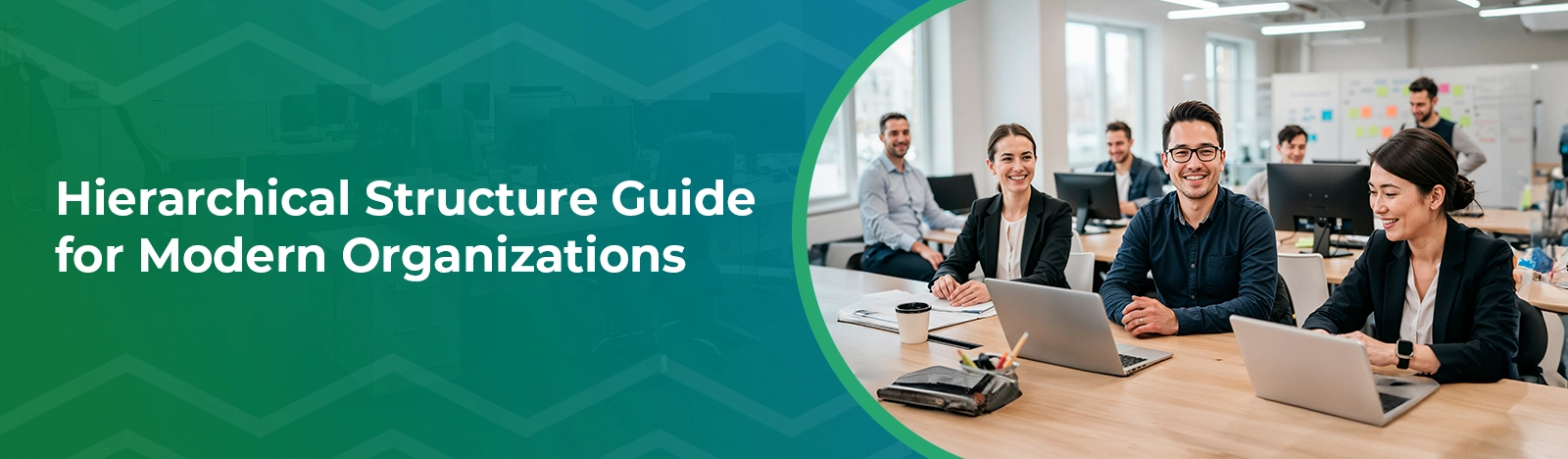Is Your Procurement Tool Creating More Work for IT? Here is How to Fix It.
Procurement may not sit under IT on the org chart, but when procurement is messy, IT ends up fixing it. This page explains why that happens and how a tenant native solution can stop the problem.
The problem: procurement that adds to IT work
Procurement teams look for vendors, run bids, and manage contracts. Many still use old tools like email, spreadsheets, and apps that do not talk to each other. Those tools were not made for security, scaling, or compliance. When the process lacks structure, IT must handle the fallout. Data gets scattered. Integrations break. Support tickets pile up. Compliance risk grows.
It is time to change this so that procurement and IT work together, not against one another.
The hidden cost of disorganized procurement
Even if procurement is not IT’s job, IT bears the operational cost when things go wrong. Here are the main problems IT faces when procurement is not in a secure, integrated system.
1. Security gaps from scattered data.
Vendor quotes, contracts, and approvals are often in inboxes, shared drives, or third-party platforms. This spread of data raises the chance of breaches, phishing, and unauthorized access. The thing is, without a central place, its not possible for IT to see what is shared, where it is, or who has access.
2. No consistent policy enforcement.
Without a centralized procurement platform, approval workflows and access rules are inconsistent. Teams may download unapproved tools or engage vendors without proper sign-off, which puts both security and compliance at risk.
3. Manual work and disconnected processes.
IT often must connect procurement with other systems, such as ERPs, finance, or inventory. This work is manual, slow, and full of errors. It wastes IT time and reduces focus on strategic projects.
4. Audit and compliance pain.
Auditors want clear records that show who approved what, when, and under which policy. If procurement is done by email and shared folders, gathering that evidence becomes a hard scramble that usually falls to IT.
5. Shadow IT grows.
When users cannot get what they need through official channels, they find their own tools. Unapproved software purchases spread. This creates many tools to manage, licensing problems, and security gaps. IT then spends time cleaning up this mess.
Why some traditional procurement tools can make things worse
Some organizations try to modernize by buying standalone SaaS procurement tools. Sadly, these can add new problems for IT instead of fixing old ones.
- They often have weak integrations with Microsoft 365 and internal systems.
- They host data on vendor clouds, which brings data residency and access concerns.
- They use unfamiliar interfaces that need training and boost support tickets.
- They have rigid workflows that do not fit how teams already work.
- They take long to implement and need costly custom work.
These tools can increase complexity instead of cutting it.
Beyond Intranet BMS: Procurement that helps IT
Beyond Intranet’s Bid Management Software, called BMS, uses a different path. BMS is built inside Microsoft 365, on SharePoint. It is hosted inside your Microsoft tenant. That means no extra external infrastructure, no risky data moves, and no vendor cloud to vet.
Key benefits for Your IT teams
- Runs inside Microsoft 365. Data stays inside your Microsoft environment and is protected by the same policies IT already manages.
- Enterprise grade security and compliance. BMS uses Microsoft compliance features and matches standards like SOC 2 Type II, GDPR, and ISO 27001. This removes the need to evaluate another vendor’s security setup.
- Plug and play deployment. You can go live in days rather than weeks or months. BMS installs using the Microsoft stack so you avoid heavy setup and long training.
- Familiar interface, less support. Since it is built on SharePoint, BMS looks familiar to users. This means faster onboarding and fewer support tickets for IT.
- Automated workflows and clear audit trails. BMS enforces approval chains, role-based access, and policy-driven workflows automatically. That keeps you ready for audits.
- Deep Microsoft ecosystem integration. BMS connects to:
- Microsoft Teams for collaboration and updates
- For procurement notifications and reminders, Outlook
- Power Automate for automated processes
- Power BI for procurement analytics and reporting
How BMS compares to traditional tools
Here is a clear comparison to show the difference.
| Feature | Beyond Intranet BMS | Other Procurement Tools |
| Platform | Native to Microsoft 365 | Standalone SaaS |
| Hosting | Your Microsoft tenant | Vendor cloud (external) |
| Security & Compliance | Microsoft standards (SOC 2, GDPR, ISO) | Varies widely |
| Microsoft Integration | Deep (Teams, Outlook, Power BI, Automate) | Limited or API-based |
| IT Involvement | Minimal | High – new infra, training, support |
| Shadow IT Risk | Near-zero | High – due to lack of control |
| Customization | Flexible, low-cost | Limited or expensive |
| Go-Live Timeline | Days | Weeks or months |
Real results for IT and operations
Companies using BMS have seen clear, measured results.
- 70 percent reduction in security incidents tied to procurement
- Decrease in shadow IT and unauthorized purchases by 90 percent or more
- Super simple audit and compliance
- Procurement cycles and decisions move faster
- IT spends less time on support, integration, and governance
With BMS, IT stops being a blocker and becomes a partner for better procurement.
Built for how IT wants to work
What makes BMS stand out is how it fits IT needs. It gives IT control over data, access, and processes. It is simple to use and causes little disruption. It has built in safeguards to enforce policy. It scales as the organization grows. It runs on Microsoft infrastructure and security that teams trust.
BMS has a 4.9 out of 5 rating on Microsoft AppSource. IT teams across industries use it to modernize procurement and cut their support load.
Conclusion: procurement does not need to be an IT headache
IT does not need to own procurement. IT does need to support it and keep it secure, efficient, and scalable. The right tools make that possible without losing compliance, visibility, or performance. Beyond Intranet BMS gives IT and procurement a common, secure place to work together with no extra complexity or risk.