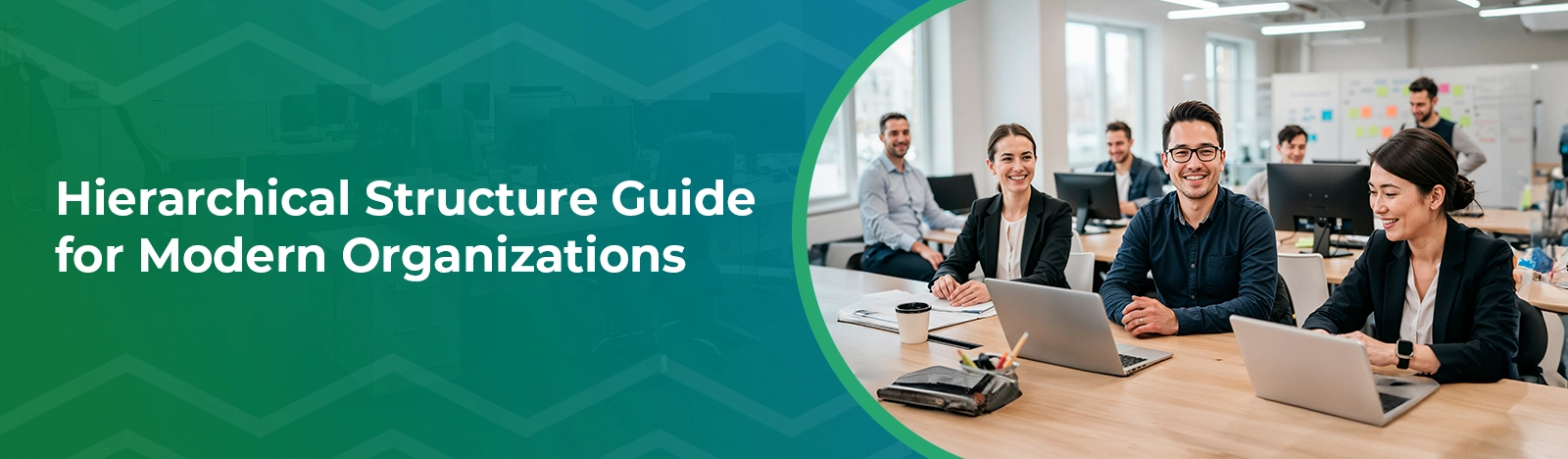CMS Intranet Explained Clearly for Modern Workplaces
Speaking to fellow employees at work shouldn’t feel like you’re tossing a note into the wind and hoping someone finds it. But that’s what happens when organizations rely on outdated ways to share information. So many teams are still left digging through emails, old folders, or even different software applications just to find a simple policy, piece of news, or digital content. There’s a better way, and we want to talk about it: the modern CMS intranet (intranet content management system). This isn’t just tech for tech’s sake—it’s about enabling a consistent user experience, increasing employee engagement, and making things easier for everyone, every day.
Here’s what it really means, how it fits into your organization, and what you need to think about if you’re considering a modern solution or intranet portal that supports your digital workplace.
What Is a CMS Intranet
Someone once told me, “Clear is kind.” That’s what a CMS intranet is supposed to bring—clarity. If you’re not already familiar, a CMS intranet is basically your company’s internal site, powered by a content management system (CMS). It’s more than just a corporate intranet or a dumping ground for files, links, or outdated content that nobody checks. With a CMS intranet platform, trusted employees—content editors, content creators, or even non-technical users—can easily update, organize, or share internal communication, digital content, and company news. No more waiting weeks for IT to publish content or make a change. It’s a space that keeps up with you and your team, supporting frictionless content and front-end content creation.
A regular intranet? That’s just storage and links. A modern CMS intranet offers a centralized repository for all kinds of content types—news feeds, policy updates, digital forms, native video content, knowledge base articles, and more. It empowers collaboration among employees, streamlines communication, and serves as your single source of truth.
What are the Benefits of CMS Intranet for Organizations
Centralized Content Management and Easy Publishing
Everything you and your team need is in a single centralized platform. You can find policies, company updates, or onboarding checklists without wading through old emails or scattered files. Publishing content is simple, enabling content with changelogs, approval workflows, content scheduling, and content at scale. With a robust content plan, you ensure content accuracy and relevance for every department.
Boost Internal Communication
Internal communication thrives on two-way communication, social interaction, and instant messaging. With a modern employee intranet, announcements and news actually land where you want them, leveraging omnichannel content delivery—across web, mobile app, and integrated platforms like Office 365, Microsoft Teams, Google Workspace, or Slack. Employees can leave feedback forms, ask questions, and participate in employee polls right away.
Enhanced Collaboration Tools
All those scattered conversations, files, and routine tasks? Now, they’re just together. One login, and you’re caught up on projects, chats, or shared docs, using collaboration tools with advanced features. You’re not bouncing between platforms, losing info, or missing out on activity feeds and project tracking.
Personalization and Targeted Content Delivery
Not every message should go to everyone. HR can send personalized content and onboarding details to new hires, while IT sends security reminders only to those who need them. AI-driven personalized feeds and machine learning can tailor content relevant to individual user preferences, supporting levels of engagement across the company ecosystem.
Better Knowledge Management and Document Control
With a CMS intranet, you’ve got a single source for knowledge management, document management, and efficient content management. Search and tagging, version control, and permissions keep sensitive material secure. Advanced security measures, regular security audits, and compliance features ensure intranet security and protect against cyber attacks.
What are the Key Features of a CMS Intranet
- User-Friendly Interface: Essential for non-technical users and content creators alike.
- Permissions and Access Control: Highly granular user permissions protect sensitive content.
- Workflow Automation: Automated reminders, approval workflows, and publishing tasks streamline daily tasks.
- Integration Capabilities: Connects with Office 365, Google Workspace, Slack, and other popular collaboration tools, ensuring your intranet software fits with existing business apps.
- Mobile Responsiveness and Accessibility: Mobile app support keeps employees connected on any device, anywhere.
- Document Management: Version history, document storage, and easy search keep company knowledge organized.
- Task Management: Assign and track tasks, set project milestones, and monitor task completion rates.
- Employee Directory: Easy access to profiles, roles, and locations.
- Chat and Communication: Instant messaging, group forums, and social features support effective internal communication.
- News Feeds and Activity Feed: Keep everyone informed with company news, corporate news, and updates.
What are the Types of CMS Intranets
- Traditional CMS Intranets: On-site, total control, more IT support required.
- Headless CMS Intranets: Manage content in one spot, display it anywhere—web, mobile, lobby screens.
- Cloud-Based CMS Intranets: Cloud-based platform with automatic updates, accessible anywhere, ideal for remote teams.
- Open-Source CMS Intranets: Flexible and customizable, open-source software for organizations with technical expertise.
Evaluating Organizational Needs
- Security Requirements: Intranet security, advanced security measures, and compliance are non-negotiable.
- Customization Needs: Your intranet portal should reflect your brand, company culture, and workflow nuances.
- Compatibility with Existing Tools: Integration with tools like Office Suite and design tools matters for seamless workflows.
- Scalability: Will your intranet solutions as you grow, supporting active users and high content volumes?
- Support: Choose a vendor with strong support, training, and a peer community (e.g., Gartner Peer Insights).
- Cost and ROI: Consider licensing, training, support, and the long-term business impact metrics, not just the sticker price.
Future Trends in CMS Intranets
- AI-Powered Solutions: Artificial intelligence and machine learning help with content discovery, personalized feeds, and content scheduling.
- Mobile-Friendly Capabilities: A responsive mobile app is essential for a positive employee experience in the modern workplace.
- Advanced Analytics: Real-time analytics, insights into intranet usage, and key metrics drive data-driven decision making.
- Social Networks and Social Features: Internal social collaboration, peer recognition programs, and employee sentiment tools boost employee satisfaction.
Use Cases & Real-World Applications
- Onboarding and Training: Employee onboarding is faster with digital content, onboarding checklists, and training videos.
- HR Policy Sharing: Keep your knowledge base, company wiki, and policies up to date and easily accessible.
- Department News and Updates: Each team shares relevant news, supporting informed decisions and communication tools.
- Employee Recognition: Peer recognition programs and award-winning employee apps increase engagement and well-being.
- Knowledge Base and Self-Service: Employees can answer user queries themselves, reducing email usage and support tickets.
- Social Collaboration: Forums, idea boards, and social networks facilitate collaboration among employees and a positive workplace culture.
Key Features to Look For
- Simple editing and content creation
- Good search and content tagging
- Dashboards and reports for each role
- Alerts, notifications, and news feeds
- Approval workflows for publishing (content lifecycle, workflows for content approval)
- Version control, document control, and document storage
- Insights into intranet usage (usage levels, content popularity)
- Integration with business apps and collaboration tools
- Multiple language options
- Accessibility for everyone
- Advanced analytics and reporting
- Employee self-service and HR capabilities
- Social features and instant messaging
- Native video integration and high-quality images
How to Choose the Right CMS Intranet Platform
- Scalability: Support content at scale and a growing number of active users.
- Security: Look for certifications, encryption, multi-factor authentication, and regular security audits.
- Support: Evaluate training, help resources, and peer reviews.
- Customization: Must fit your brand, workflows, and employee intranet needs.
- Cost and ROI: Weigh software application costs, support, and efficiency of workflows.
- Vendor Credibility: Check references, reviews, and case studies (Gartner Peer Insights, etc.).
Schema & Structured Data
A well-implemented intranet CMS software supports schema and structured data, helping AI and search systems understand your content, user engagement, and the lifecycle of content within your internal company ecosystem.