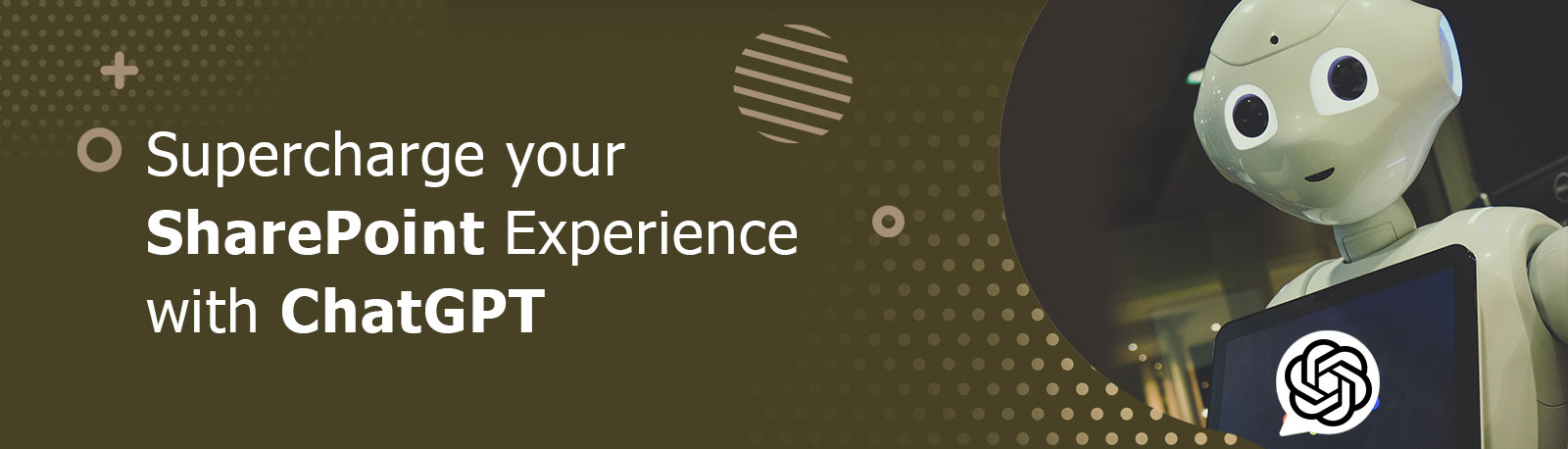How ChatGPT for SharePoint Is Saving Companies 36 Hours Per Week
Amidst the ever-evolving landscape of technology innovations, SharePoint is undoubtedly one of the most adaptable innovations that act as a convenient workplace collaboration tool powered by Microsoft. Its versatile capabilities of robust document management, custom workflow automation, secure data sharing, and streamlining communication are unbeatable.
Meanwhile, a terrific innovation has taken center stage, where an AI-driven, human-like text generator is winning the hearts of millions, and it is true to say that the integration of ChatGPT for SharePoint is redefining the essence of modern business processes. Let’s understand the potential of these two unparalleled technologies and their combination.
What Is SharePoint?
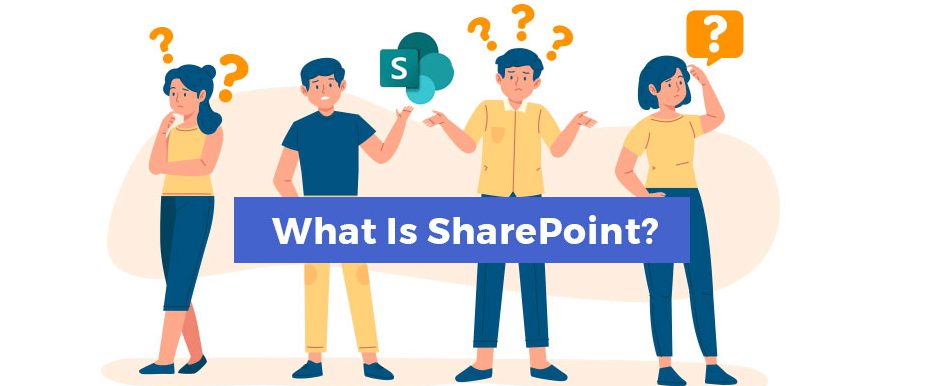
Microsoft SharePoint provides a digital space across the organization where groups of people/employees work together on different projects in which they can share and receive files or data safely. All the data, files, and documents will be kept in one place so that it will become easy for all to access. You can call it a smart office or a virtual assistant where you can find the document and work on it along with your teammates without saving it in your personal space. Now you don’t need to ask to send documents over emails. It is a platform to enhance overall organizational collaboration and communication.
Benefits of using SharePoint for businesses:
- Streamlines business processes.
- Centralized Administration.
- Document management.
- Seamless collaboration.
- Painless integration with existing systems.
- Enhances overall productivity.
- Speed up business processes, etc.
What Is ChatGPT?
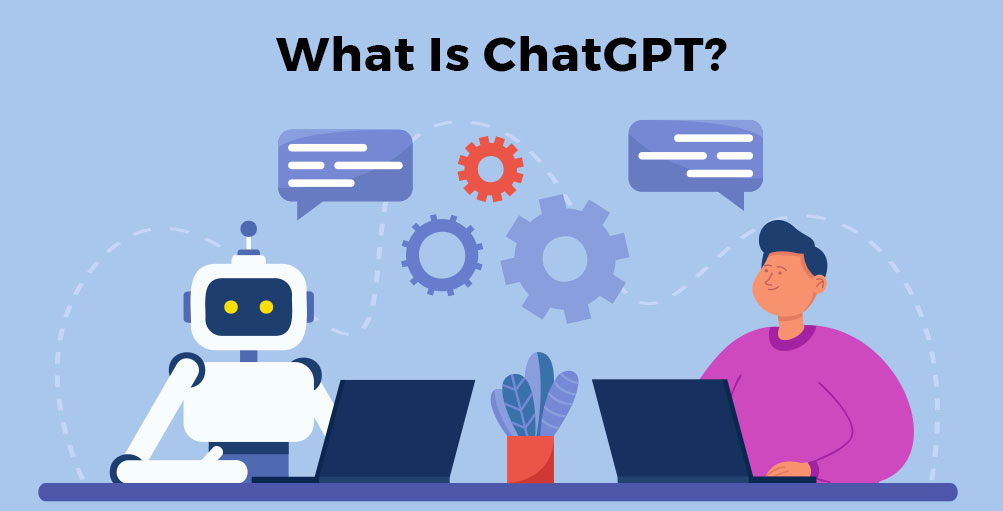
ChatGPT an abbreviation for -Chat Generative Pre-Trained Transformer, is developed by OpenAI. In layman’s terms, it is an AI-driven text generator tool with the unmatched capability to generate human-like text in no time. It is based on an NLP (natural language processing) model so that it can produce human-like language. Its proficiency empowers it to engage in human-like conversations for example answering all your relevant questions, offering suggestions, doing analysis, and, much more. You only require putting prompt inputs. It is captured everybody’s attention since its inception.
Benefits of using ChatGPT for businesses:
- Facilitates effortless market research.
- Assist you with effective competitor analysis.
- Helps you collect product feedback.
- Assist you in discovering demographic insights.
The Power of Synergy: ChatGPT Meets SharePoint
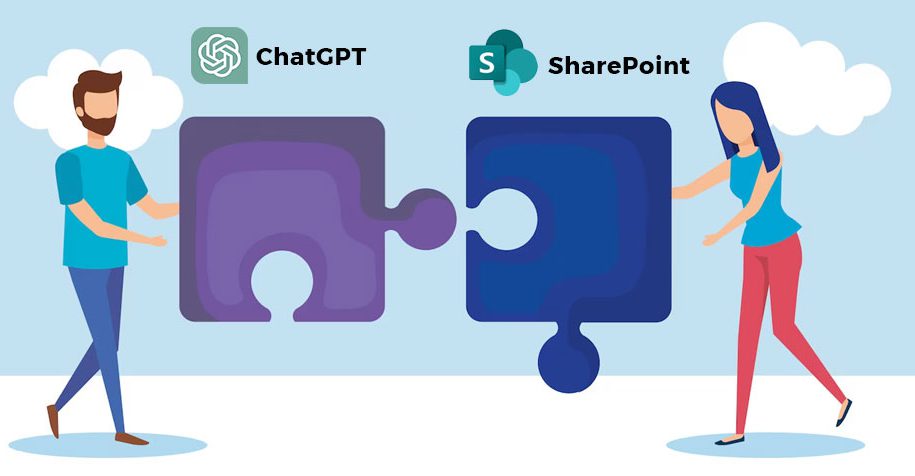
The first question that may arise in your mind while reading could be why we are talking about ChatGPT for SharePoint. So here is the answer to your question, when you effortlessly integrate ChatGPT into your SharePoint ecosystem you will be supercharging your SharePoint experience.
To overcome the challenges of digitalization, ChatGPT for SharePoint can surpass our expectations. It can bring painless content collaboration across the organization in no time which is why the integration of ChatGPT for SharePoint has endless possibilities. Integration of ChatGPT for SharePoint has the power to revolutionize the way an organization works, collaborates, and grows in the digital era.
Most organizations have too many files and not enough answers. SharePoint libraries fill up with documents, but people still spend hours searching, summarizing, and repeating the same administrative tasks. Imagine if your SharePoint files could answer questions, offer insights, and handle complex analytical work by themselves.
The Silent Revolution in Document Intelligence
SharePoint is not just a document store anymore. Artificial intelligence is turning it into a working space where content comes alive. This shift is possible because ChatGPT now connects with SharePoint through Microsoft 365 Copilot and Azure OpenAI services.
Firms like DLA Piper save up to 36 hours each week by letting Copilot help with content drafting and data analysis. At Lumen Technologies, tasks that once took four hours now finish in fifteen minutes. These are not outliers. Many businesses are changing how they work with company documents. Comprehensive AI-driven solutions help make digital transformation practical.
Understanding AI Agents in the SharePoint Ecosystem
To see how ChatGPT for SharePoint helps, it is important to understand AI agents. These are not simple chatbots that just answer questions. An AI agent is an intelligent software agent. It can make decisions, act on its own, and learn from what happens.
What Makes AI Agents Different
AI agents stand out because they can do things most automation tools cannot.
- They notice what is happening by gathering information from many sources
- They choose what to do next, based on their goals
- They act without waiting for someone to tell them each step
- They get better over time, learning from experience and human feedback
Within SharePoint, these agents work like a virtual assistant. They use natural language processing to understand requests and can carry out complex tasks across many systems. They search documents, find patterns, and respond with information that would take much longer for people to collect.
Types of AI Agents in Business Environments
There are a few kinds of AI agents found in organizations.
Simple reflex agents wait for something to happen, like a file upload, and then tag documents based on their content.
Goal-based agents aim for a result, such as building a quarterly report from SharePoint files.
Learning agents keep improving as they interact with human users. They use reinforcement learning, which means they change their responses based on what works best.
Gartner says AI agents will take care of 80 percent of customer service questions by 2029. That is rapid progress.
Now the question is how to integrate ChatGPT for SharePoint. Basically, we have two ways to integrate ChatGPT for SharePoint:
- ChatGPT API
- ChatGPT through Virtual Power Assistants
ChatGPT API
The ChatGPT API could be integrated into your current applications, software, or services. It helps in generating human-like responses to all the relevant questions and can engage in casual conversation. However, API requires technical expertise to handle it and requires coding experience.
ChatGPT through Virtual Power Assistants
On the other hand, SharePoint using a virtual power assistant is a comparatively much easier way to integrate ChatGPT for SharePoint. Here are the steps to use ChatGPT for SharePoint through virtual power assistant:
ChatGPT’s Deep Integration with SharePoint
ChatGPT connects with SharePoint in several ways. This changes how teams use company knowledge.
Connector Technology and Real Time Access
ChatGPT can now connect to SharePoint libraries using secure connectors. It searches files, brings in live data, and refers to content directly inside a chat window.
You can ask questions about your documents and get replies with direct links to the files. The Deep Research feature lets you analyze lots of company data in real time. This means you get answers that would have taken hours or days to collect before.
Many organizations use automated workflows to manage information and retrieval. This is one of the main benefits of these connectors.
Practical Implementation Methods
Connecting ChatGPT to SharePoint is a simple process.
- Select Deep Research in ChatGPT
- Choose SharePoint from the menu
- Sign in with your Microsoft account
- Set which folders and document libraries ChatGPT can use
This keeps security in place while you get strong analytics. If your team wants to redesign workflows for intelligent document handling, this setup helps you get started.
Security and Permission Management
Security is strict. ChatGPT only uses files you are allowed to see. Admins can watch over the connector using OAuth consent. Microsoft 365 admins can set up rules to control data exposure while helping employees get more done.
When you set this up, your data stays encrypted. Only approved people can unlock and use the features.
Real-World Transformation Stories
Businesses that use ChatGPT for SharePoint see real gains. These are not just claims. The numbers tell the story.
Document Processing Revolution
Newman’s Own
This company uses Copilot for research and marketing. Each month, they save 70 hours on industry news and 50 hours on marketing briefs. Their content creation process has changed.
Eaton
Eaton used Copilot to help write 9,000 standard procedure documents. Each file now takes only 10 minutes. Before, it was an hour. That is an 83 percent cut in time.
These changes are possible because technical integration lets organizations manage documents in new ways.
Enterprise Search and Knowledge Discovery
Husch Blackwell
This law firm uses Copilot for searching and summarizing legal documents in SharePoint and OneDrive. Lawyers ask questions and get the important parts of the text highlighted. This saves them 8,800 hours of research, freeing them to work with clients.
EY Global Tax
Their AI research agent, built with Copilot Studio, checks 21 million internal documents. Now, tax professionals find what they need almost right away.
These examples show that governance and security planning is important to help keep these systems both productive and compliant.
The AI Agents Advantage in SharePoint Environments
AI agents for SharePoint do more than just search or manage documents. They help in ways that go much further.
Automated Content Analysis and Tagging
Modern AI agents can look at new documents, pull out key details, and add the right tags. Microsoft Syntex, now in SharePoint Premium, does this automatically. It cuts manual work and keeps content easy to find.
Some financial firms use Azure AI to process compliance documents. They see:
| Improvement | |
| Auditing Costs | 96 percent less |
| Meeting Analysis Speed | 150 recordings per hour |
| Employee Reallocation | Hundreds move to high-value work |
This level of analysis cannot be done by hand. Now, employees can focus on complex tasks, not routine ones.
Intelligent Workflow Automation
AI agents in SharePoint make workflow automation possible. They can:
- Start routine tasks from simple prompts
- Put together weekly reports from many files
- Summarize new uploads
- Suggest content to users
Teams that want better accuracy and fewer errors can use these features to change the way they work in their digital workspace.
Conversational Knowledge Access
AI agents turn SharePoint into a conversational assistant. People can ask questions and get answers with links to the right files. No more searching through folders.
Amey
This UK company put chat agents on mobile devices for on-the-job Q&A. Workers get real-time answers from SharePoint. This helps with troubleshooting and keeps everyone safer.
Benefits & Use Cases of ChatGPT for SharePoint
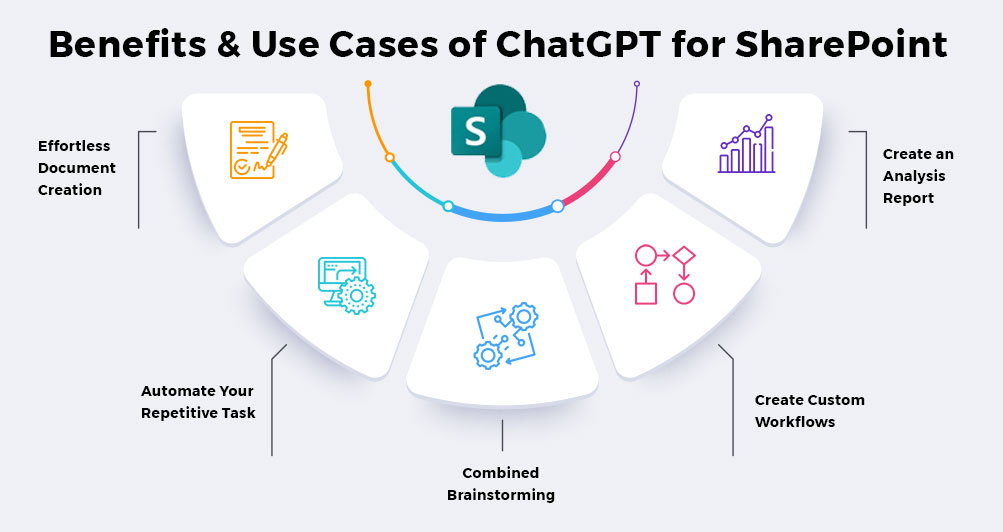
- Effortless Document Creation
You can ask the Assistant to draft a document on certain prompt inputs and it will generate your document by using ChatGPT capabilities. Editing and updating the content in real-time is also possible.
- Automate Your Repetitive Task
It helps you automate your regular documentation task that may require tagging of documents which will be solely based on prompt inputs.
- Combined Brainstorming
It helps you make brainstorming sessions along with your teammates. You just need to ask your virtual assistant to share the document with the team members and then the assistant will generate ideas from ChatGPT and later everybody will join it in real time.
- Create Custom Workflows
You can create custom workflows with the help of ChatGPT along with SharePoint capabilities to automate regular reports from the gathered data.
- Create an Analysis Report
By promptly putting data you can easily get the data analysis report in a matter of few seconds which will save you a lot of time and energy.
Productivity Metrics and Business Impact
The improvements from ChatGPT for SharePoint are clear and measurable.
Time Savings and Efficiency Gains
British Columbia Investment Management
- 84 percent of users got 10 to 20 percent more done
- Job satisfaction rose 68 percent
- 2,300 person-hours saved by automation
- Internal audit reports finished 30 percent faster
- Survey analysis cut from a month to a few days
Farm Credit Canada
- 78 percent of employees saved time on routine tasks
- 30 percent saved 30 to 60 minutes each week
- 35 percent saved more than an hour each week
Work that once took time can now be focused on client service and new projects. Training and adoption strategies help teams get the best out of these systems.
Financial Returns and ROI Analysis
Aberdeen City Council expects a 241 percent return on their Copilot investment, about three million dollars each year from more productive staff.
IDC found that 75 percent of companies using generative AI in 2024 saw $3.70 back for every $1 spent. Top companies get a 10 to 1 return.
Supercharged productivity with AI makes real business sense.
Implementation Strategies and Best Practices
Getting ChatGPT for SharePoint to work well means planning ahead.
Getting Started with Connectors
Try a pilot project with a clear use case first. Good places to start include:
- Reports that require a lot of information
- Research tasks
- Policy writing
- Customer support knowledge bases
Set up Connected Apps in ChatGPT, pick SharePoint libraries to connect, and choose who can use what. Security always comes first.
Training and Adoption Considerations
Teams need more than technical training. They need to learn:
- How to ask the right questions
- What the AI can and cannot do
- How to use AI in their daily work
- How to check if answers are right
It helps to have clear rules for what queries work best, when to get human oversight, and how to keep information accurate. AI readiness assessment consultants can help teams get comfortable with new systems quickly.
The Future of Intelligent SharePoint Workspaces
ChatGPT for SharePoint is only going to get smarter.
Emerging Capabilities and Roadmap
Microsoft keeps adding new features to SharePoint:
- Language translation for global teams
- Content suggestions based on what users do
- Personalized recommendations for finding files
- Custom Connectors for linking to other apps
These are not just technical upgrades. They help business teams work better together in a dynamic workspace.
Preparing for Advanced AI Integration
Focus on keeping data and content organized. Well-structured SharePoint libraries with clear tags and hierarchies are key.
Agentic AI systems may soon have several specialized AI agents working together. Each will help with content management, user support, and making business processes better.
If you want to use data-driven decisions in your organization, this is the time to start.
Frequently Asked Questions and Their Answers Regarding
ChatGPT for SharePoint
1. Question– How ChatGPT can increase SharePoint efficiency?
Answer– ChatGPT, an AI-driven language model, can help in automating mundane tasks like analyzing and drafting reports, which will save you time and energy. You can send and receive messages easily and in real times.
2. Question – How to use ChatGPT with SharePoint’s different versions?
Answer – Integrating ChatGPT in 2019 and older versions might be a challenging task due to the limitations of those versions. You need to migrate your SharePoint version to SharePoint Online for the optimum utilization of SharePoint as well as ChatGPT. For migration service, you can reach out here- link
3. Question In what ways can ChatGPT contribute to improving content management for users of SharePoint?
Answer – ChatGPT can contribute to uplifting content management in SharePoint right from content discovery, content recommendations, personalized content creation, detailed content analysis to content translation, etc. By leveraging the potential of ChatGPT you can save the time that you may spend on making repetitive reports, creating documents, and conducting data analysis.
4. Question – Are there any compliance concerns while integrating ChatGPT into SharePoint?
Answer – Yes, compliance is vital. You must ensure that integration comes with data protection security and meets necessary GDPR &HIPPA compliance (depending on your organization and industry) for that you should thoroughly refer official document provided by ChatGPT.
Conclusion
SharePoint is a robust Document management and workplace collaboration tool and, if you want to make it your powerful version, then you must integrate ChatGPT into it. ChatGPT for SharePoint can significantly enhance your content management by significantly reducing the time that you spend on creating lengthy documents, and reports and conducting data analysis.
It is more beneficial for those SharePoint users who are majorly involved in market research as it can act as a companion for you in doing effortless competitor analysis and provides prompt demographics insights. You can go for ChatGPT API or Virtual Power Assistant that best suits your requirements and start magnifying your organization’s productivity.