7 smart add-ins to build up your SharePoint Intranet quickly and save your time like never before
If you are looking for a comprehensive Microsoft SharePoint Intranet for your company, it needs to fulfill some basic requirements. It should be able to keep employees engaged and informed, support daily initiatives, reflect company values and ultimately help people get work done effectively and efficiently. We, at Beyond Intranet, recommend that as the company SharePoint Intranet administrator you should review the following 7 add-ins which can be used to quickly setup a really effective and comprehensive intranet for your company.
Before installation of add-ins, sign up with your Office 365 account with a Microsoft SharePoint subscription plan. Now start adding ‘Beyond Intranet’ apps by finding them on the Microsoft AppSource store and subscribing to them one by one.
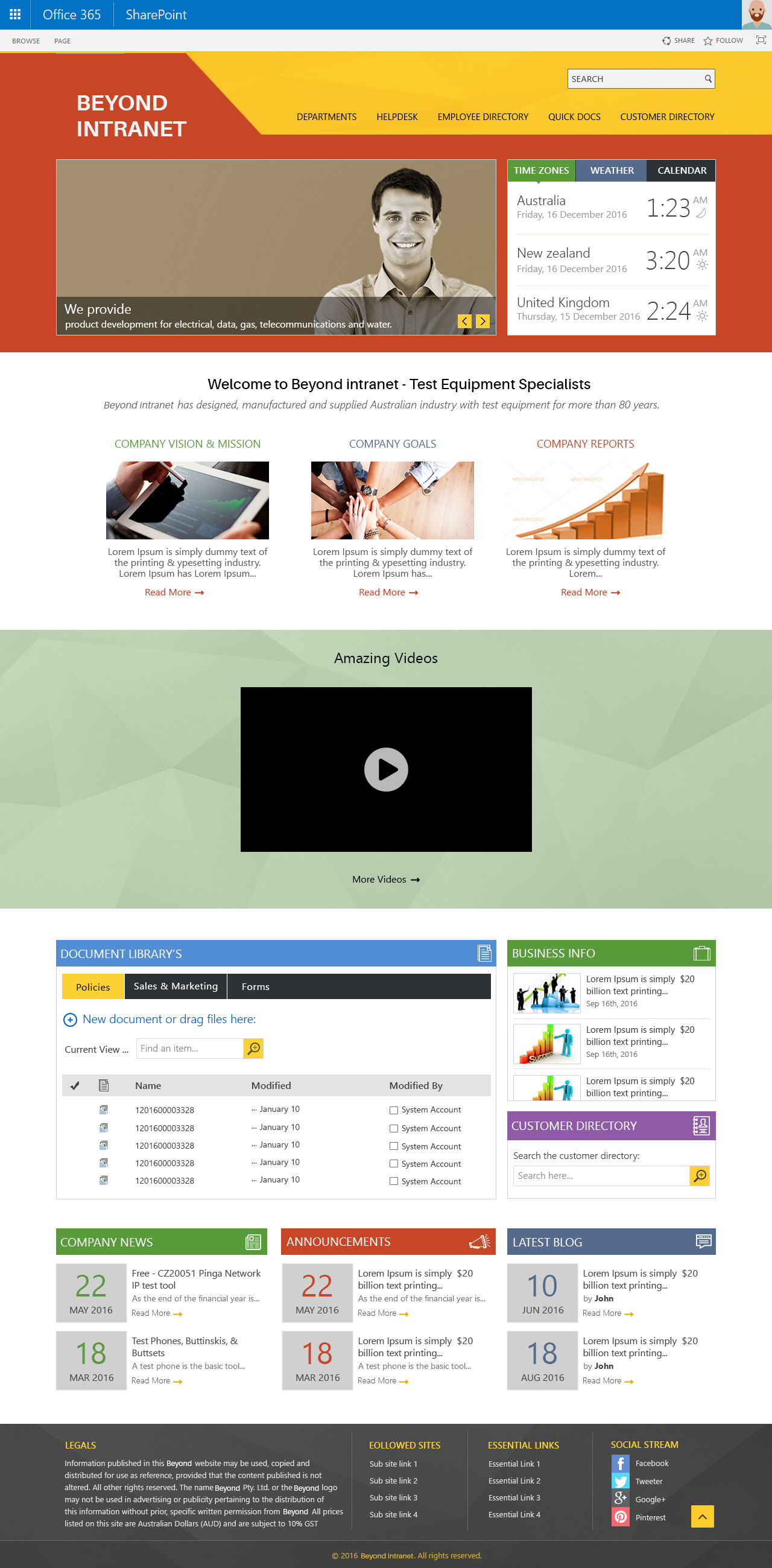
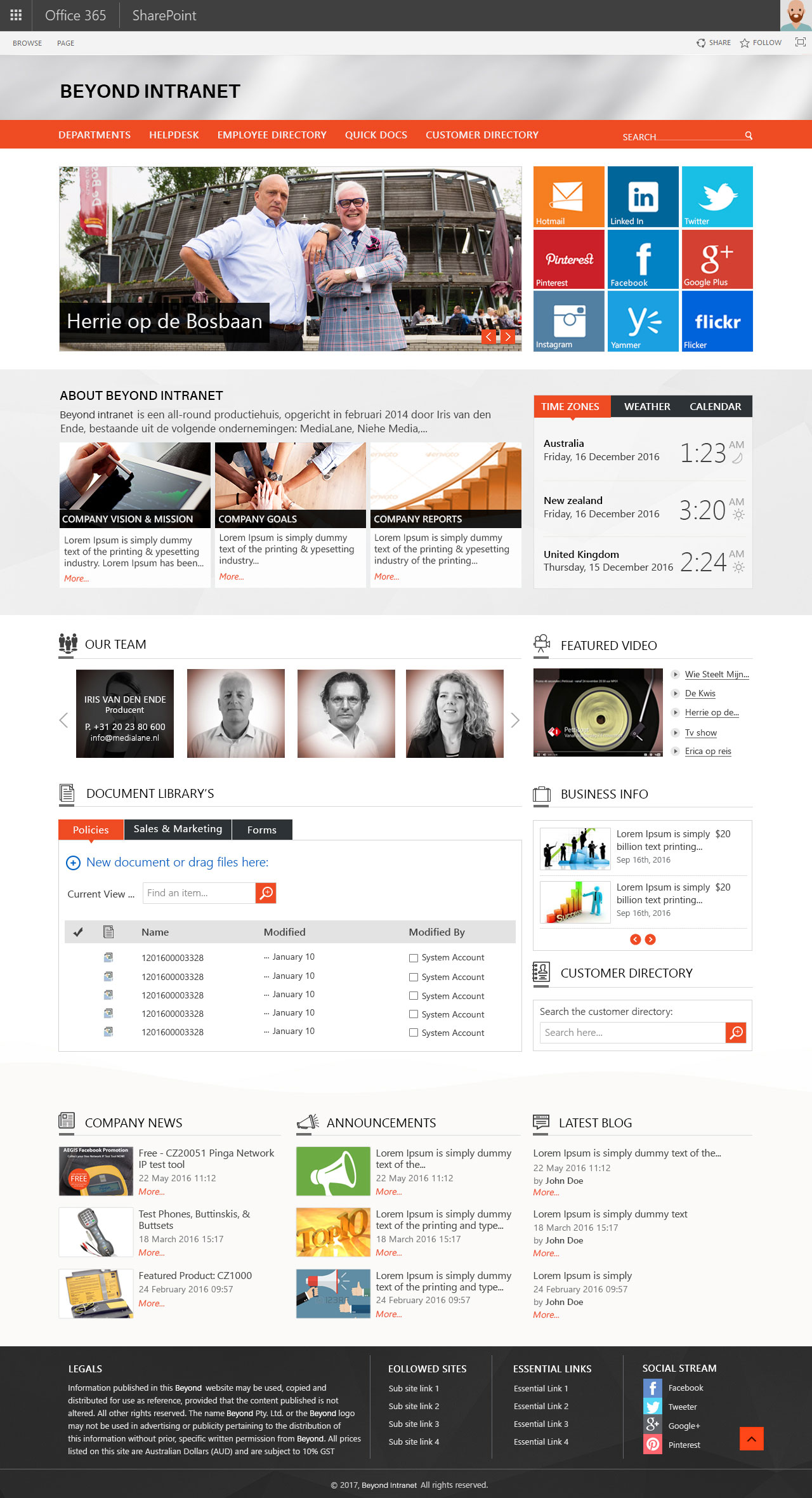
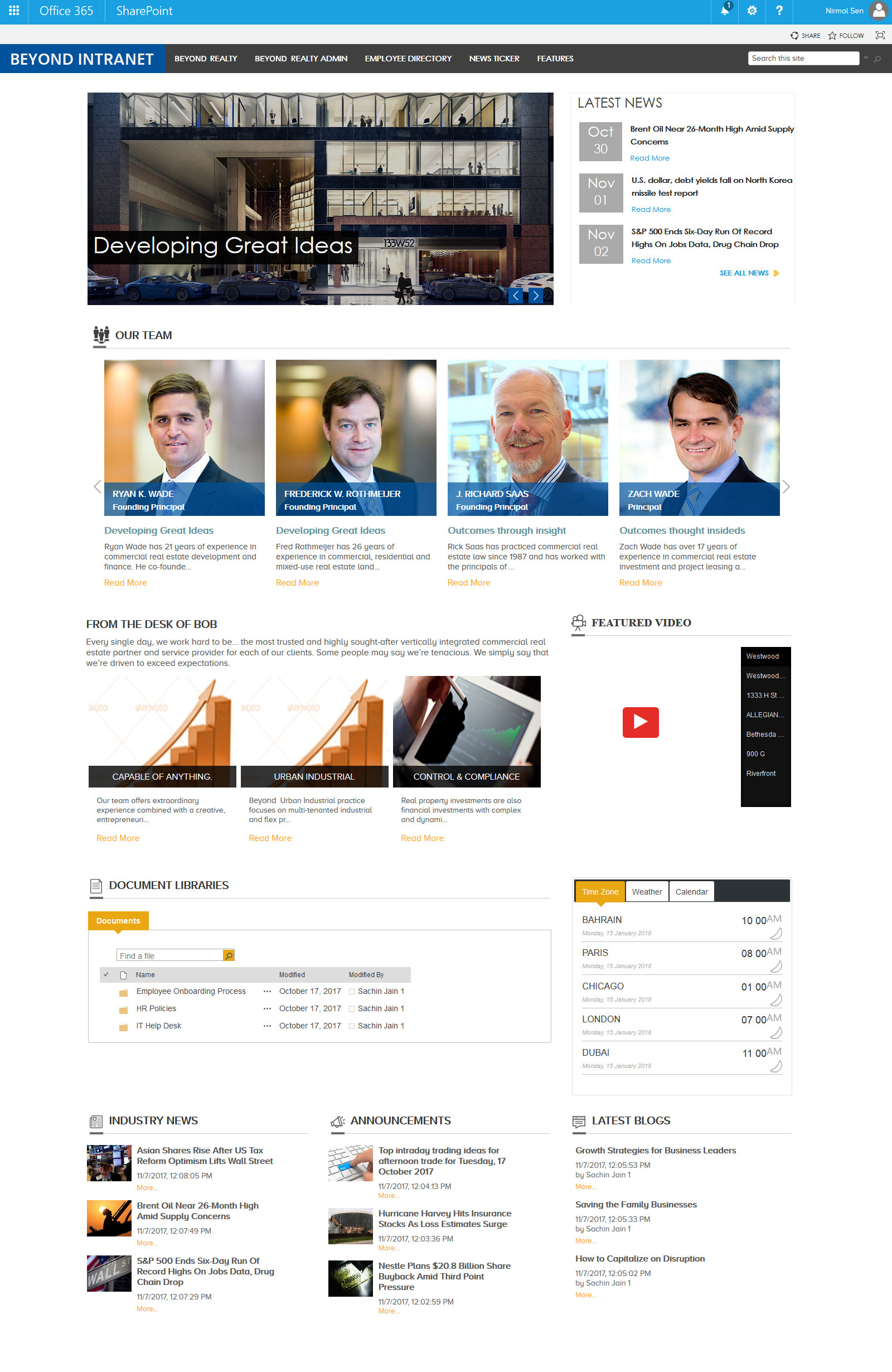
01. Slider
Images have a remarkable capacity of communicating more in less time. Our Slider add-in can be impressively used to make a rotating banner of your SharePoint Intranet home page. Either showcase your company’s new launches, events pictures or anything else, a dynamic slider will ensure that it creates an attractive landing page of your Intranet.
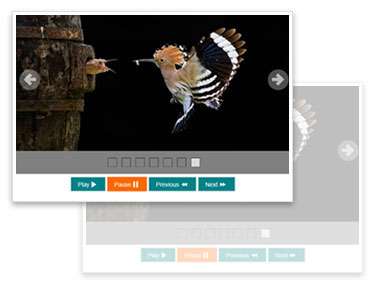
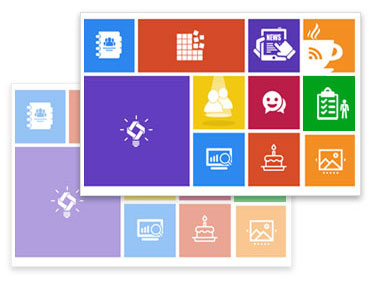
02. Knowledge management
Beyond Intranet’s Knowledge Management add-in acts as a central repository for loads of information which can be used by any employee having access to it at any point of time. Employees keep on constantly adding new information in the form of comments, discussions, blogs, documents on the SharePoint Intranet. If they do so with Knowledge management software, the information gets saved as a hub of information which can be used anytime, anywhere with designated people.
03. Employee Directory
True saying. Employees are the key asset for any organization. Beyond Intranet’s Employee Directory add-in is an absolute must to have for large organizations or office with remote staff. SharePoint Employee Directory Software allows employees to recognize who’s who as well as it brings easy engagement of the staff. This add-in is built to be fully responsive for any android or iOS phone as well so enjoy connecting to employees whenever and wherever you are.
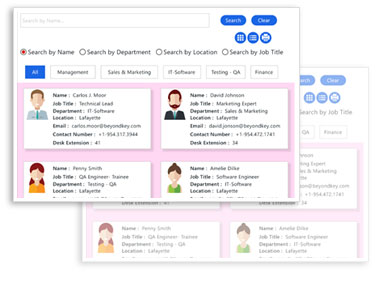
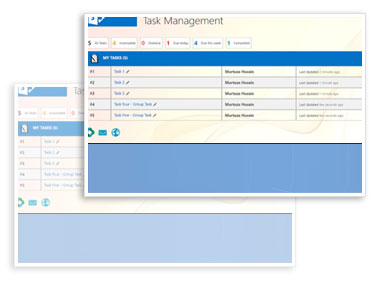
04. Task Manager
Deadlines keep the momentum of work moving in positive direction. They force you to organize your tasks in order of priority. Task Management software helps your employees by prioritizing the work and marking its schedule on Task Manager. Automated email alerts are sent as soon as new task is created or deadline is missed. Task Manager becomes extremely important component of your company’s intranet page to help employees’ catchup with the growing pace of work.
05. Birthday Reminder
Birthday Reminder is another attractive add-in which has all rights to grab a small place on your company’s intranet. The add-in picks up birth date of the employees from the SharePoint / Office 365 database and displays it in a beautiful template with employee profile picture on his / her special day. Even the other office colleagues can send quick links with birthday greetings to the employee having his / her special day without investing lot of time.
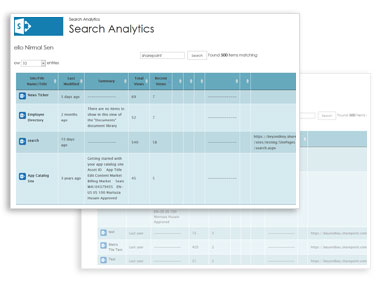
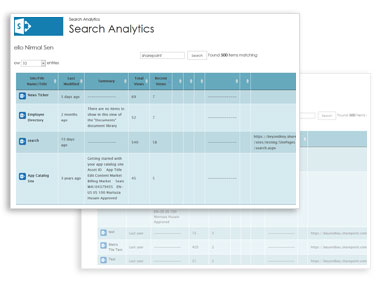
06. Search Analytics
What if there are thousands of documents lying on the combined space of your intranet and employee wants to get the relevant document from this pool of information. Search Analytics add-in has a capability to search loads of documents, people, sites and other content from your loaded SharePoint Intranet to find the relevant information for you. Just install this add-in and don’t forget to give it a top space on the page to be easily located by your employees.
07. Chat Board
Discuss, chat, spread ideas and innovate and express yourself inside your SharePoint Intranet through an extremely simple application of Chat Board. Information radiators help your employees to communicate easily.
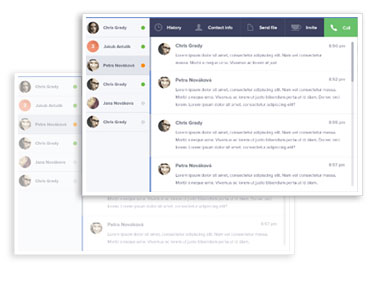
Ask for help!
Just try the simple add-ins on your Enterprise Intranet and let us know how it went.
Even if you face any challenges, the Beyond Intranet SharePoint team of expert developers is always there to help. Connect with us at [email protected] and we will respond to you as soon as we can.






