Power Pages: New Member in the Power Platform Family
Microsoft recently made it easy for their creators to get a brand-new platform called Microsoft Power Pages, which is made for building affordable business websites. Whether you are using a low-code plan or a professional developer on the project, the steps this company is taking will make it easier and faster for you to make content that is interesting and useful. So, this affordable and scalable solution gives you the power to make business-focused websites quickly and easily.
The combination of Power Apps and Power Pages
As we all know, Power Apps has been great for making internal apps, and you can use it to make both canvas and model-driven apps. It can also help you automate workflows. Now that Power Pages is a new member of the power platform family, it is mainly about making websites. Power Pages shows how to make web pages that can be viewed from outside the computer. Power Pages really stands out because it is part of the Power Platform.
You can make a complete solution that includes apps, automation, and communication with the outside world. It was built on the infrastructure of Power Apps portals, so it has all of that infrastructure’s scalability and enterprise-grade hosting platform, as well as great pro-developer tools and the ability to customize and extend your websites.
Power Pages gives you rich, customizable templates, a redesigned design studio that offers you a smooth visual experience, and a new, integrated learning hub so you can quickly build webpages that meet the needs of your business. Power Pages lets you make websites with the same shared business data saved in Microsoft Dataverse that you use to create apps, workflows, intelligent virtual agents, reports, and analytics with other Microsoft Power Platform components. More than 675 connectors can be linked to the Dataverse to get data and change data inside the Dataverse.
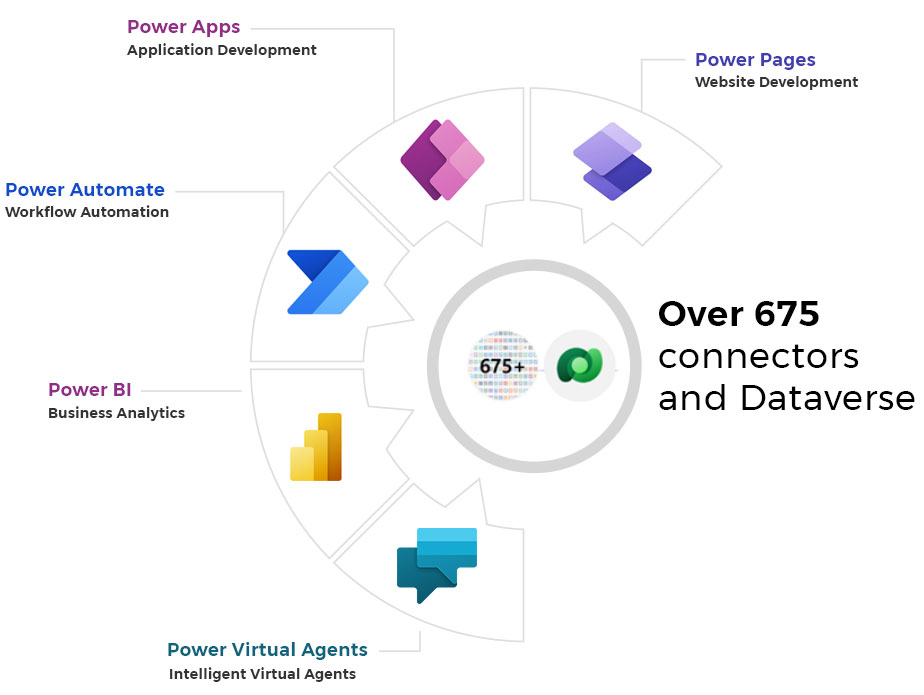
Capabilities of Power Pages
1. Simplified authoring experience for makers
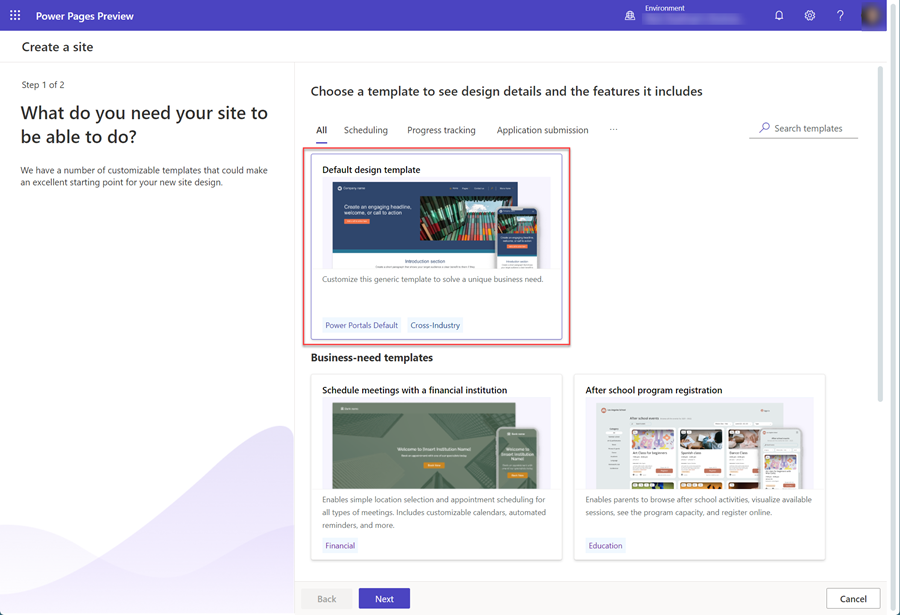
To quickly design your site, Power Pages provides a variety of templates to choose from. To speed up the creation of your site, choose a preset template or scenario-based template.
2. Design Studio
Use the new Power Pages design studio to change how your website looks and make it your own.
In the new and improved design studio, there are the following places to work:
- Pages workspace for creating, designing, and arranging webpages
- Style workspace for applying styles and themes to your site
- Data workspace for creating and editing Microsoft Dataverse tables used in data-driven web applications
- Setup workspace for administration and site management
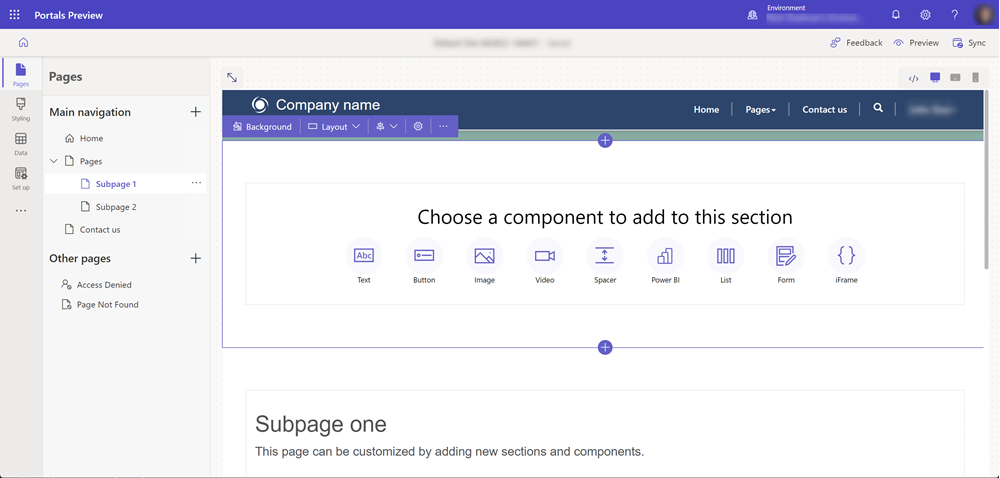
3. Responsive and Mobile Friendly
Bootstrap, on which Power Pages is based, has built-in help for making responsive, mobile-friendly, and multi-form factor websites.
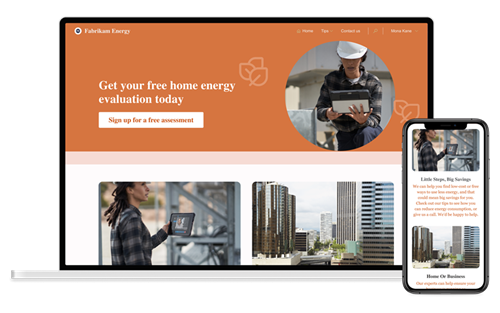
4. Advanced development capabilities for pro developers
Makers can use Visual Studio Code and the Microsoft Power Platform CLI to work with professional developers in fusion teams to build powerful business application websites.
5. Security and Governance
When making websites for the public, it’s essential to ensure that only the right people can see important business information.
Power Pages has a strong security plan to protect sensitive corporate data. The following vital parts are used in Power Pages to provide and protect access:
- Authenticated user: You can let people into your website by using authentication. Power Pages users are listed in the Microsoft Dataverse contact records. Power Pages can be linked to many authentication providers, such as Azure Active Directory B2C, Microsoft, and LinkedIn.
After a user has been verified, they can be given a web role, which provides them different access to the site’s information.
- Web roles: Users can be given web roles that let them do specific tasks or get information and data on the site that only certain people can see. Web roles are connected to users, table permissions, and page permissions. Contacts can access a site’s resources because they can be given different web roles.
By default, the Authenticated Users web role is given to all users who have logged in (contacts).
Thanks to the Anonymous Users web role, unauthenticated users can browse a site and use its assets without logging in.
Table permissions: By default, access to Dataverse information through lists, forms, and the Web API is protected by table permissions. Table permissions can be set up to let different people access and edit Dataverse records differently. Users get the right level of access by having their table permissions linked to their web roles.
- Page permissions: If you link page permissions to web roles, you can also protect individual pages with content or other parts.
6. Integration with other Microsoft Power Platform components
Power Pages provides integration with the following Power Platform components.
- Data verse
- Power Apps
- Power Automate
- Power Virtual Agent
- Power BI
Difference between Power Pages and Power Apps portals?
Power Pages is the next step in how the Power Apps portals are getting better. It’s built on the Power Apps portals platform; which thousands of customers already use. It combines this platform with new no-code/low-code features and experiences to make it easier for more people to build and deploy data-driven, modern, and secure websites.
Power Apps portals include the Power Pages portals. People already using Power Apps portals do not need to upgrade or move their portals, and their projects should not be stopped or canceled.
Power Pages improve Power Apps portals’ extensible data model and pro developer customization by adding new low-code and out-of-the-box solutions.
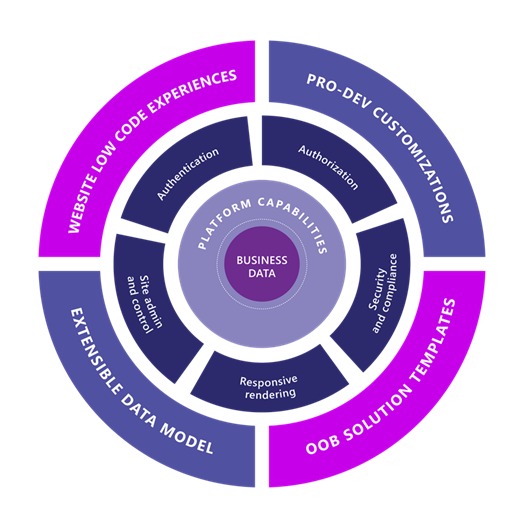
Conclusion
We looked at the capabilities of Power Pages, a low-code development and hosting platform perfect for constructing business-centric websites, in this blog.
Many businesses know how hard it is to find the correct answer to a problem they are having. In many situations, a business app would have been the best choice, but in the past, they were expensive to make and took a long time. Microsoft saw that this was a common problem and made Power Apps to help businesses make solutions that meet all of their needs quickly and at a low cost.
This article should have helped you learn more about how Power Apps can help your business. For more information, please fill out the form below or email us at [email protected]






