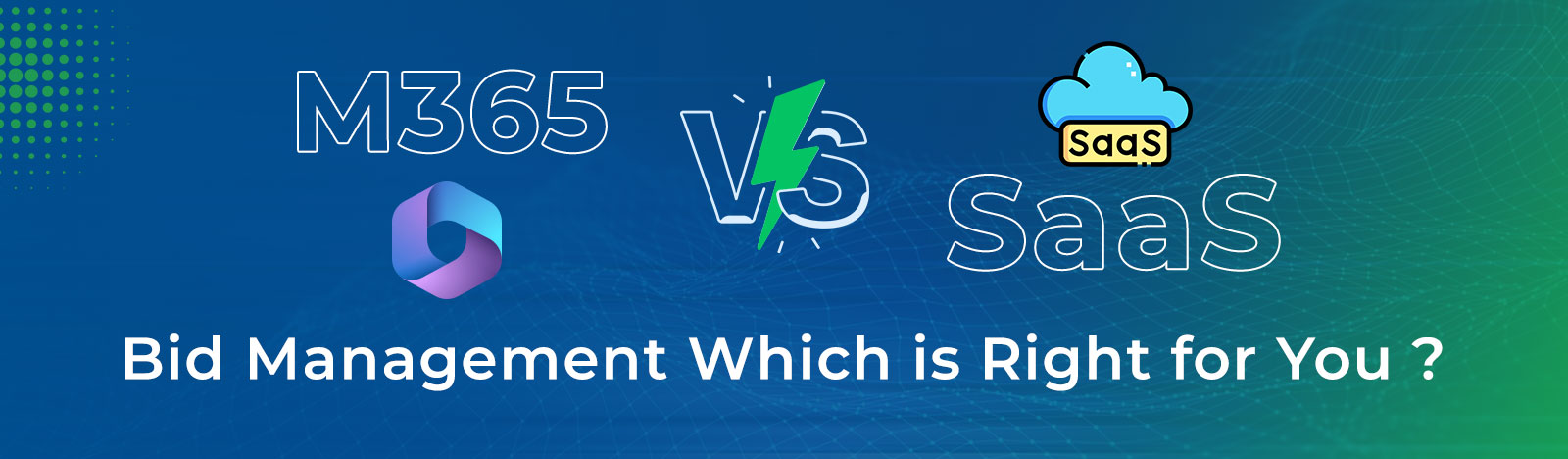9x Your Efficiency with Latest HR Directory Features
Why Does HR Always Feel So Hard?
You’ve got people to manage, milestones to celebrate, new faces joining the team, and profiles that need updating. But it feels like a never-ending list of small tasks that eat up your time. What if it didn’t have to be that way? What if instead of juggling, you could just… simplify?
That’s where Beyond Intranet’s HR Directory steps in, and they’ve added 9 new features that aren’t here to complicate your life. They’re here to make everything easier. Let’s break it down without overthinking.
Employee Spotlight
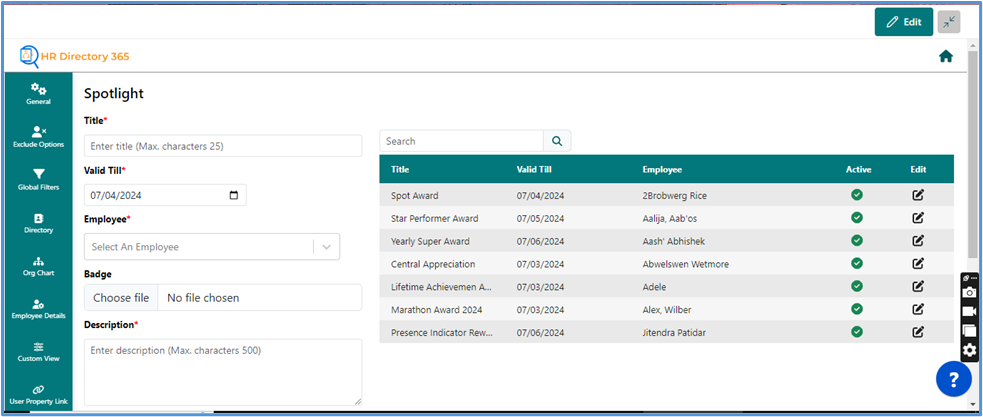
People Want to Be Seen, Not Forgotten
You ever had someone on your team do something great, but there’s no time to really celebrate it? It happens. And it’s a missed chance. People like to know when they’ve done something right.
Now, you’ve got the employee spotlight feature. It’s not complicated. You pick someone, write a quick description, maybe throw in a badge. It shows up in the HR Directory under the spotlight tab, where everyone can see. You don’t need a big event to recognize effort. It’s right there, visible, and it works.
You don’t need to overthink recognition. Just let people know they matter. That’s all.
Send Greetings to New Joiners
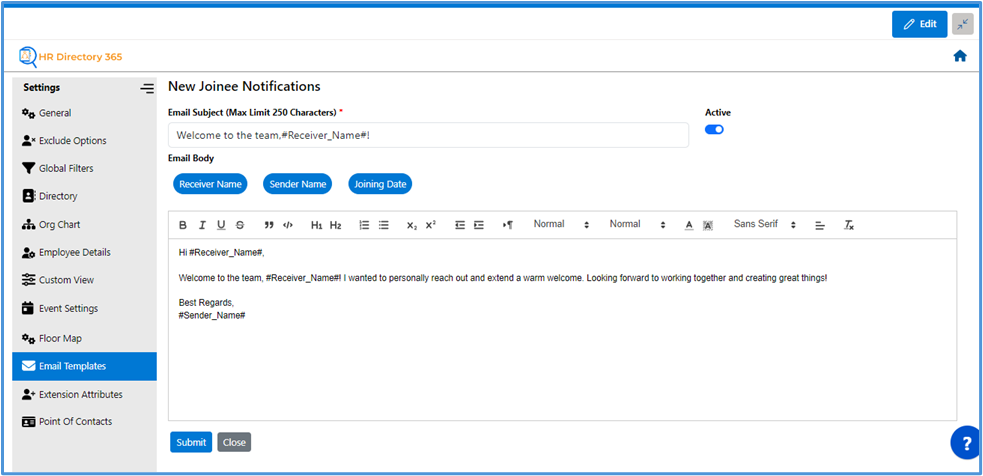
New Faces Shouldn’t Feel Like Outsiders
Imagine walking into a new job, and no one even acknowledges you’re there. Awkward, right? But it’s easy to forget to send a welcome message when you’re busy.
With sending greetings to new joiners, that’s no longer a problem. The system sends a welcome message automatically. You don’t even have to think about it. The moment someone new joins, they feel noticed, and you didn’t have to lift a finger.
It’s not just a message—it’s the first step in making someone feel part of the team. And it happens without you having to remember.
Mobile App Integration
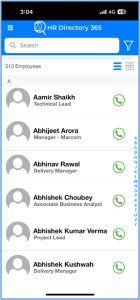


HR in Your Pocket, Literally
You’re not at your desk all the time. Sometimes you’re out in the field, or just in meetings, but you still need to access the HR system. That’s where the Mobile App Integration comes in.
It’s simple. You’ve got the employee directory in your pocket. Call, email, message people directly through the app. Need to sync contacts? Done. Need to import them into your phone? Easy. Everything you need to manage your team is right there, no matter where you are.
HR shouldn’t be chained to a desk. Now, it’s not.
User Property Link
Hunting for Information Is a Waste of Time
Ever found yourself clicking through screen after screen looking for employee details? It’s annoying, and it slows you down.
The user property link solves that. One click, and you’ve got all the information you need. No more hunting. It’s all there, right where you expect it to be.
Efficient, right? Exactly.
Work Anniversary & New Joinee Updates
Anniversaries Matter More Than You Think
You know, people don’t always ask for recognition, but they notice when it’s missing. Anniversaries are a big deal—whether it’s one year or ten. But remembering every single one? Not easy.
That’s why the Work Anniversary & New Joinee Updates feature is a lifesaver. It sends you a reminder when someone’s work anniversary comes up, so you can celebrate it. And when someone new joins? You get notified, and they get a proper welcome.
It’s about making people feel valued, even when you’re busy.
SharePoint as a Source for User Profiles
Profiles Should Be More Than Just Job Titles
An employee profile should tell you more than just their name and job title. You need details—skills, hire dates, even birthdays. SharePoint as a source for user profiles feature now gives you over 100 fields of data. Everything you need to know, all in one place. Changes the source of user profile data from Azure Active Directory to SharePoint user profile.
Custom fields? You got it. Birthday reminders? Built-in. It’s like having a full, rich profile for each employee, with all the information that actually matters.
vCard QR Code
Who Has Time to Type Contacts?
Manually entering contact details is tedious. You can make mistakes. But with the vCard QR Code, you can forget about that.
Each employee’s profile comes with a QR code. Just scan it, and all their contact info gets saved to your phone instantly. No typing, no errors, just quick and easy.
Time is valuable. Don’t waste it typing out names and numbers.
User Analytics
Data Is Only Useful if You Can Understand It
You’ve got data on your employees, but that data is useless if it’s hard to make sense of. You need clarity, right?
With user analytics, you get it. The data is organized, broken down by department, location, job title, and more. It’s laid out in a way that actually makes sense. No complicated spreadsheets, just the information you need, when you need it.
It’s about making decisions without all the noise.
Language Shouldn’t Be a Barrier
Maybe your team is spread across different countries, speaking different languages. That can make HR systems feel alienating. But it doesn’t have to be.
The Break Down Language Barriers feature is simple. The system supports over 10 languages- Dutch, French, German, Italian, Japanese, Mandarin (PRC), Portuguese, Russian, Slovak, and Spanish.
Everyone gets to use the platform in the language they’re comfortable with. Inclusivity isn’t just a buzzword here—it’s built-in.
People are more engaged when they can actually understand the system they’re using.
No More Features, Just Solutions
Here’s the thing. These aren’t just features. They’re solutions to real problems. They save you time, they make people feel valued, and they help you manage your team better. There’s no need for flashy words or complex explanations.
HR should be simple. And now, it is.
See it in action! Discover how these features can simplify your work.