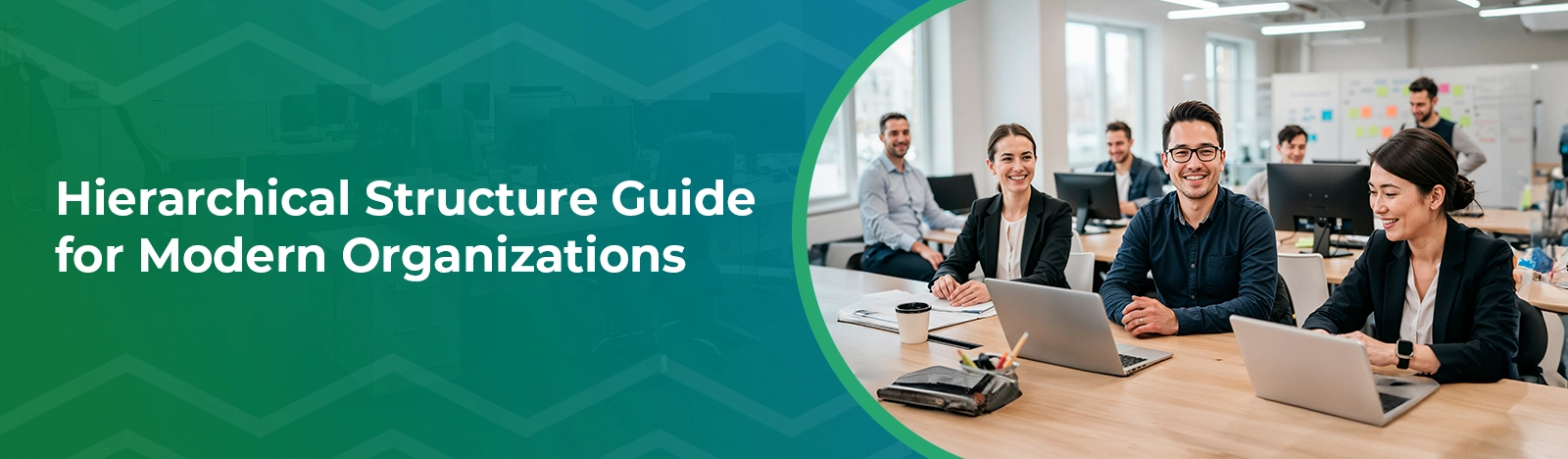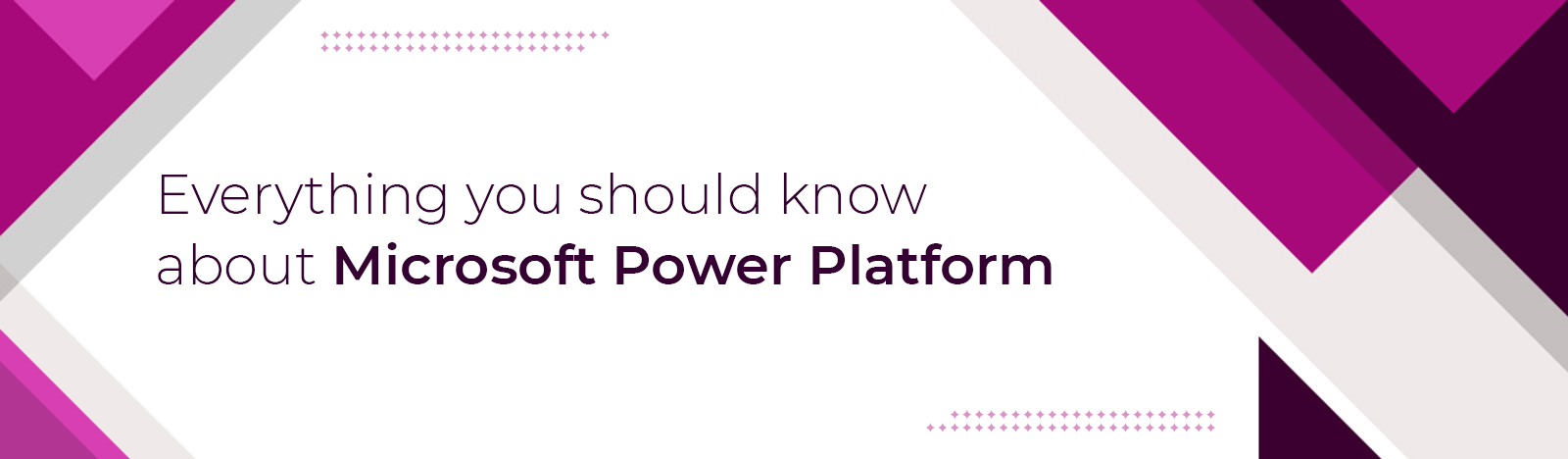Everything you should know about Microsoft Power Platform in 2025
Microsoft is known for its frequent updates and innovation in its existing technology suite. And one of the most important and useful technology platforms of Microsoft is the “ Microsoft Power Platform’. This was launched in October 2019 and since then, it is constantly gaining the trust of several of its users.
Let’s learn in detail about this exciting platform in the article below.
What is a Microsoft Power Platform?
The ‘Power Platform’ is a collective term for four Microsoft products: Power BI, PowerApps, Power Automate (previously known as Flow), and Power Virtual agents. These platforms are amazing to use as they are useful individually as well as collectively, they make up a robust and scalable solution. They can help users in data visualization, process automation, application development, and building smart chatbots.
Every component of the Microsoft Power Platform is made on the Common Data Service for Apps. All these components are dynamic by themselves but smart and innovative when together.
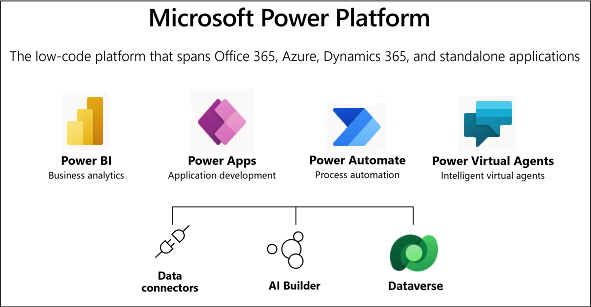
Components of Microsoft Power Platform
There are four major components of Power Platform.
1. Microsoft Power Apps
2. Microsoft Power Automate (previously called Flow)
3. Microsoft Power BI
4. Microsoft Virtual agents
Microsoft Power Apps
Power Apps is a Low code technology and suite of apps, services, connectors, and data platforms that provide a rapid application development environment. It is also popular as a PaaS – ‘Platform as a Service’. It provides a low-code development platform (LCDP) that enables the easy designing of custom business applications. These apps are also responsive that can run across Android, iOS, Windows (Modern Apps). Power Apps are often used for multiple processes regarding workflow, automation, data visualization, reporting, collaboration, and more.
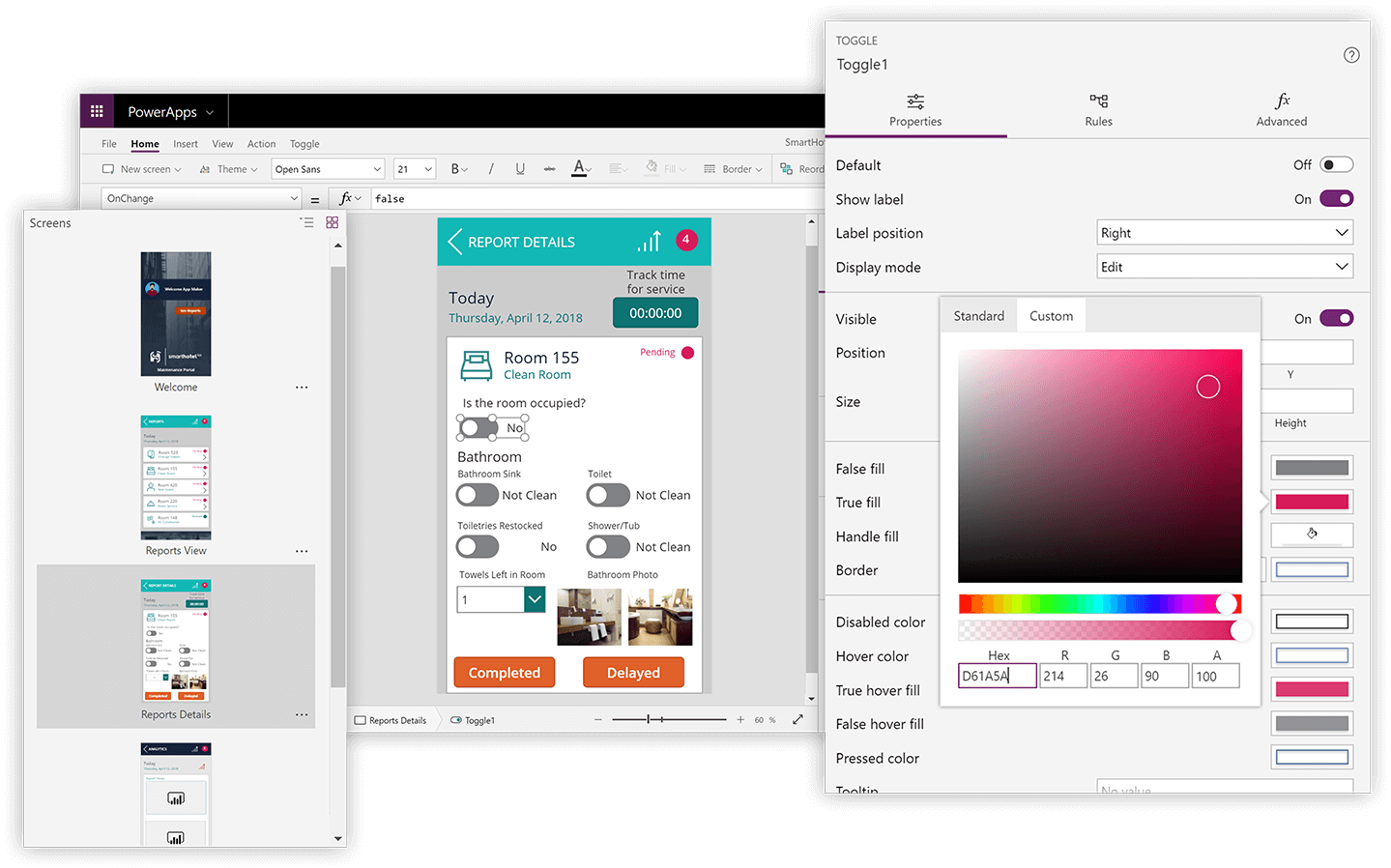
Microsoft Power Automate
Microsoft Power Automate, formerly known as Microsoft Flow helps to create automated workflows between your favorite apps and services. Power Automate prevents the staff from carrying out repetitive tasks and saves time. It can be easily integrated with various applications, such as Outlook, SharePoint Dynamics 365, or non-Microsoft apps like Twitter, Asana, Gmail, Mail Chimp, etc. Almost 300 data sources are available, and one can connect them through APIs. Power Automate helps by triggering an action at every step of the flow thus helping developers to achieve actions on every click of the button, setting up push notifications, and automated emails. All this can be achieved with the low code technology by simple drag and drop.
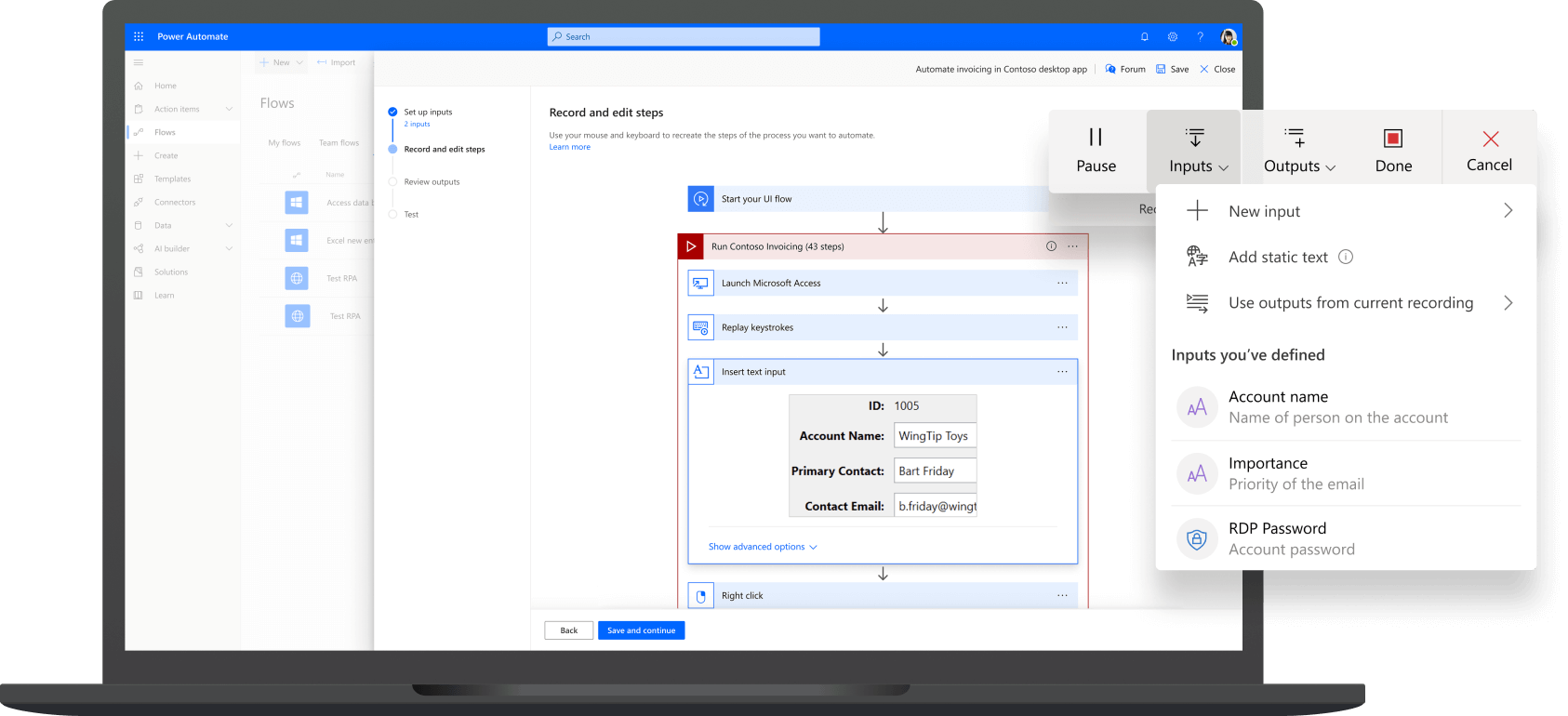
Microsoft Power BI
Microsoft Power BI offers a way for your organization to visually access your data. It is a suite of business analytics tools that provide insight into all areas of your organization. This is again a part of low code technology where a non-developer person can also create insightful dashboards with simple drag and drop functions. You can connect to hundreds of data sources, simplify data preparation, and optimize ad hoc analytics. Power BI enables your employees to access and analyze data and share insights on the web, on mobile devices, or with custom applications. It is useful in a case whether you simply want to connect individual data sources and use the ready-made dashboards or set up a highly complex data warehouse.
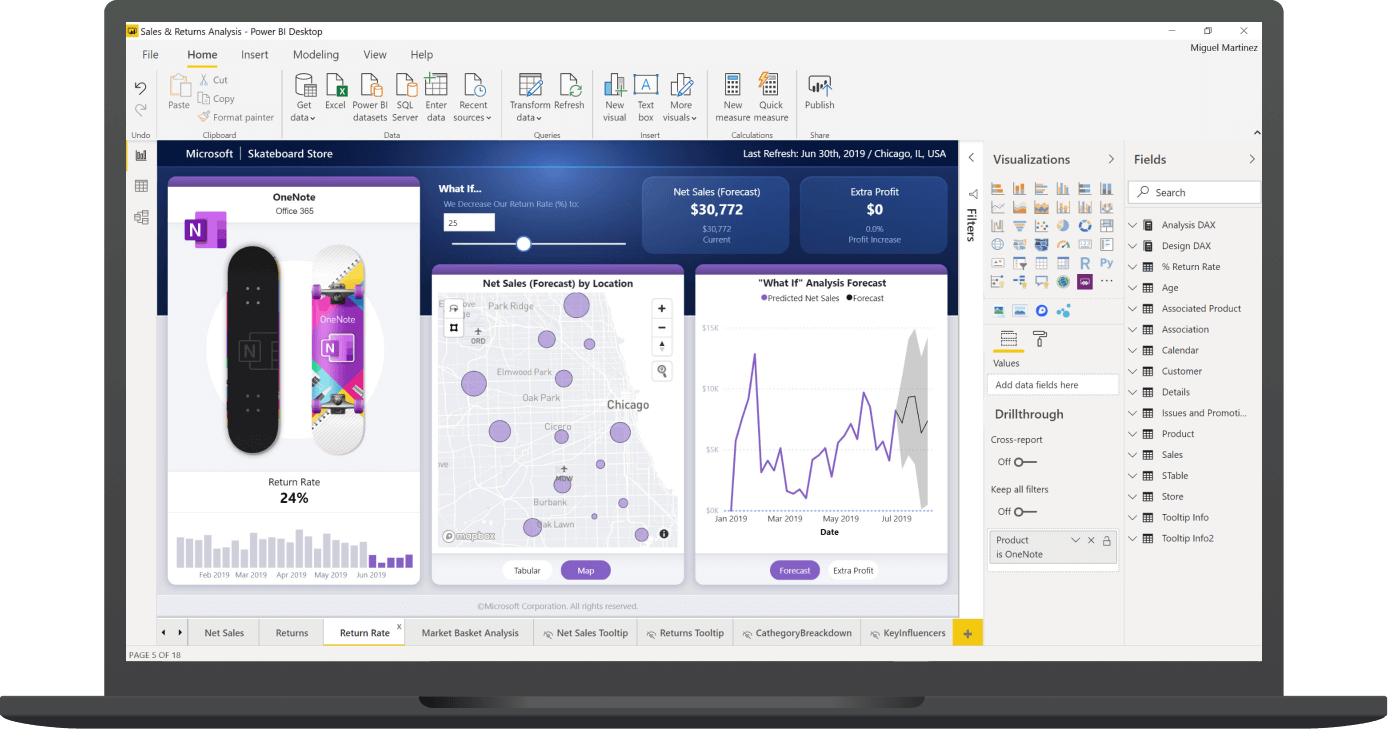
Microsoft Virtual Agent
It is important to keep in touch with your customers. One can easily create a chatbot with the help of the Microsoft Power Virtual Agents Platform. One can respond to customer inquiries from various communication channels and online touchpoints. A virtual agent helps as a SaaS (Software as a Service). It uses low-code technology. Simply sign in to the virtual agent platform, create your bot, and embed it on your website to get going. With Power Virtual Agents you can create conversational experiences for your customers and website visitors, with a no-code graphical interface.
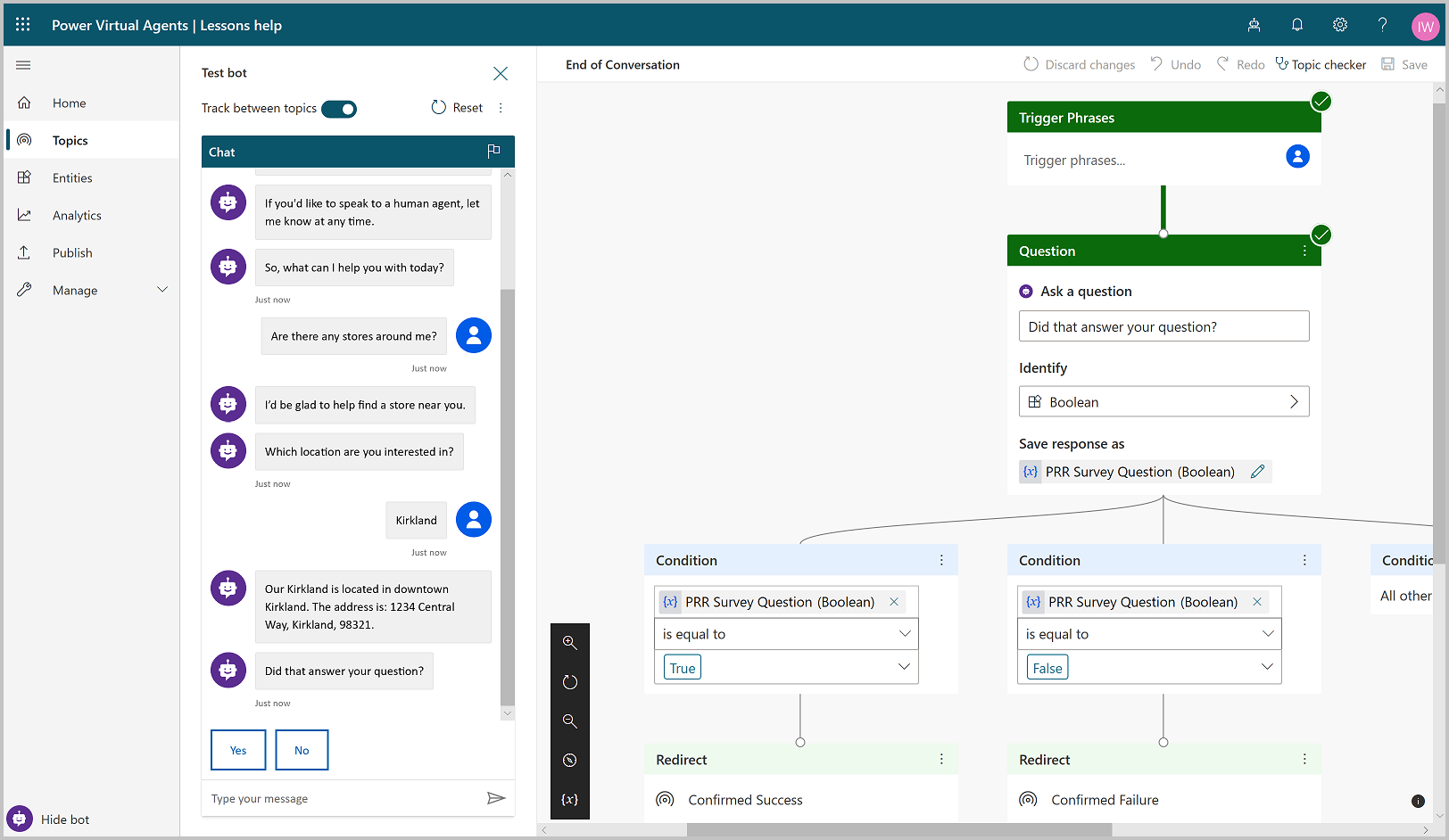
Common Data Service
Common Data Service for Apps (CDS) now also called Dataverse is the core of Microsoft Power Platform. Technically, it is the underlying data platform that provides a unified and simplified data schema so that applications and services can interoperate. CDS helps you securely store and manage data utilized by business applications.
CDS is free storage for you in the Power Apps environment because you are already paying for the Power Apps license, then you can use CDS for free.
Why is the Microsoft Power Platform so important?
As we all have been talking about lately, data is inevitable. We are so much reliant on data but still not able to use it to the utmost. Every minute and every second, companies are generating and collecting tons of data but are not able to utilize it. For many of the common business processes, we are still working manually. Take an example of a simple invoice receipt approval process. Employees submit their invoices to the HR or accounts team and wait for their approval processes. After approval or rejection, subsequent notifications are sent to the employee and the concerned department, and action is taken.
This workflow isn’t complicated, but the manual process makes it cumbersome. However, automating the process with coding is yet a more tedious job. Here is where the Power Platform comes into play. The Power Platform enables data democratization – the ability for digital information to be accessible to the typical (non-technical) end-user. It provides three technologies that allow staff to do more with their data themselves without coding knowledge.
Why Microsoft Power Platform for your Business?
The Power Platform makes it simple for businesses to create, automate and analyze data without expending time or effort. With Power Apps, you can start creating your custom app by simple drag and drop method without bothering about app infrastructure and data connections. CDS facilitates the data source connections. With Power BI, the data in a meaningful way is shared with the stakeholders so that they can understand the flow of their business.
Power Platform has depicted the business benefits in several ways:
1. It facilitates the creation of Data-driven and device-agnostic apps
2. With CDS and built-in connectors, integrations are seamless and easy.
3. Azure Cloud brings all your apps to the powerful cloud platform for stability, security, and scalability.
4. Power BI brings business agility by enabling stakeholders to quickly analyze business data. Power Apps provide point solutions for many manually performed processes and Power Automate builds the connectivity to get the data from its point of origination to the point of action.
5. You don’t need to be a developer. The No code- low code technology makes it super simple for anyone to start creating apps.
6. With reduced botherations and involvement of coding- app development time and cost are drastically reduced.
7. Internal Sharing of apps is simplified with the feature of app sharing.

Final Thoughts
With all the power in your hands, you might be thinking about where to start from. Well, this can be difficult for you so Beyond Intranet is always in your way to extend possible Power Platform consulting and development help. Being a leader in Microsoft Power Platform development, we’ll be more than happy to help you learn more about the Power Platform or discuss a potential idea.