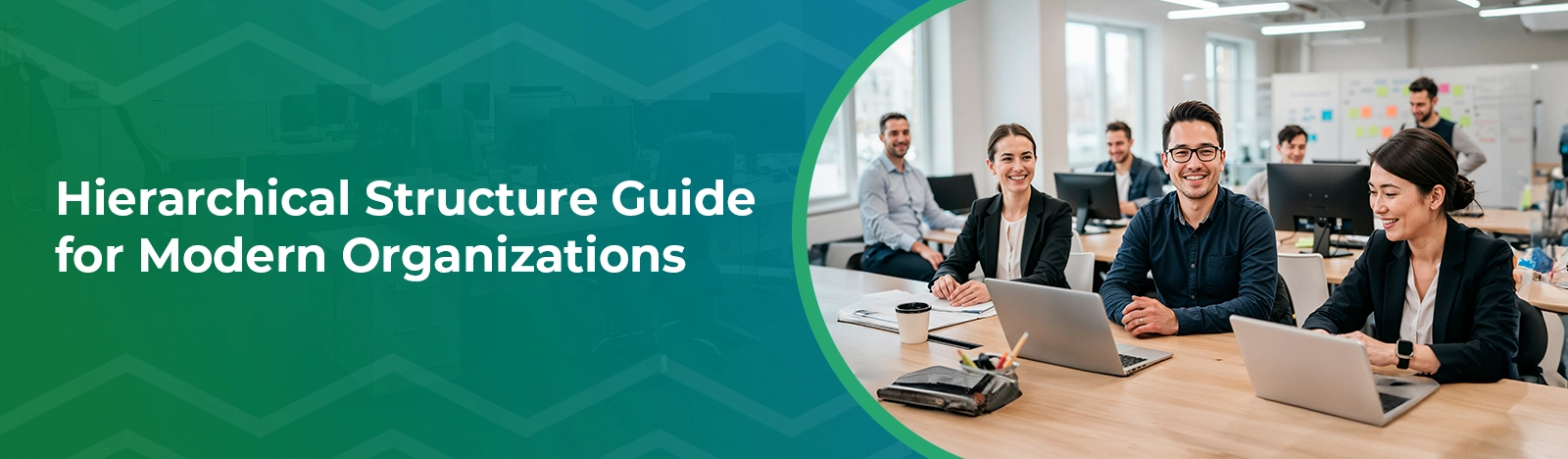Top Benefits of Workspace Management Software
Today, after a hybrid culture, it is tough to manage employees’ timing, their seating arrangements, and manage the availability of conference rooms at the same time. It can create chaos for other teams waiting for their turn and delay in their meeting. This is where workspace management comes in.
In this blog, we will understand the benefits of workspace management software and how to leverage workplace and employees’ productivity effectively.
What is Workspace Management?
Workspace management is nothing but organizing the place in such a way that employees can easily accessible to the place, about their seats, meeting rooms, and every in every office activity.
Workspace Management software is a digital tool that keeps companies’ structures and helps in making best use of their physical office space. It ensures that the meeting room, desk and other areas are being used effectively. It ultimately boosts the productivity of employees.
Benefits of Workspace Management Software
- Employee experience and productivity: Creating a productive and collaborative workplace starts with smart space management. Employees can quickly book meeting rooms, find available desks, and access collaboration areas without hassle.This not only saves time but also improves focus and teamwork.In fact, businesses that use such tools often see a noticeable boost in productivity and smoother day-to-day operations.
- Keep all your spaces safe and cost control: Many companies don’t realize they’re spending money on desks and rooms that barely get used. With this information, you can rearrange your office, remove extra space you don’t need, or turn unused rooms into something more useful. This helps you save money and make your office work better for your team.
- Managing your team across the workspace is hassle-free: Building a sustainable workplace starts with smarter tools. By moving to digital bookings and communications, businesses can drastically reduce paper waste. It also helps track real-time resource consumption, so you only order what’s necessary. This leads to less waste, lower costs, and a more environmentally responsible office.
- Collaboration, Integration & Hybrid Support: With easy meeting room booking, employees can reserve space without scheduling conflicts, saving time and keeping projects on track.The system also provides real-time visibility into available spaces, helping teams make quick decisions and avoid downtime. Integration with tools like Microsoft Teams or Zoom ensures smooth communication across remote and in-office teams.By simplifying access to shared spaces. Workplace management also encourages cross-department collaboration, leading to better teamwork and more innovative ideas.
- Time Management & Smart Insights: Efficient time management meets intelligent insights with a Workspace Management System. It automates daily tasks like bookings, approvals, and visitor check-ins to save time and reduce manual effort.Meanwhile, access real-time data on space utilization and employee behavior to make smarter decisions about office layout, staffing, and long-term space planning. It’s a powerful way to streamline operations while creating a more responsive, data-driven workplace.
Why it’s relevant in Today’s Hybrid and Remote Work Environments
Managing employees in an office without a mess is not possible in a hybrid or remote work environment. From desk allocation to meeting room bookings and collaborative space access, things become easily messy. This is how workspace management software works, it’s boon to modern workplace needs by bringing organized, agile and real time cost saving.
How to Choose the Right Workplace Management System
Choosing the right workplace management system (WMS) is essential for creating a productive, flexible, and efficient office, especially in today’s hybrid work model. Here are 5 key factors to consider:
- Know Your Needs: Identify key features like desk booking, room scheduling, or visitor management.
- Scalability: Choose a system which flourishes with your business.
- Easy to Use: Provides a user-friendly interface which ensures fast adoption
- Tool Integration: First make sure it connects with platforms like Outlook, Teams, or SharePoint.
- Analytics & Customization: Get an option for smart insights and flexible settings to match your workflow.
Why Businesses Should Adopt Workspace Management Tools
Whether your goal is to optimize space, reduce operational overhead, or create a more connected workplace, Beyond Intranet’s Workspace Management Solution helps you reimagine how your office runs.
Make your workplace smarter, more agile, and ready for the hybrid future, with intuitive office floor plan, desk booking, real-time analytics, and seamless integrations built right into Microsoft 365.
Ready to transform your workplace experience? Contact us today and try our 7-day free trial!