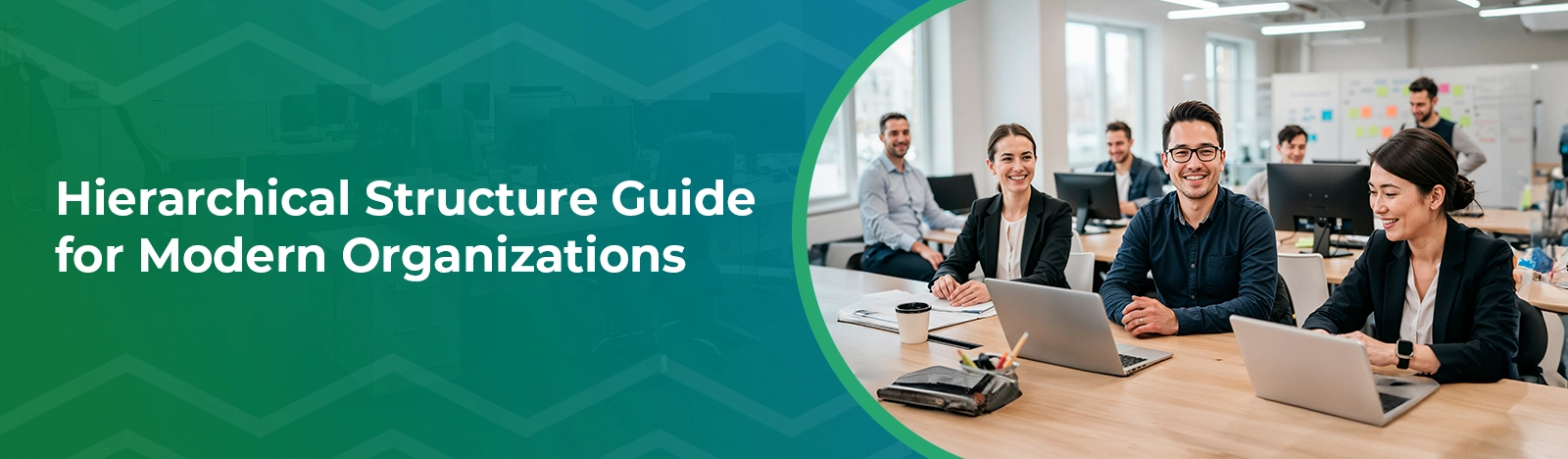Employee Onboarding Checklist
Does onboarding new employees feel like a new process every time you bring someone into your organization? If the process seems ripe with confusion, pain, and irritation, then it is time to consider putting a system in place. This starts with an employee onboarding checklist where you go through the steps needed to onboard and offboard employees.
If you are not sure where to start, then you can use software to improve this list. That is why we created the Employee Onboarding Software. You can use the add-in to automate and systematize the process. Your checklist becomes part of a larger system that makes onboarding easier for everyone involved.
If you want to digitize and simplify the employee onboarding process, remember to download the Employee Onboarding Add-In at the AppSource. You can onboard 10 employees for free today.
Every company is different
Before we discuss the checklist, keep a few things in mind.
a. The larger your organization, the more checklists you will need
b. The position, department, and role in the organization might alter the list
c. Most companies onboarding processes span the pre, start, and post-hire dates
d. This list focuses on onboarding, but you also need an offboarding procedure
10 Employee Onboarding checklist items
1. Send offer letter to HR
The onboarding process starts when the applicant submits their signed offer letter. The offer letter and their initial application should provide most of the information needed to start the process for each employee including:
a. Contact information
b. Start date
c. Role
d. Department
e. Required equipment (computers, badges, etc.)
2. Background check
Most companies perform a background check on new hires. Before you run a check, know which employees you will accept. For example, perhaps a DUI 20 years ago is not a problem. However, does a felony conviction mean an automatic denial? Make sure your hiring process spells this out.
3. Coordinate with other Departments
A new hire requires help from multiple departments. Finance requires their bank and W2 documentation to send out paychecks. IT needs to set up computers and phones.
The key is communication. That is one reason to enter your checklist in the Employee Onboarding is important. You can document and ensure every person in the process gets the right info.
4. Send new hire packet
Many companies send a new hire packet once the candidate accepts the job. When the employee starts, it is ideal if they completed all their income, health, and other forms. The faster they receive this information, the faster you can add them to the system.
5. Assign the new hire space
One big decision is where will they sit (or stand). If a new hire is replacing someone, then more than likely they will take their desk. However, some new hires are spearheading a new position, which means you need to determine where their desk will be.
6. New hire training
Do you hold a job orientation? Maybe you walk the new hire around the office and introduce them to people. While that is a good start, how much time do you spend on the first day discussing work hours, a code of conduct, safety issues, dress code, and other expectations?
7. Hiring managers
While most hiring managers put together a list of roles and responsibilities, they also need to create specific tasks for a new hire to work on first. They can create a timeline for projects they can focus on first and put the expectations for these assignments in writing before they start.
8. Create accounts and logins
What software does your new hire require (email, Microsoft Word, etc.)? IT can set this up when they assign them a computer. However, most departments also have special software requests. For example, marketing departments might need tools to improve their social media, email, and website efforts. Putting these accounts and logins for each department into a separate checklist will help.
9. Peer mentor
Starting a new job comes with a lot of questions. A peer mentor can answer these questions. Often, the mentor could be an employee who needs a larger assignment to test their leadership skills. They also can help new hires navigate the company waters.
Whether fresh out of college or a seasoned pro, some company rules border on the esoteric. It helps to have someone there to help make sure they understand these rules and why they are in place.
10. New employee announcement
Let the entire staff know about new hires. You can do this both in person and email. Please remember that some employees might not want a surprise co-workers sitting next to them. Also, make sure the team welcomes the new hire. First impressions matter and you want to give the best impression possible.
Final Thoughts
Setting up a checklist of tasks for your team takes time. However, when done correctly, you have a process anyone on your team can follow that will also be a time saver for your organization.
If you still have questions about setting up your Employee Onboarding Checklist for your business, or how to use the Employee Onboarding SPFx schedule a free consultation with us today. We are listed in 10 Best PEO Companies by Design Rush.