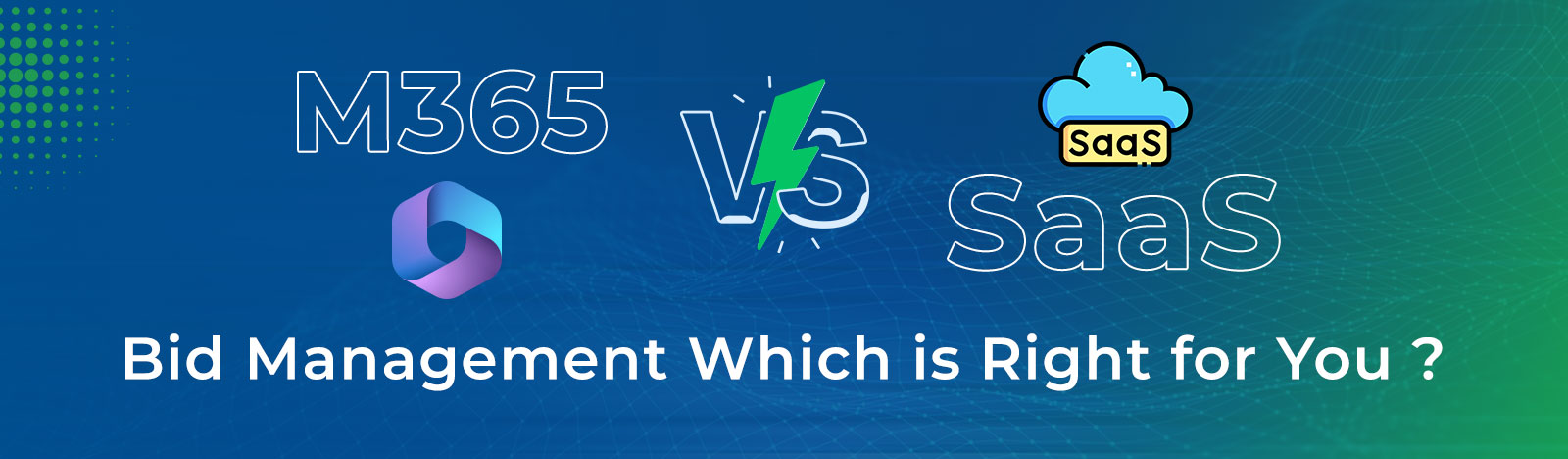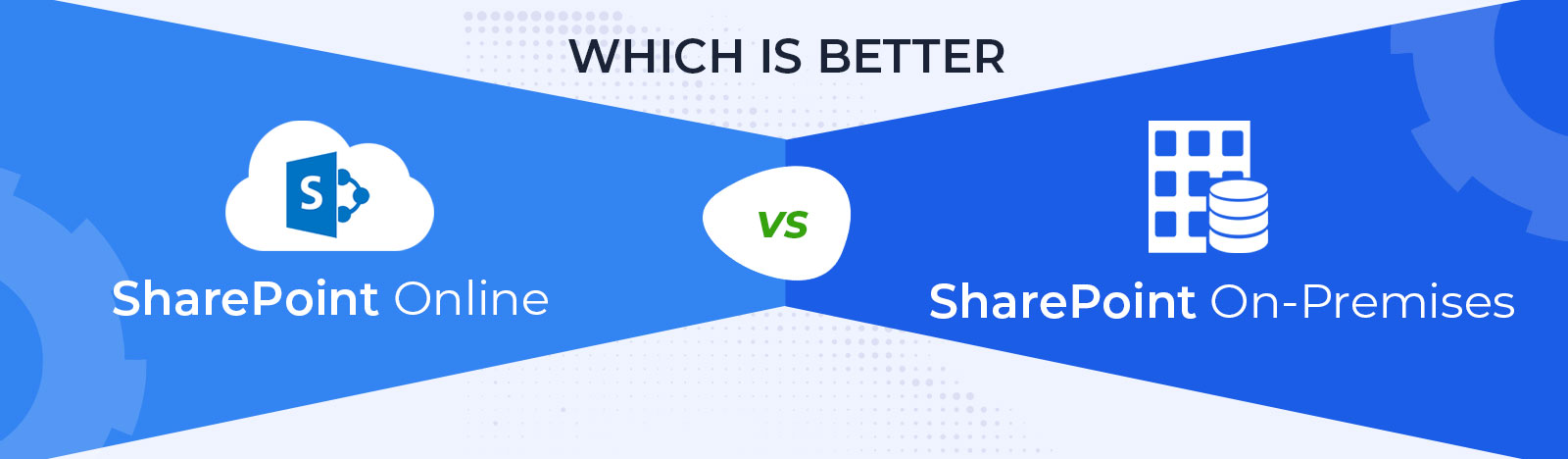SharePoint On Premise vs Online – Which is better??
Even though many businesses are moving to cloud platforms like Office 365, some enterprises still need to get ready to move their data there. Some firms still use SharePoint On-premise and aren’t sure if they should switch to SharePoint Online or not. This is because it’s hard for them to move all of their workloads to the cloud because there are so many criteria.
In this blog, we’ll go into detail about what SharePoint is and how to decide which version is best for your business or organization. We’ll also look at the pros and cons of SharePoint On Premise vs Online to help you decide which option is better overall.
What is SharePoint?
SharePoint is a web-based platform for development that lets people work together to share and sync files. It’s a platform for managing documents and sharing content that helps teams work together on different kinds of content. Because it allows teams to work together, it is also used to make modern intranets and digital workplaces for businesses.
There are two versions of SharePoint available, SharePoint Online, web-based, and SharePoint On-Premises, a locally installed version. Both versions of SharePoint are great options for organizations looking to implement a modern enterprise solution.
SharePoint Online:
SharePoint Online is a cloud-based service that Microsoft offers. It is subscription based, so there is a monthly fee. The most significant advantage of using SharePoint Online is that Microsoft takes care of all the updates and security patches. This means you don’t have to worry about keeping your software up-to-date, which can be time-consuming and expensive. Another advantage is that you can access your data anywhere worldwide, as long as you have an internet connection.
SharePoint On-Premise:
SharePoint On-Premises is a version of SharePoint that is installed on your local servers. SharePoint On-Premises gives you full control over your environment, including the ability to customize and add new features. While SharePoint On-Premises requires initial setup and ongoing maintenance, it can be an excellent option for organizations with specific needs or who want complete control over their data.
Pros and Cons of SharePoint Online and SharePoint On-Premises
There are two versions of SharePoint- SharePoint Online and SharePoint On-premises. Both have their pros and cons that should be considered when planning which version to use.
SharePoint Online
Pros
- SharePoint Online is a cloud-based application that allows users to create and manage websites and web-based applications.
- It offers users a central repository for storing and managing documents, images, and other files.
- It lets users share information and collaborate with others through the use of forums, blogs, wikis, and document libraries.
- SharePoint Online integrates natively with Microsoft Office, making it easy for users to edit and share documents.
- SharePoint Online offers users a variety of customization options to personalize their experience.
Cons
- SharePoint Online can be expensive for some users, as it requires a subscription to Microsoft Office 365.
- SharePoint Online can be difficult to learn and use for some users, as it is a complex platform with many features.
- Some users may find the default user interface of SharePoint Online to be unappealing or difficult to navigate.
SharePoint On-Premise
Pros
- Sharepoint on-premise is highly customizable, so organizations can tailor it to their specific needs and workflows.
- Flexible and can be used for a variety of different purposes, from document management to intranet portals
- Scalable and can be used by organizations of all sizes
- Secure and offers a variety of security features, such as data encryption and user authentication.
- Supported by a large and active community of users and developers.
Cons
- Complex to set up and use, especially for larger organizations.
- Costly to purchase and maintain, particularly for larger organizations.
- Limited to Microsoft Windows Server operating systems.
Key factors to keep in mind while deciding between SharePoint On Premise vs Online
1. Cost: SharePoint Online is a subscription-based service, while SharePoint Premises requires an upfront license fee.
2. Deployment: SharePoint Online is cloud-based and you can deploy quickly, while SharePoint Premises must be installed on-premises.
3. Scalability: SharePoint Online can scale up or down as needed, while SharePoint Premises requires more planning to ensure adequate capacity.
4. Customization: SharePoint Online offers limited customization options, while SharePoint Premises allows for greater flexibility in customizing the platform.
5. Security: Both platforms offer robust security features, but SharePoint On-Premises may provide greater control over security settings.
Major variations between SharePoint On Premise vs Online
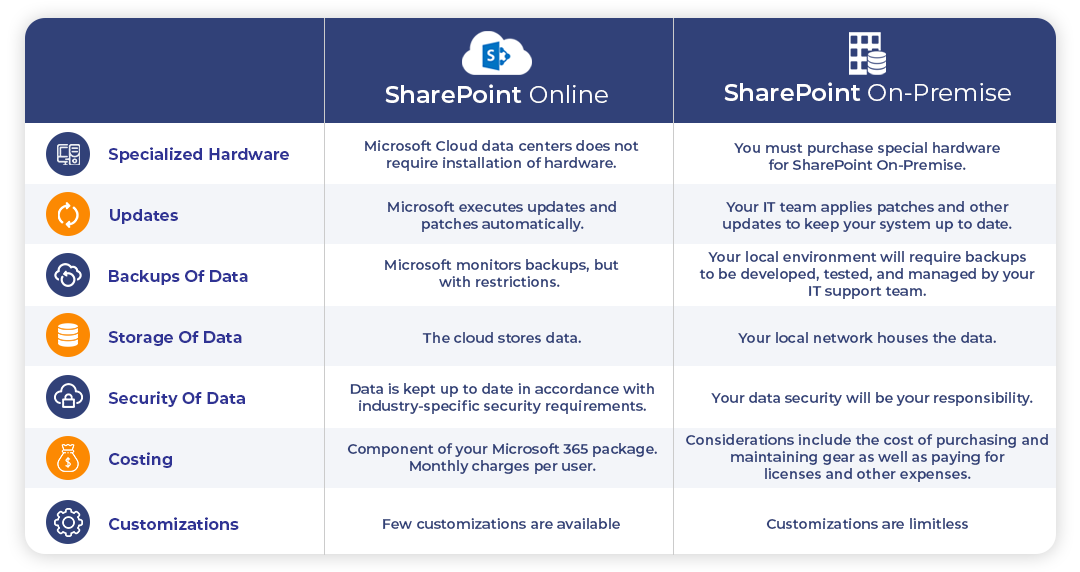
1. SPECIALIZED HARDWARE
SharePoint Online: Microsoft Cloud data centers do not require the installation of hardware.
SharePoint On-Premise: You must purchase special hardware for SharePoint On-Premise.
2. UPDATES
SharePoint Online: Microsoft executes updates and patches automatically.
SharePoint On-Premise: Your IT team applies patches and other updates to keep your system up to date.
3. BACKUPS OF DATA
SharePoint Online: Microsoft monitors backups, but with restrictions.
SharePoint On-Premise: Your local environment will require backups to be developed, tested, and managed by your IT support team.
4. STORAGE OF DATA
SharePoint Online: The cloud stores data.
SharePoint On-Premise: Your local network houses the data.
5. SECURITY OF DATA
SharePoint Online: Data is kept up to date in accordance with industry-specific security requirements.
SharePoint On-Premise: Your data security will be your responsibility.
6. COSTING
SharePoint Online: Component of your Microsoft 365 package. Monthly charges per user.
SharePoint On-Premise: Considerations include the cost of purchasing and maintaining gear as well as paying for licenses and other expenses.
7. CUSTOMIZATIONS
SharePoint Online: Few customizations are available
SharePoint On-Premise: Customizations are limitless
When should I use SharePoint Online?
- To create a scalable intranet.
- To minimizes complexity and expenses.
- To save time and money by choosing this option instead of building the necessary infrastructure.
When should I use SharePoint On-Premise?
- If you already have a specific infrastructure in place, on-premise is the ideal option.
- High compliance requirements
- High demands for customization
- Additional storage than what Microsoft provides
- Greater flexibility with regard to the design of your SharePoint sites
- An intranet will only be accessible through your company’s network.
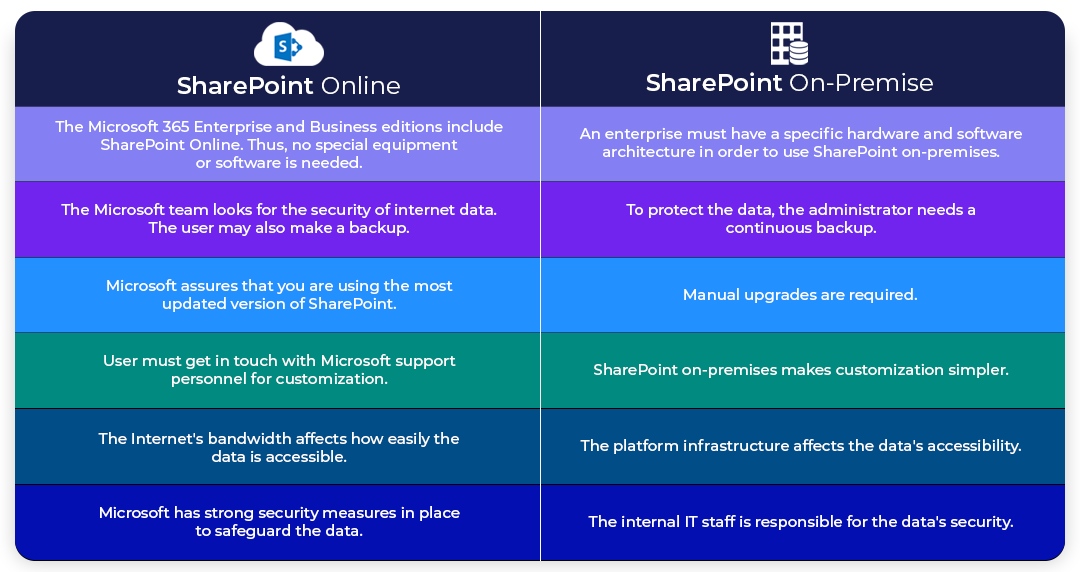
Why is SharePoint Online a better option?
The following are the main advantages of switching to the SharePoint Online platform:
- Integration with Microsoft 365 applications
- Advanced security measures
- Mobile device compatibility
- Simple external user collaboration initiatives
- Possibility of building document libraries to improve collaboration
There is an end-of-life for every On-premises version, but not for Sharepoint Online. The End of life dates for Sharepoint versions are displayed below
| Version | End of Life |
| Sharepoint 2013 | Apr 11, 2023 |
| Sharepoint 2016 | Jul 14, 2026 |
| Sharepoint 2019 | Jul 14, 2026 |
CONCLUSION:
Your choice will ultimately be on your company’s priorities for information security, compliance standards, and business continuity. However, SharePoint on-premises and online are comparable regarding basic functional coverage.
Your internal resources and legal requirements will impact SharePoint On-Premise. You have more direct control over your data and compliance with legal obligations. However, it makes things more complicated. It is easier to set up and maintain SharePoint Online than On-Premise. However, whatever platform or version you use- Microsoft always ensures that you continue to enjoy the unlimited features provided on both versions.
Additionally, there are specific Microsoft Partner companies like Beyond Intranet. We have 16+ years of experience in the Microsoft ecosystem with Gold competency. We excel in all kinds of SharePoint-based custom development, SharePoint migration, and intranet services, along with expertise in Power Platform development. Feel free to reach out to us for any of your consulting needs. And even if you need our help in your SharePoint health check or suggesting you the right platform!