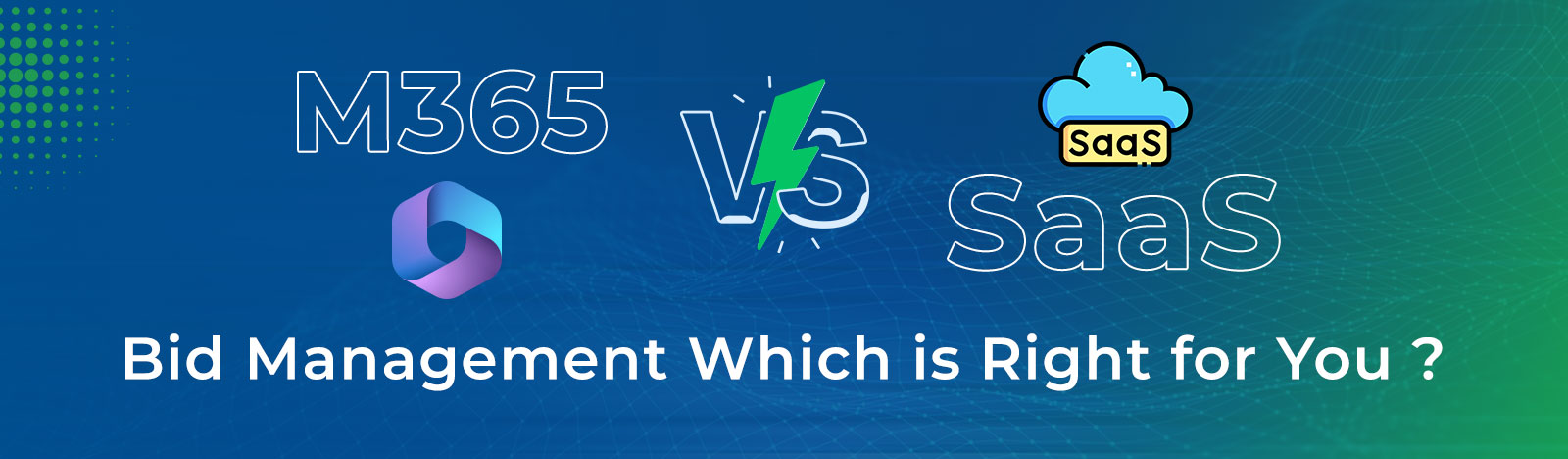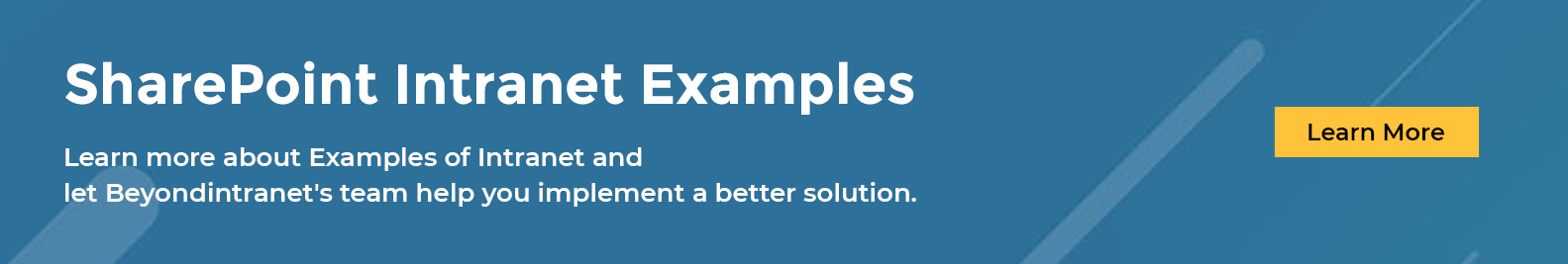Popular Examples of Intranet and Office 365 and Components
Through our strong library and portfolio of Modern SharePoint Intranet examples, we have tried to simplify challenges of better collaboration for cross-industry verticals.
Our library of Intranet samples covers templates that can be useful for industries like healthcare, real estate, oil and gas, digital media and publication house, construction, manufacturing, and nonprofits, etc.
Let us have a look at the various web parts, add-ins, and components that we have used widely on our Intranet examples to create your digital workspace.
Hub Navigation
Hub Navigation is the kind of common or global navigation that can be created to link the sites that are part of the Hub sites. Hub navigation stays consistent as you navigate from site to site in your environment.
Interactive Banners
Our Interactive banners are any kind of digital display unit that allows the user to be an active participant and not simply a passive consumer in the digital environment. Users can select, scroll or type to respond to questions or triggers with help of these interactive banners.
Business Info or News Ticker
Business Info or News ticker is a web part used on the Intranet to help employees to get a quick space to get them acquainted with the important business information and news without scrolling through several pages and websites.
Quick Links or Metro Tiles
Quick links or Metro Tiles add life to our SharePoint Intranet by giving you ease and better visualization of websites or links that your staff must access multiple times. These are one-touch links that can be placed beautifully on our intranet to connect them with widely used apps, documents, portals, and other websites frequently used or referred to. These tiles not only save time searching for information but also give ease of working.
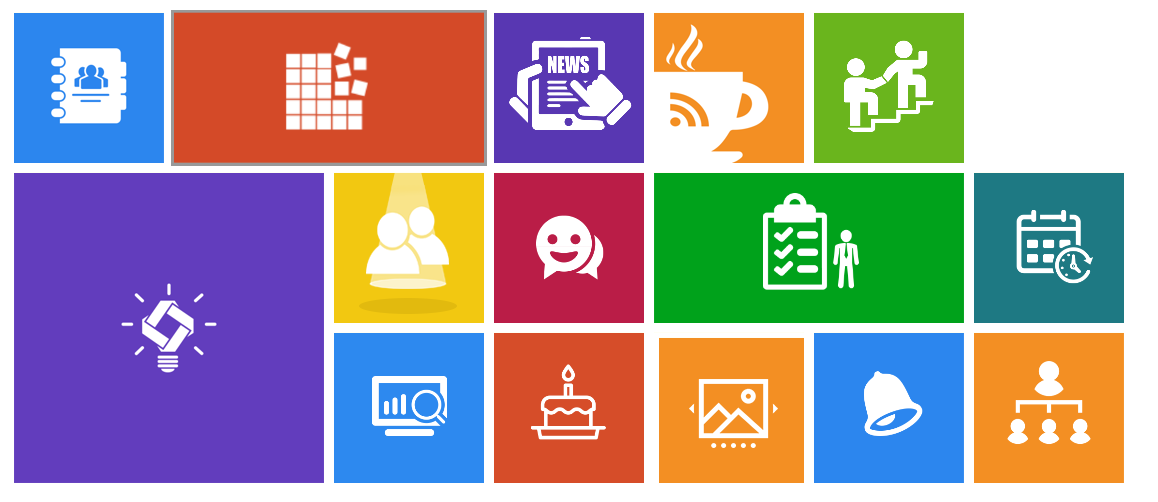
Employee Directory
Employee Directory is a cloud-based directory that helps you access staff details and connect to the right people quickly. It is a powerful tool for everyone in your organization. For example, you can quickly find co-workers with the expertise to help you with your upcoming project. At the same time, an accurate Employee Directory can help teams collaborate more effectively.
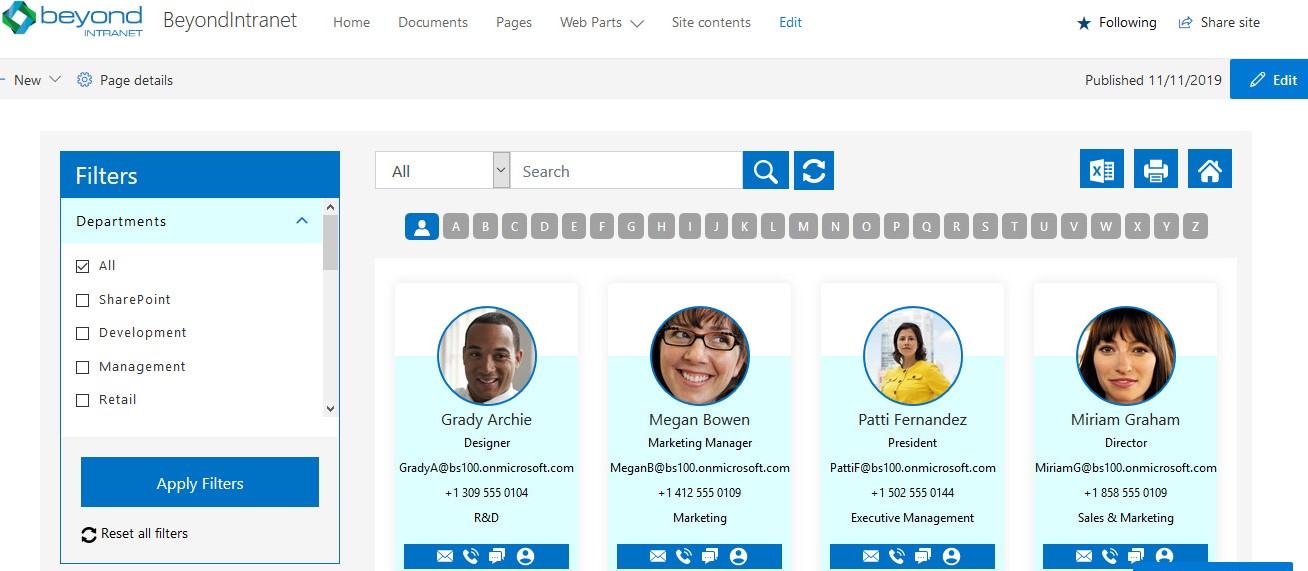
Document Library or Management
A Document library provides you a secure place to store files where you and your co-workers can find them easily, work on them together, and access them from any device at any time. SharePoint is awesome for managing documents and access them with your right user permissions and hence this web part adds value to your corporate intranet and something you must have always!
Birthday Reminder
Birthday and Anniversary reminder is an add-in which helps HR and other staff members in remembering the special days of employees like birthday and anniversary make more valuable and memorable. One can see employee birthdays with photographs on the company home page and also send them personalized greetings in a click to celebrate the day.
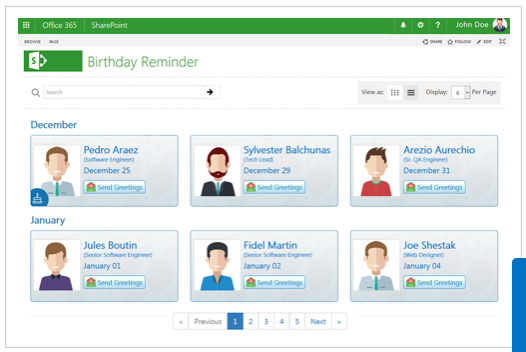
Employee Spotlight
Employee spotlight helps you to give a platform for your employees, products, or events which you want to promote or highlight on your Intranet. It is easy to set up and configure and provides great features to improve Employee Engagement. You can plan to update it daily, weekly, or at any set, frequency to give freshness to your page. Employees love to visit such sections.
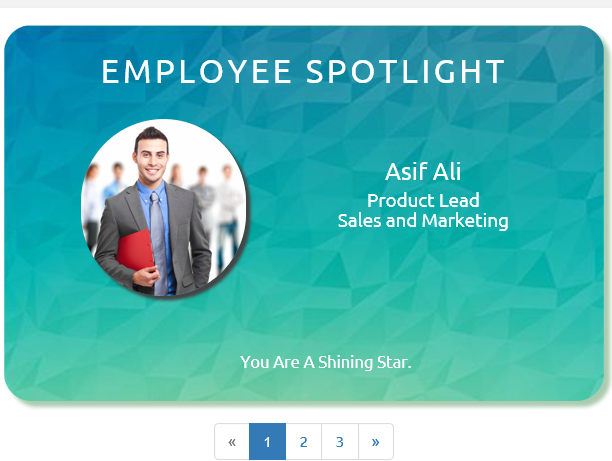
Leadership Section
The leadership section can help your employees know about the stakeholders or management team of the organization. The vision, goals, and thoughts of the leading team can also be published in this section, so employees stay connected and are aware of the changing needs of businesses.
Company Calendar or Upcoming Events/ Projects
Company calendar or Upcoming events/ projects is a widely used calendar or schedule where important company events, meetings, product launch dates, project release schedule can be shared with the specific team. Calendars can be personal, team, or for the whole organization.
Video Link and social Media Links
Video link and social media Links are a web part here you can upload relevant videos which you want the teams to see and learn about. Even corporate social media links and handles can be given on the intranet home page which helps them to easily navigate to social media platforms and read more about information published here. SharePoint by default provides a Twitter web part to show the latest feeds on the page.
World Time Zone
The world time zone is although a small widget but is very useful in scheduling and attending client meetings who are in different time zone. Your employees need not worry about converting the time between two time zones and this helps in being punctuation for your team.
Comment or Chat Section
The comment or chat section helps employees to stay connected with each other. Common questions can be asked on such a platform and answers and be beneficial for the rest of the team. There is a possibility for group chat or personal chat so disturbance during work is also avoided.
Latest Articles
The latest Articles section helps you to share good articles, blogs about the technology, products, or solutions your organization is dealing in. Latest blogs can be published on the intranet homepage from where your employees can read and get knowledge.
Final thoughts
Going by the trend, it is safe to say that future of intranet market solutions is with Office 365. Microsoft keeps improving SharePoint with new features, functionalities, looks, and performance. So, it is understood that Intranet builds on office 365 and SharePoint will also keep improving.
While our team of Office 365 experts works on new and modern-looking Intranet examples and templates, we encourage you to try these solutions for better collaboration of your team.
We are a Microsoft Gold certified company with vast experience in Intranet design and development.
If you are looking to improve your company’s performance with intranet or considering moving from your existing intranet to a full-fledged Office 365 intranet solution, simply write to us to connect with Beyond Intranet as your intranet solution provider.