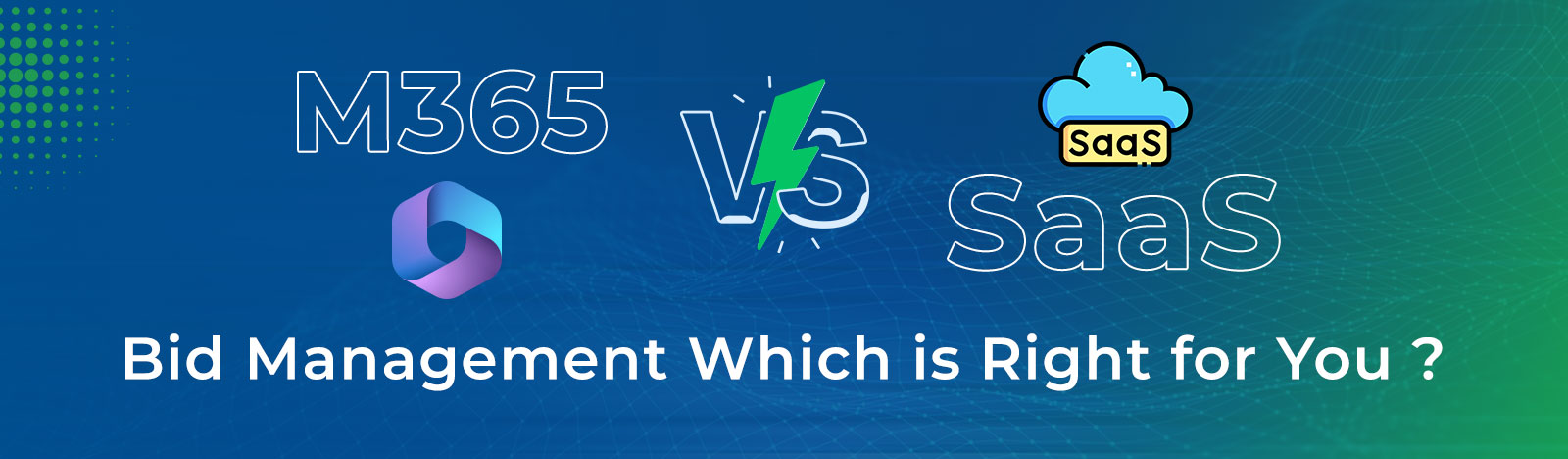A Beginner’s Guide to Using Microsoft Copilot in SharePoint
AI changes how we handle daily work tasks. To stay competitive, teams must know how to use AI tools in regular work. AI can boost productivity and efficiency. Microsoft’s new AI writing tool, Copilot, makes it easy to benefit from AI in apps like SharePoint. Leaders see AI as augmenting human abilities, not replacing jobs. Now organizations should embrace AI and unlock its benefits. This guide gives insights on using Copilot in SharePoint to improve productivity. Let’s learn how Microsoft’s AI copilot helps teams collaborate and create impactful content.
Introducing Microsoft Copilot – Your AI Pair Programmer
What is Copilot? It is an AI chatbot using large language models. It integrates into Microsoft 365 apps like SharePoint, Outlook, Teams and Word.
Copilot helps with repetitive tasks. This reduces workload so employees can focus on high-value work. Microsoft says Copilot helps workers be more creative and focused.
Studies show 64% of employees struggle with time management and focus at work. Copilot helps by automating repetitive drafting, scheduling, and data analysis. This frees up mental bandwidth so workers are more engaged.
The name “copilot” shows this technology collaborates with humans, not replaces them. Like two pilots flying together, Copilot’s AI complements human abilities for shared goals. Microsoft designed Copilot to assist with daily tasks. Enabling real-time teamwork between humans and AI.
Copilot integrates with Microsoft 365 apps like SharePoint, Teams, Word, and Outlook. This boosts productivity and creativity. Copilot sparks innovation and efficiency.
Using Copilot in SharePoint
SharePoint enables team collaboration, knowledge sharing, and document management. Copilot enhances SharePoint by improving the user experience.
Microsoft says Copilot is the biggest SharePoint advancement in 22 years. It revolutionizes how sites, pages, and content are created.
Copilot lets SharePoint users make sites, pages, content easily. It uses plain language prompts. Copilot’s AI makes initial drafts with company data and design from Microsoft.
Users just tell Copilot what site or page they need. Copilot asks questions. Then quickly makes a basic version using company templates and brands.
Copilot doesn’t just simplify building SharePoint sites. It also lets real-time editing of content using conversational prompts. Copilot helps tweak design, navigation, images, text, more until owner is happy.
Copilot acts as a website design partner in SharePoint. It reviews content and makes engaging pages using new SharePoint web layouts. Copilot may suggest tweaks to improve reader engagement based on analytics.
Key Benefits of Using Copilot in SharePoint
Copilot as AI assistant in SharePoint has many benefits:
- Makes SharePoint easier and more efficient for all users
- Simplifies and speeds up creating new sites, pages and content
- Automates repetitive formatting, proofing and text optimization
- Lets Premium users easily organize, summarize and extract insights from content
- Enables users to customize Copilot’s behavior to their needs
- Boosts creativity by sparking ideas and assisting with writing and design
- Reduces owner workload by handling mundane upkeep tasks
- Analyzes site performance and suggests improvements
- Helps ensure brand consistency and governance
Copilot reduces friction so users can focus on strategy rather than routine tasks. It simplifies collaborating and creating high-quality, impactful content.
Prerequisites for Accessing Copilot
To start benefiting from Copilot in SharePoint and other Microsoft 365 apps:
- Have an active Microsoft 365 license that includes Copilot
- Use an account connected to Azure Active Directory for single sign-on
- Have a OneDrive account for personal storage used by Copilot features
- Use the latest version of Outlook for Windows
- Access Teams via the desktop or web app (limited functionality on mobile)
- Have Microsoft Loop enabled across apps
- Have the necessary permissions to access SharePoint sites
- Understand how to activate Copilot within the desired apps
- Be ready to provide feedback to help train Copilot on your preferences
Best Practices for Using Copilot in SharePoint Effectively
Here are some best practices to get the most out of your AI copilot:
- Take time to customize Copilot’s settings for your preferred behavior
- Be very specific when prompting Copilot to avoid misalignments
- Use clear everyday language, not complex technical jargon
- Provide plenty of constructive feedback when Copilot misses the mark
- Let Copilot handle repetitive tasks like proofing, formatting and cleaning up text
- Take advantage of Copilot’s ability to rapidly produce initial drafts
- Review and refine Copilot’s work rather than accepting it outright
- Have it explain its reasoning to you when you are uncertain about its suggestions
- Monitor Copilot’s impact on efficiency and creativity over time
- Share tips and tricks with colleagues to spread adoption best practices
The Future of SharePoint is AI-Driven
Microsoft sees AI driving SharePoint’s future. With Copilot, they aim to provide seamless, user-friendly experiences.
This means site owners, teams, and users can benefit a lot. How? By collaborating and creating high-quality content more efficiently. IT benefits from reduced burden managing SharePoint.
Thanks to AI like natural language processing, Copilot enables smarter discovery and content use. It improves knowledge sharing and collaboration on digital platforms.
SharePoint combines powerful document management, workflow automation, and collaboration. Adding AI through Copilot unlocks new productivity and innovation.
However, adopting AI requires planning and change management. This includes training, process alignment, and outcome measurement.
Partnering with experts can help organizations a lot. It effectively integrates AI tools like Copilot into apps like SharePoint. This maximizes benefits while mitigating risks.
Next Steps with Copilot
Copilot brings AI power into daily collaboration apps. By adding it to SharePoint, Microsoft aims to remove friction. In areas such as creating sites, pages, documents, and content.
Learn more about harnessing Copilot Integration in SharePoint. Contact the SharePoint experts at Beyond Intranet.
We provide advisory services, custom integrations, and change management to successfully adopt AI. This ensures your organization unlocks SharePoint’s full potential with Copilot.
Maximize productivity, boost innovation, and empower your digital workplace with AI. The future of work is now. Take advantage of Microsoft’s advances and copilot the future of SharePoint.