M365 vs SaaS Bid Management – A Clear Guide for Procurement Leaders
By Hemlata Maheshwari / July 3, 2025
Strange how manual bid management still survives, even as so many teams move on. Digital systems are now expected, not...
Read More
With the Covid-19 pandemic going on Microsoft Teams is gaining popularity as a collaboration hub. Organizations are forced to adapt to remote working culture. And it becomes essential for an organization to gather tools that can bring about seamless collaboration within their employees. In this blog, we will discuss how we can kick start with […]
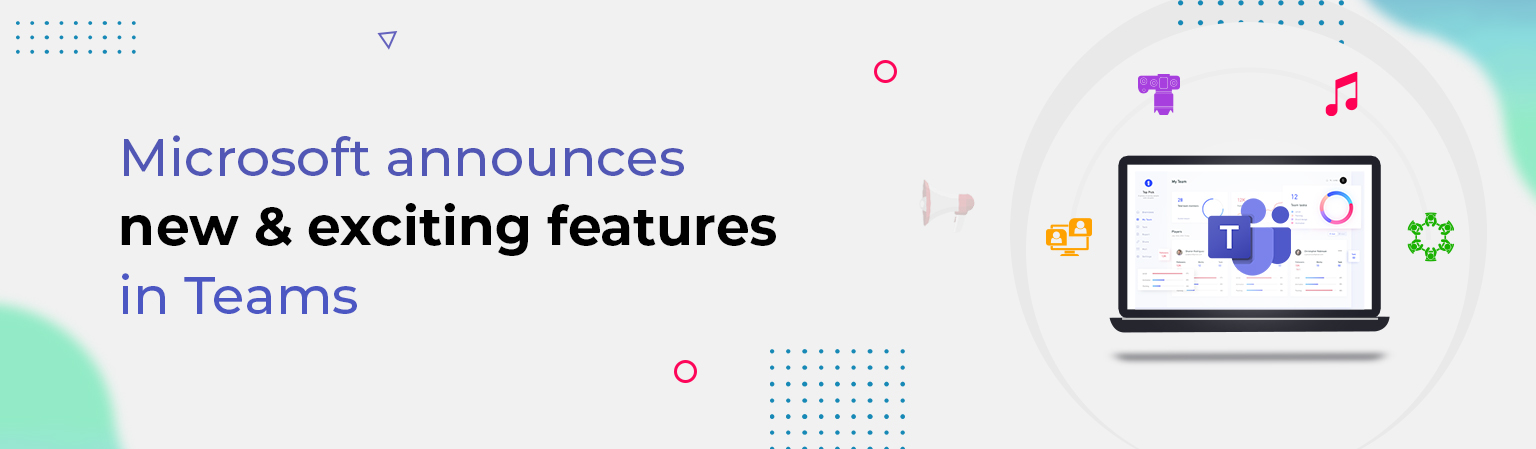
Recently Microsoft introduced a set of new teams features in Microsoft Teams that will elevate the user experience for meetings. These are a new meeting experience for MS Teams users, a large gallery, a Together view, and Focus Mode. To experience these, users need to enable them from the settings. Let’s see how to enable […]