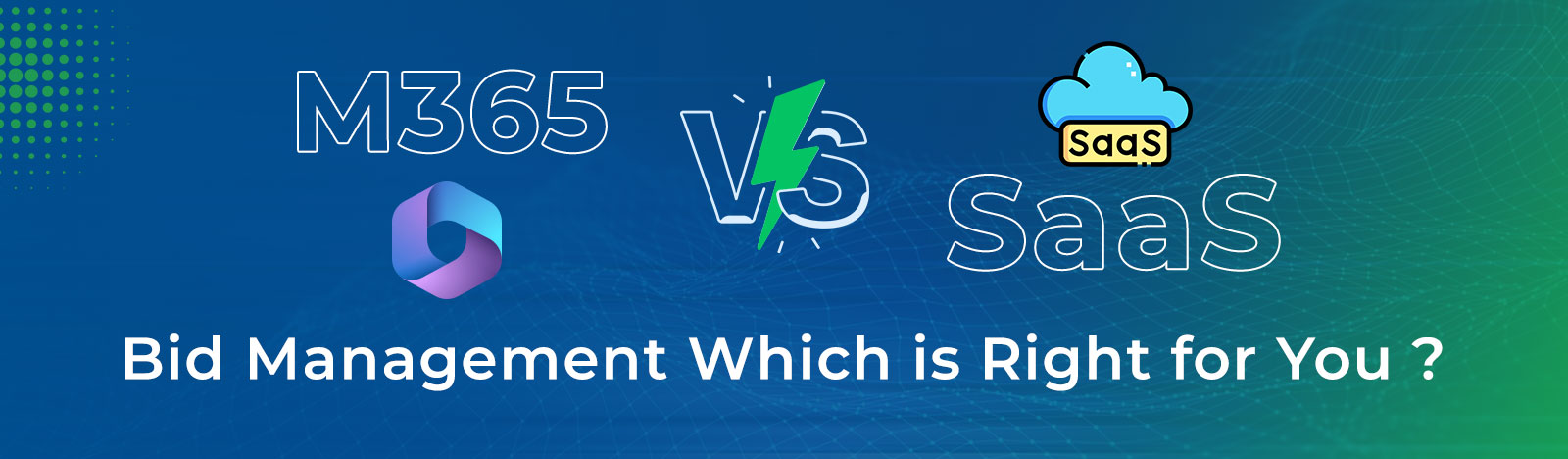Why You Need SharePoint CMS For Your Organization
People interested in information technology frequently find it challenging to keep up with all the advancements because it is developing rapidly. To help you grasp some of its core development, we’re introducing something in this blog that you may have heard of but are curious to know more about—SharePoint CMS (Content Management System) .
Even though everyone knows Microsoft SharePoint’s success as a CMS and content collaboration tool, many people are still unaware of the system and its capabilities.
We created a comprehensive guide on everything you need to know about SharePoint content management system in response to the market’s lack of awareness. In this article, we’ll develop a thorough understanding of SharePoint CMS and explain what makes it helpful in managing your business’s progress.
Let us provide you with a quick checklist before moving on to the content management features. This will act as a brief explanation of “why choose a SharePoint?”
- Do you have one to several team members who work remotely for different clients/ locations?
- Is it a necessary part of their job to switch out devices?
- Is data and document processing challenging to access?
- Is your data and content spread across various locations?
If your response to the above questions was yes, now is the time to start using SharePoint and further empower your business with best practices from SharePoint consulting.
What is a Content Management System?
Okay, but what exactly is a Content Management System or a CMS? A Content Management System will help your organization create and edit digital content- all at the same time in collaborative mode. With a CMS, you can access a wide range of features and work cooperatively with multiple users. Some key elements of a CMS are:
- Incorporating search
- Format management
- Web-based publishing
- Website authoring
- History editing
- Collaboration
- Retrieval.
Why Use SharePoint CMS?
SharePoint Content Management has greatly influenced the effective use and governance of the SharePoint platform.
The enhanced security and flawless sustainability of SharePoint has always been well-known. Because of this, it is a favored option for businesses. With compelling, low-cost storage, simple remote or hybrid access, and relatively high security, Microsoft 365 and SharePoint are the best one-time investment content management platform.
With that said, let us understand 4 essentials of SharePoint CMS in detail today.
- Features
- Reasons To Choose
- Benefits
- Use Cases
SharePoint CMS Features
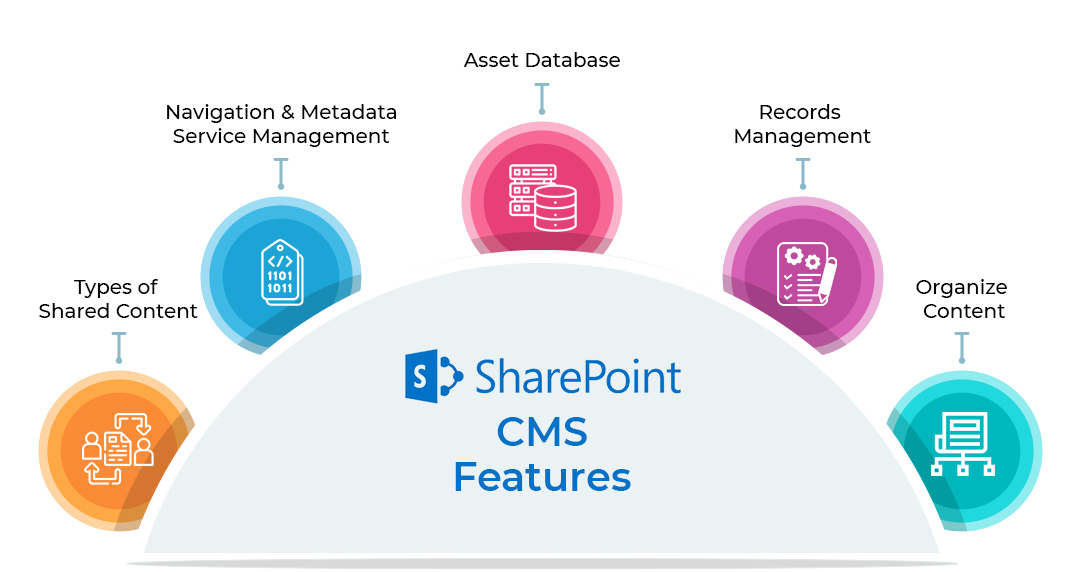
The most intriguing query you may have is regarding the capabilities of CMS SharePoint. So let’s get started.
Types of Shared Content
With this feature, you can share various content types between websites. Each web application is given a connection to the services, specifying that the connections should use the services’ content types. In a nutshell, Shared Content Types allow users to determine the various collections of columns and documents.
Navigation & Metadata Service Management
There is a function, especially for advanced blog post management. You can create and manage both formal and informal metadata using this service. You get consistency throughout your content with managed metadata services.
While metadata navigation is activated for a vast amount of data and libraries, it facilitates data organization and makes finding a particular file easy.
Asset Database
The asset database is where users can easily manage media assets like images, videos, audio, and more. The asset database’s three practical uses are:
- Features more metadata than regular doc files.
- Automatic metadata extraction from the website’s image.
- Get a thumbnail view to browse assets quickly.
Records management
Take advantage of SharePoint’s online CMS’s record management if keeping records is crucial to your business’s operations. Traditionally, a record center has assisted with recording.
On the other hand, any library on the platform itself can activate the activated-in “record management” that comes with SharePoint.
Organize Content
One of SharePoint’s most incredible features available to content authors is the Content Organizer. Content authors can automatically route the content to its destinations using rules and drop-off libraries. You can even avoid content duplication mistakes and user-side problems with the SharePoint Content Management System.
Reasons to Choose SharePoint CMS

Document View
With SharePoint, meta-tagging of the necessary documents is possible. This enables you to view documents. Additionally, users can share their screenshots too.
More effective teamwork
Because of this, SharePoint is regarded as a platform that fosters intense collaboration. Since all the crucial documents are on a single platform, the SharePoint intranet content management system is quick and practical. So now you are acquainted with how to improve collaboration within your company.
Adaptable Folders
It can be complicated to understand the tree when we store files in folders, which grow deep. But with the SharePoint content management system, you can create your folder hierarchy and metadata fields for well-organized and searchable documents.
An Alert System
It is one of the SharePoint content management system’s most powerful features. To keep you informed, it sends you a notification whenever a document is modified. Amazing, isn’t it?
Reduces the need for email correspondence
While communication is an excellent way to keep your business on track, it is also time-consuming. The staff won’t have to travel back and forth to get information from their coworkers since SharePoint content management stores the documents in one location.
Simple Version Control
Version history is crucial for reviewing documents because it lets you know about the changes done. Fortunately, there is an automatic recording of the versions in the content management system. The creators of the document can quickly restore earlier versions as needed.
Incredibly secure documents
Specific user roles apply to certain documents in the SharePoint content management system. As a result, your uploaded documents are protected using the target library’s features.
Compliance
Following the company’s compliance policies, the user can easily store the documents. The SharePoint content management system will empower your employees to be quick and productive.
Control over document management
As the features of this collaborative platform are customized to meet the needs of the business, document management becomes the most effortless process.
Keeping important documents
Business documents are essential, and SharePoint content management is the most dependable platform for managing them. It prevents the documents from being overwritten or deleted. These documents can be easily accessed and are stored with meta tags.
It has improved the day-to-day operations of many organizations because it is specifically made to manage documents effectively.
On that note, let us see how you can take advantage of SharePoint CMS.
Benefits of SharePoint CMS

Business intelligence implementation
The BI capabilities of SharePoint are exceptional. Your organization can centrally store and manage every business of its operations. Also, The ability to track all of your essential SharePoint metrics at a glance and delve into specific data as needed is by far its best feature. The dashboard makes it simple to comprehend how SharePoint is used within your organization and to quickly and intelligently make decisions based on your own data.
Portal for Enterprise Information
Microsoft SharePoint is well-known as an intranet, extranet, and internet website-integrated enterprise information portal. That is one of the main advantages of SharePoint for businesses.
It is an exceptional tool for organizations due to the information management and dynamic microsite provision. You can also get specialized solutions from our SharePoint experts, who can work with your industry domain. So let’s brainstorm your business idea.
Facilitates Greater Collaboration
SharePoint content management’s primary goals are to facilitate the management of data for users and enforce a collaborative team experience.
SharePoint with Office 365 deployment gives you access to a virtual workspace where you can collaborate, assign, and manage various tasks. SharePoint’s real-time co-authoring feature enables multiple people to work on the same document.
Easy to Learn and Use
Organizations find it simple to integrate SharePoint into their website thanks to its robust tools, features, and administrative resources. Without knowing any code, you can manage and use SharePoint with ease.
Highly Scalable & Secure
Microsoft’s top priority is security, and the SharePoint Content Management System is no different in this regard. They have done a lot to eliminate any security worries. The SharePoint team maintains the safety of their platform by adhering to the straightforward but effective Protect, Detect, and Respond principle.
In addition to everything else, the SharePoint content management system has many built-in security features. These include the ability to set access permissions, built-in permissions to allow or block specific users, block access based on locations, and limit the users who can view your organization’s content.
Specifically Designed for the Development Needs
What’s intriguing is that SharePoint includes a comprehensive set of tools and features that can handle every complication a development project may present. Additionally, you can use a variety of custom tools to create your own unique features.
SharePoint CMS Use Cases
SharePoint helps businesses add metadata to web files and manage content. The content management system helps filter, organize, and maintain business content. This allows the company and its departments to build great projects and update web content. SharePoint may add tags to projects as business users upload them. In addition, the CMS helps end users document metadata.
Users and organizations can use SharePoint CMS:
- Process online end-user behavior users
- As a Document management portal
- Dispose of unwanted information in legal and business requirements.
- As a social intranet
- Automate content lifecycle for record disposal
- And as a Knowledge management portal
Fortune 500 firms use SharePoint as a CMS and communication platform in this quickly changing world. The SharePoint ecosystem is a multi-billion dollar market with tremendous growth potential as more businesses adopt the CMS and related benefits to drive growth. SharePoint Online is cloud-hosted and integrates with cloud apps, enhancing its relevance and usability across businesses and verticals.
Conclusion
Fast, Effective, and Flexible best describes SharePoint for content management. It can affect how your operations and content are managed. Here are some statistics on SharePoint development to help you better understand its popularity in solving business problems:
- According to Microsoft, 78% of organizations worldwide use SharePoint.
- There are 200 million users of SharePoint.
Everyone wants to be in an interconnected environment for secure information sharing, especially in the wake of the pandemic, which has given remote working enormous importance. This is the cause of the high demand for SharePoint CMS.
With 16+ years of experience, Beyond Key is one of the most reputable SharePoint consulting companies worldwide. For all versions of SharePoint, our SharePoint experts provide industry-leading upgrade and migration services. As a Microsoft Gold Partner, we provide managed and consulting services for Microsoft Office 365 to help businesses of all sizes use the newest analytics, collaboration, and communication technologies for seamless productivity. If you’re looking to implement or upgrade SharePoint CMS for your Organization, please request a demo and our team of experts will connect and offer the best possible solution.