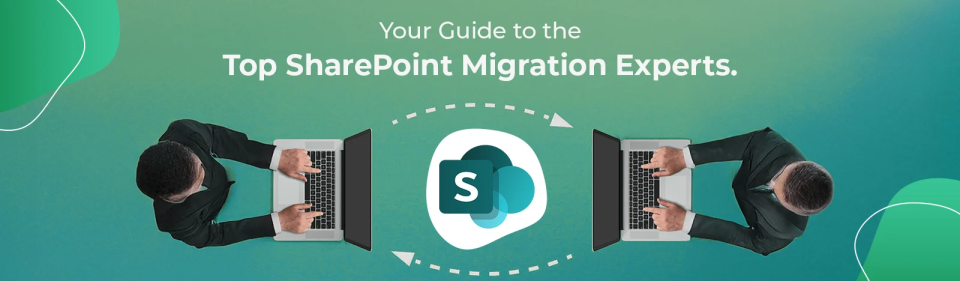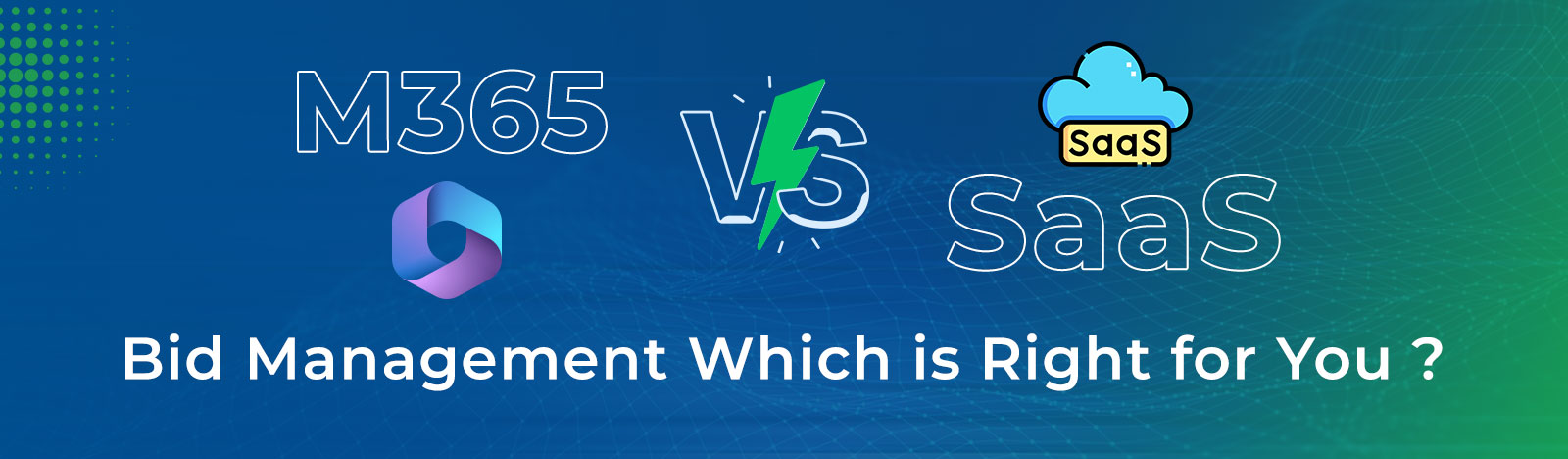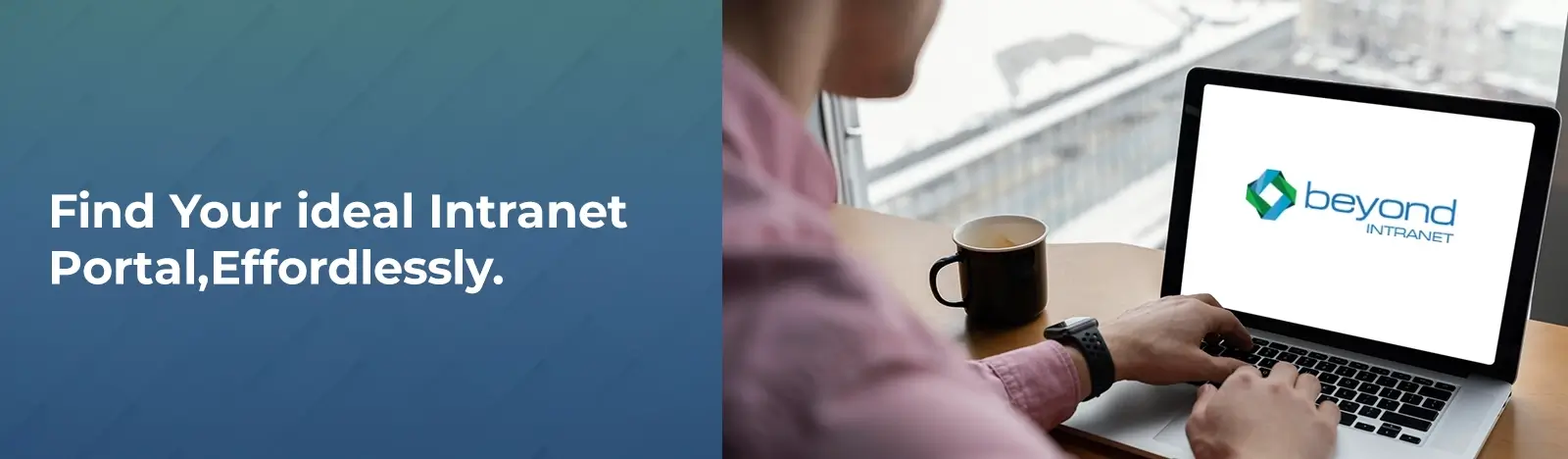Get a Turnkey Intranet with These 10 Modern SharePoint Features
Every day we share information, schedule calls and meetings, track tasks, and share files and documents – it’s just part of the working environment you belong to. But there’s a great chance to streamline the way these day-to-day tasks are being done and modernize the collaboration with Modern SharePoint. You can refer to our previous blog which serves as an introduction to Modern SharePoint.
Beyond Intranet hosted a webinar on “Building Smart Intranet…Simplified with Modern SharePoint” and demonstrated the brand-new features of Modern SharePoint to launch your intranet and get more out of the Microsoft environment by turning it into a Digital Workplace. The webinar was informative and contained just what you need to drive adoption, team productivity, and collaboration across any organization regardless of its size.
It was led by our professionals who helped the audience understand the topic at hand. This blog highlights the webinar content to help you make strategic and technological sense of the demonstrated features.
Following are the features we have demonstrated in our latest webinar:
1. Modern SharePoint Sites
When working with Classic SharePoint in the past, creating a new site involved a lot of planning to figure out if you needed to create a new root site or a subsite to an already existing one. Modern SharePoint Sites eliminate the need for permissions inheritance and make room for the users to edit permissions and share content. With the modernized interface, the modern sites leave behind stale layout techniques and offer a streamlined user experience. As a result, you can customize all aesthetics of a classic SharePoint site.
2. Custom Web Parts
Web parts in Modern SharePoint make room for all users of all experience levels (technical or non-technical) to leverage powerful and customizable functionality. These Modern web parts are specifically designed to be straightforward and UI-rich. For example, you can make use of the Quick Links web part which can be displayed in a carousel format known as filmstrip wherein the links in the compact format can be rearranged and displayed alongside the images.
3. Site Themes
The Modern site theme supports personalization such as choosing a theme and adding a company logo. It helps you create lists and libraries, add site columns, content types, and more. You can also configure site settings based on regional and auditing settings. You can access everything with minimal customizations if you’d like and instead use predefined layouts, color palettes, and web parts.
4. Modern List and Libraries
The traditional ribbon has been replaced by a new command bar which supports the customizations you’ve done in the past; you can simply drag and drop to adjust the column width. With new features, SharePoint is productive from every device you interact with. It hosts easy filters and users get to select any file using the details pane and access the meta associated.
5. SharePoint Grid and Responsiveness
Modern SharePoint offers a perfect environment to display content on many different screen sizes. This eliminates the need to create multiple versions of site pages to support various devices.
6. User Interface and Navigation
The commands in the Modern SharePoint have been transitioned to a new SharePoint Server and you get a centralized menu to quickly launch an application and access Office 365. Synchronization of apps is possible in a dual environment where you can access Microsoft 365 and SharePoint. This is coupled with seamless document sharing and a search feature to make the working experience smarter and more efficient.
7. Group Connected Sites
Modern SharePoint allows everyone in the team environment to become active contributors and store project-related documents in a centralized location. The Modern team sites include all the core information in a responsive layout, specifically designed to aid collaboration and third-party engagements. With group-connected sites, you can manage team files from a centralized location and obtain insights into what drives maximum engagement on your intranet and further optimize it for greater impact. You can also connect with Office 365 groups and real benefits of group-connected services such as Microsoft Planner and Teams. Once you connect your SharePoint site to the Office 365 group, it works as a modern group-connected site where participants can be added from Office 365 groups.
8. Hub Sites
Permissions have always led to perplexity in classic frameworks primarily due to cumbersome user interfaces. In Modern SharePoint, Microsoft has kept the permission management the same, however, they have improved the complex nature of the legacy intranets by introducing Office 365 groups. Hub Sites provide an ideal solution for consistent navigation and cosmetic changes to legacy intranets across multiple sites. Each business unit in an enterprise can be grouped; for example, the marketing department can have a common theme and navigation across a campaign site, a manager portal, and playbooks. Smaller organizations get a more compact and consistent intranet. Additionally, you get a global navigation bar along with a hub logo.
9. LOB Connectors
Modern SharePoint provides enhanced support for app-scoped external content, OData and REST as an upgrade to Business Data Catalog. This allows SharePoint to access data from external data systems like ERP and CRM along with many more data-driven apps that are exposed to OData endpoints.
10. Modern Search
Modern sites have reinvented many aspects of the SharePoint user experience, and the changes are almost universally for the better. Modern sites are easier and less costly to implement, easier to manage, and nicer to work with. However, there are trade-offs. You have less freedom to change the overall look-and-feel of a modern site, and modern sites still provide less functionality than classic sites in some areas.
Conclusion
If you’re an Office 365 professional or relatively new to Modern SharePoint, this on-demand webinar session will leave you armed with much-needed information and practical tips for managing your intranet. Fill out the form to register and take a deep dive into the Modern SharePoint feature list.