Center your Ideas with Hub Site
If you’ve ever worried about your vitally important information getting lost in a sea of news and events, SharePoint hub sites is here with the remedy.
SharePoint hub sites help you by connecting and organizing sites based on department, project, etc. It is a connecting bridge for your team sites and communication sites. A hub site brings together numerous other sites, which fosters better communication and organizing.
Since an organization grows and evolves each day, hub sites aid immensely in creating relationships within it.
Hub sites serve you with the following functions:
- Exploring content such as news and other site activities – it curates content for you from a family of related sites.
- Provide a common navigation and branding across site – it provides everyone a similar look and feel so that they’re on the same page.
- Search – search across all associated sites easily.
Who can create hub sites?
Global or SharePoint admins in Office 365 have permission to convert any existing site to a hub site using Microsoft PowerShell.
What can a hub site be?
A hub site can be a few key departments or units of your organization that need to be kept under an umbrella. These hub sites would contain all of the associated sites that a user might need to know about it. All content can be accessed only by the users who have access.
What are the requirements to create a hub site?
Other than permission, all that’s required is meticulous planning. Hub sites give a comprehensive summary of all associated sites, and thus it is important that they are relevant, useful, and free of junk. Good hub sites include quality content, clear communication, and an opportunity for employees to connect and collaborate for mutual improvement and growth.
How you choose to design your hub site is totally up to you.
How do I create a hub site?
You can create a hub site in a few simple steps provided by Microsoft.
- 01Download the latest version of SharePoint Management Shell. The following steps will not work if you have an earlier version of SharePoint Management Shell installed. Un-install the older version first before installing the latest version.
- 02Connect the SharePoint Online Management Shell to SharePoint Online for your organization by running following command.
$adminUPN=”< the full email address of a SharePoint administrator account, example: [email protected] >”
$orgName=”< name of your Office 365 organization, example: abc>”
$userCredential=Get-Credential -UserName $adminUPN -Message “Type the password.”
Connect-SPOService -Url https://$orgName-admin.sharepoint.com -Credential $userCredential
When prompted with the Windows PowerShell credential request dialog box, type the password for the SharePoint Online SharePoint administrator account.
- 03Convert the site to a hub site by running the following command:
Register-SPOHubSite URL
Note: Microsoft recommends selecting a communication site or a team site that uses the new template. If you use a classic team site, the hub navigation and hub site settings will only appear on modern pages. You can create up to 50 hub sites for an organization. There is no limit on the number of sites that can be associated with a hub site.
How do I associate a site to a hub site?
One of the most important benefits of using hub sites is that you can link sites together to help share news and for users to discover related content, news, and site activity across all associated sites.
A SharePoint site owner or site collection admin can associate a SharePoint site with a hub site. Once a site is associated with a hub site, it inherits the theme and navigation bar of the hub site.
A SharePoint site owner or site collection admin can associate a SharePoint site with a hub site. Once a site is associated with a hub site, it inherits the theme and navigation bar of the hub site.
A site can be associated with a hub site in a few simple steps:
- On your site, click Settings. Then click Site information.
- In the Edit site information panel, under the Hub site association, select the hub site with which you want to associate your site and then click Save.
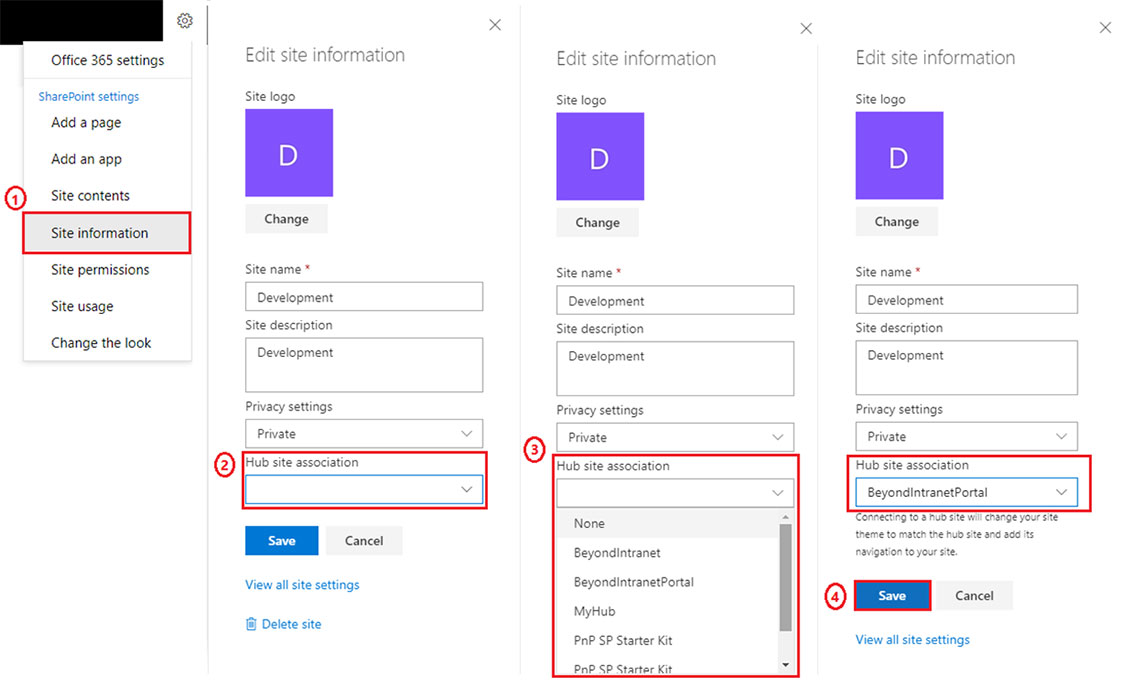
How do I disassociate a site from a hub site?
You can disassociate your site from a SharePoint hub site when the association is no longer needed. You must be a site owner to perform the following steps:
A site can be associated with a hub site in a few simple steps:
- On your site, click Settings. Then click Site information.
- From Edit site information panel, under the Hub site association, select None. Then click Save.
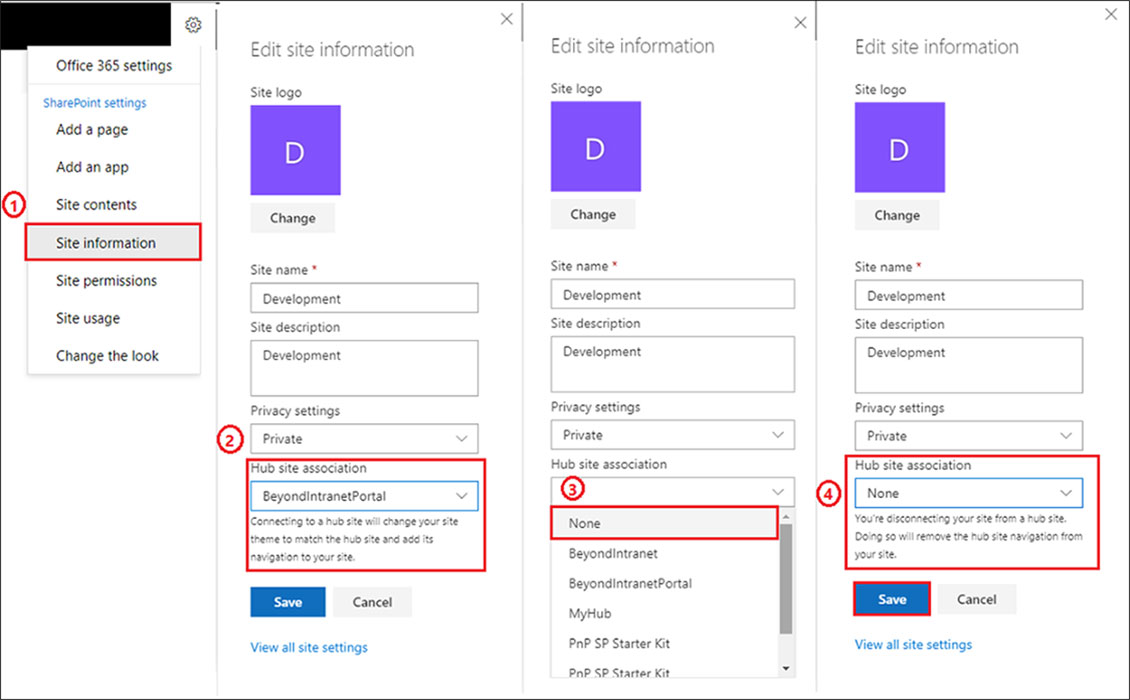
Removing a hub Sites Status?
If you’re a global or SharePoint admin in Office 365, you can remove its hub site status by using Microsoft PowerShell.
- 01Download the latest version of SharePoint Management Shell. The following steps will not work if you have an earlier version of SharePoint Management Shell installed. Un-install the older version first before installing the latest version.
- 02Connect the SharePoint Online Management Shell to SharePoint Online for your organization.
$adminUPN=”< the full email address of a SharePoint administrator account, example: [email protected]>”
$orgName=”< name of your Office 365 organization, example: abc>”
$userCredential=Get-Credential -UserName $adminUPN -Message “Type the password.”
Connect-SPOService -Url https://$orgName-admin.sharepoint.com -Credential $userCredential
When prompted with the Windows PowerShell credential request dialog box, type the password for the SharePoint Online SharePoint administrator account.
- 03Run the following command:
Unregister-SPOHubSite URL
Note: URL is the URL of the site.
Ways to get the most out of your hub site:
- You can change the logo and name of the hub site from settings.
- You can also edit the navigation panel that shows associated sites.
- You can change the theme by going to settings and clicking on ‘Change the look.’
This is just the tip of the iceberg—there’s a lot more than a SharePoint hub site can do for you. Plan, create, and associate!
Contact us at Beyond Intranet to know more about the SharePoint site.






