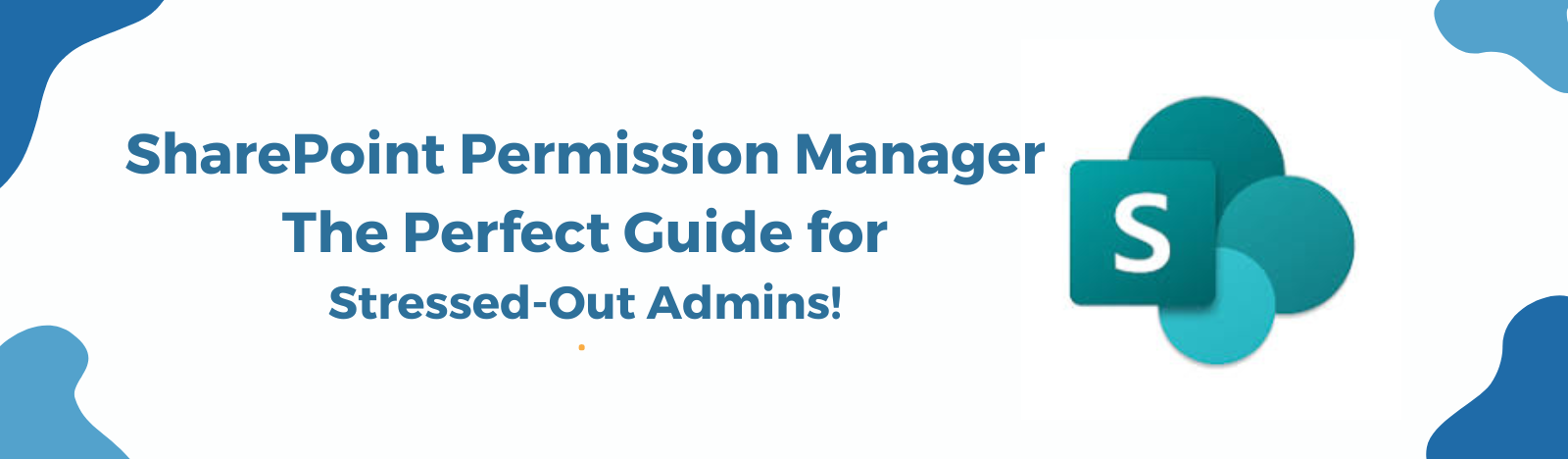All You Need To Know About SharePoint Permission Manager
Managing user permissions in SharePoint can quickly become a nightmare as your environment and team grows. Between properly securing sensitive data, enabling collaboration, and ensuring compliance, it’s easy to get lost in the complex web of permission levels, groups, and inheritance rules.
That’s why many SharePoint admins find themselves overwhelmed, spending far too much time on tedious and error-prone manual permission configuration. But it doesn’t have to be that way.
In this comprehensive guide, we’ll explore proven tips, tools, and best practices to streamline SharePoint permission management. Whether you’re an overtaxed IT admin, frustrated project manager, or new to the SharePoint world, you’ll find the insights you need to work smarter, not harder when it comes to dialing in user access.
Common SharePoint Permission Manager Problems
Before we dive into solutions, let’s quickly run through some of the core permission management challenges faced by various SharePoint users. Understanding these pains points is the first step to overcoming them.
The Overwhelmed Office Manager
As an office manager at a busy marketing agency, SharePoint permissions quickly become unwieldy. From internal teams to external partners, determining who needs access to what can be a nightmare. Fears of accidental data leakage or breaches due to improper permissions also keep you up at night.
You need a simple way to configure permissions without getting overwhelmed by the minutiae. And assurances that sensitive data will stay protected.
The Busy Team Lead
Leading a high-performance sales team means you need to stay focused on results, not administrative tasks. But between onboarding new team members and collaborating globally, managing SharePoint permissions consumes your valuable time.
You need a streamlined way to grant appropriate access levels across regions and projects. And confidence that your team has the permissions they need to access key documents and close deals quickly.
The Security-Conscious IT Admin
As a healthcare IT admin, privacy and compliance are top priorities. The thought of human error introducing vulnerabilities into complex SharePoint permission schemes makes you shudder.
You need to enforce consistent, auditable permission policies across all SharePoint sites. Automated management and reporting tools would let you rest easy knowing your configurations are locked down.
The Frustrated Project Manager
Your construction firm relies on both internal and external collaboration. But collaborating securely is a struggle when external contractors need access to some, but not all, project documents.
You need more granular control over permissions when sharing files with external partners. The ability to isolate project documents without compromising security across your broader SharePoint environment.
The New SharePoint Admin
As the newly minted SharePoint admin, the breadth of permission options is overwhelming. You know mistakes could lead to major security issues or collaboration problems.
You want to learn SharePoint best practices from experts. And lean on handy tools and templates while you get up to speed on efficient, secure configuration.
Core Capabilities for Smarter SharePoint Permission Management
Now that we understand some of the common pain points, let’s explore key capabilities IT admins and managers need from a SharePoint permission management solution:
Centralized Management Console
The foundation for simplifying complex permission schemes is a unified management console. Rather than struggling with native tools spread across sites and libraries, you need one place to configure and view user access.
Optimal permission management solutions consolidate key settings, reports, users, and groups under a single pane of glass. This allows you to adjust settings efficiently across an entire site collection.
Bulk and Automated Configuration
No one wants to manually adjust user access one site or item at a time. Robust permission management tools allow admins to configure permissions in bulk.
For example, you may want to remove ex-employees’ access across all team sites in one click. Or grant all members of the “Marketing Team” group access to the latest creative briefs library.
Bulk updates save massive time versus native UI options. Even better, automated policy enforcement tools can apply pre-defined access rules across your SharePoint environment.
Detailed Auditing and Reporting
Ever needed to prove a specific user could – or could not – access certain SharePoint content on a given date?
Permission management tools worth their salt provide detailed audit logs and reports for any user or permission change. These provide the proactive insight and evidence needed to prove compliance in the event of an audit.
Secure External Sharing
Collaborating with partners, vendors, or clients while maintaining security is tricky. Permission management tools can create isolated, temporary access just for external users.
This keeps external users from accessing anything except specifically shared content. Workflows can also automatically revoke access when projects wrap up.
Delegated Administration
Large environments often have multiple admins covering different teams or use cases. Permission management tools enable you to safely delegate permission duties.
Local site owners can manage their own groups and sites without having full control over the broader permission scheme. The central IT team maintains oversight and can override any changes if needed.
Key Features In SharePoint Permission Management Solution
Now that we’ve covered the core capabilities, let’s explore key features to look for when evaluating permission management solutions:
- Central Locale to Manage Permissions
A centralized console, as mentioned earlier, is critical. One location to manage and report on both high-level policies and site-specific user and group settings. This makes it simple to see the overall security posture and instantly generate user access records.
- Export/Import Site, List or Item Permission Settings
Copying access policies to new sites and content is a big time saver. Export and import make this simple, allowing you to bulk copy parent-level inheritance rules, for example. Or move learned settings to a new team website.
- Manage Permissions in Bulk
As described earlier, bulk user management provides major efficiency gains. Adjust permissions for groups of users or SharePoint objects in one step. For instance, remove all marketing team access from IT site collections in a single click.
- Search User Permissions at Different Levels
Understanding what users access can is just as important as configuring settings. Robust permission tools let you easily see what sites, lists, libraries, or items a user can access. This insight makes it easy to adjust as needed.
- Central Management of Groups and Users
Consolidated user and group administration features from one console simplify managing access across a site collection. Easily add/remove users, adjust group membership, and apply changes broadly.
- Clean Up Dead Users from a Site Collection
Nothing undermines security like old user accounts with active permissions. Identifying and removing them is typically tedious. Solutions that automatically find and remove unneeded accounts are a huge help.
- Copy/Move Users Between SharePoint Groups
Making changes to group membership is common when users change roles or departments. Doing this one user at a time is painful. Tools that let you copy or move multiple users between groups in bulk are invaluable.
- Manage Column/View Permissions
Granting access at the library or folder level is often insufficient. In many cases you need to manage item-level permissions based on columns or metadata values. Quality tools provide these advanced controls.
- Distribute Management Privilege to Other Users
As noted earlier, delegating permission control safely is crucial at scale. Enable certain site owners or power users to manage their own groups and permissions without compromising security.
- Track Each Operation in Logs
Comprehensive activity logging provides backup proof of the who, what, where, and when of permission changes. This provides definitive evidence in the event of an audit or investigation.
- Supported Environments
When evaluating permission management solutions, ensure they work with your specific SharePoint version and infrastructure:
- Microsoft SharePoint Server Subscription Edition
- Microsoft SharePoint Server 2019
- Microsoft SharePoint Server 2016
- Microsoft SharePoint Server 2013
- Microsoft SharePoint Foundation 2013
And confirm browser compatibility with your employees’ devices:
- Microsoft Edge
- Mozilla Firefox
- Google Chrome
Conclusion
In closing, SharePoint permission management doesn’t have to be a scary, frustrating endeavor. The right tools and strategy can empower admins of all skill levels to work smarter.
Look for solutions that provide centralized, automated management and rich visibility into access policies. Prioritize bulk actions to configure or report on permissions across users and sites in one step. And don’t neglect the ability to delegate certain duties to site owners when scaling up.
With a solid permission management approach, you can focus on big-picture data security and collaboration goals, rather than spinning your wheels in configuration details. No more permission is required!
At Beyond Intranet, we understand the SharePoint permission management challenges you face. Let us know if you have any other questions as our team of experts is here to help!