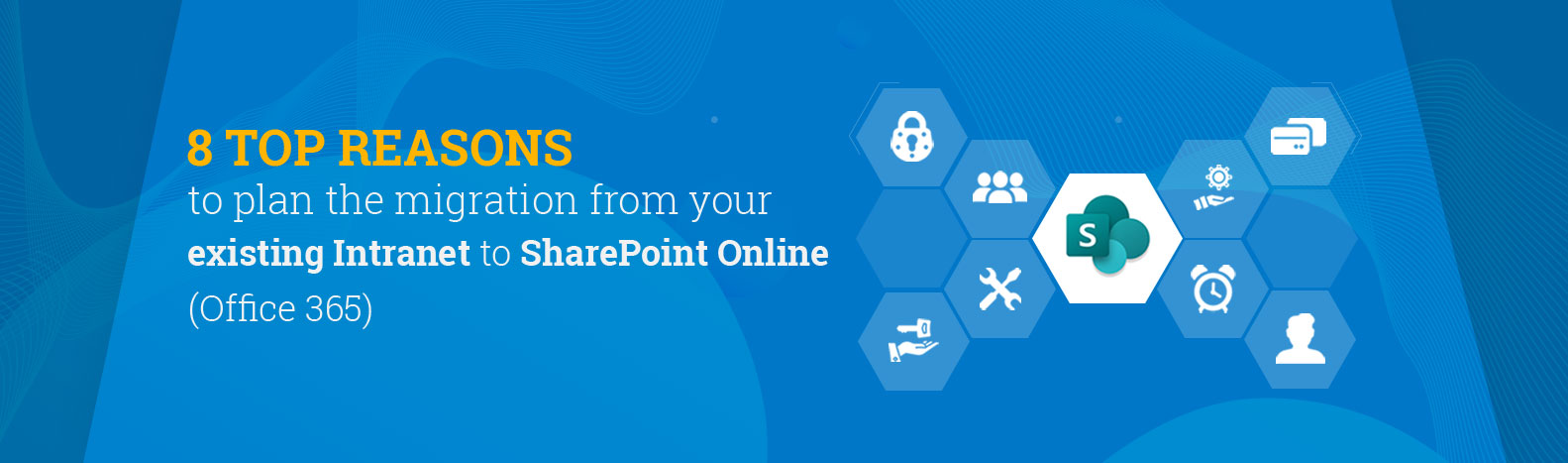A site collection is a top-level site with sites below or sub sites where you can create page, lists, and document libraries to collaborate and communicate with your team. SharePoint contains two types of site collection: team and communication sites. Team sites are great for giving the members of a work group or project a […]