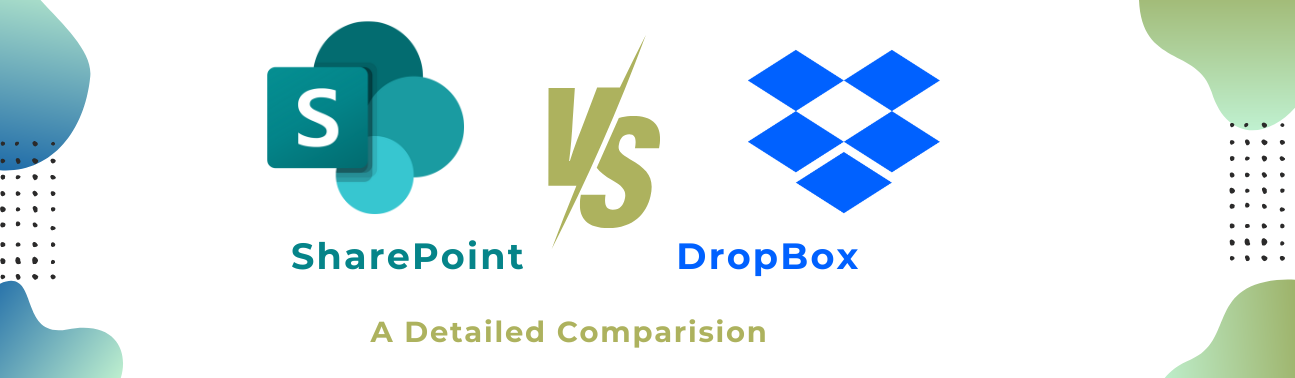SharePoint vs Dropbox: A Detailed Comparison
With the rise of remote work and distributed teams, choosing the right file-sharing and collaboration platform is more important than ever. Two of the most popular options are Microsoft SharePoint and Dropbox. But which one is better for your needs?
In this comprehensive blog post, we’ll compare SharePoint and Dropbox across several key factors to help you decide which solution makes the most sense for your organization.
Overview of SharePoint
SharePoint is a document management and collaboration platform developed by Microsoft. It allows teams to share, manage, and collaborate on documents and other content from a central place.
Some of the key features and capabilities of SharePoint include:
- Document management – Store documents in a central library with version control. Manage access and permissions at the library, folder, or document level.
- Team sites – Create dedicated sites for teams and projects to share news, calendars, task lists, wikis, and other apps.
- Search – Find documents across all team sites and libraries with the built-in search. Refine results with filters.
- Workflows – Automate business processes like document reviews and approvals.
- Customization – Tailor SharePoint to your needs with custom apps, forms, lists, and more.
- Integration – Seamlessly integrates with other Microsoft products like Office 365, OneDrive, Teams, and more.
Enterprises mostly use SharePoint as an intranet or employee portal. It centralizes access to documents, news, tools, and business applications employees need to collaborate and get work done.
Overview of Dropbox
Dropbox is a popular file hosting service offering cloud storage, file synchronization, and client software. Users can access files and folders from any device, as well as share files and folders with others.
Here are some of the key capabilities of Dropbox:
- Cloud storage – Store files and folders in the cloud across all devices. Free accounts get 2GB of space.
- File sync – Files are kept in sync across devices and updates are automatic. Offline access is available.
- Sharing – Easily share files or folders with others, and control editing privileges.
- Security – Files are secured with 256-bit AES encryption. Additional security features are available.
- Integration – Integrates with multiple third-party apps and services like Slack, Zoom, Office 365, and more.
- Search – Search for files by name or content. Can view different file versions.
- Mobile access – Android, iOS, and Windows Phone apps available.
Dropbox is commonly used by consumers, freelancers, and teams for simple everyday file storage and sharing needs. The simple interface and ease of use make it popular with less tech-savvy users.
Comparing SharePoint Vs Drop Box: Key Differences
Now that we’ve provided an overview of SharePoint and Dropbox, let’s do a side-by-side comparison across some key factors:
- Intended use case
SharePoint: Collaboration, document management, intranets. Meant for large organizations.
Dropbox: Simple file sharing and sync. Meant for individuals and small teams.
2. Learning curve
SharePoint: Steep learning curve given the complexity of features. Requires training.
Dropbox: Very easy to learn and use right away. Intuitive interface.
3. Customization
SharePoint: Highly customizable and extensible. Tailor to your needs.
Dropbox: Very limited customization options. What you see is what you get.
4. Access control
SharePoint: Granular control over access at the library, folder, and document level.
Dropbox: Only basic control over sharing files/folders. All-or-nothing permissions.
5. Search
SharePoint: Powerful search across all content and refine with filters.
Dropbox: Basic filename and content search. No advanced search features.
6. Integration
SharePoint: Deep integration with Microsoft ecosystem and Office 365.
Dropbox: Integrates with some apps via API, but not as deep as SharePoint integration.
7. Pricing
SharePoint: Cost varies based on needs. Licensing can get very expensive for enterprises.
Dropbox: Freemium model. Individual plans start at $9.99/month for 2TB storage.
8. On-premises vs Cloud
SharePoint: Available as cloud-based or on-premises deployment.
Dropbox: Available only as a cloud service. No on-prem option.
9. Workflow automation
SharePoint: Supports complex workflow automation for approvals, reviews, etc.
Dropbox: No workflow capabilities.
10. Offline access
SharePoint: Limited offline access with apps like Microsoft OneDrive.
Dropbox: Full offline access to synced files on all devices.
Key Questions and Considerations On SharePoint Vs DropBox
Now that we’ve explored some of the key differences, let’s dig into some common questions and considerations when evaluating SharePoint vs Dropbox:
- Should I choose SharePoint or Dropbox for my business?
For large enterprises, SharePoint is likely the better choice given the robust document management capabilities, granular permissions, and deep Office 365 integration.
For smaller teams and freelancers who just need to sync files across devices and share documents with a few people, Dropbox offers a simpler solution.
The ideal user base size for SharePoint is generally considered to be 100+ employees. Under 100, and Dropbox may be sufficient depending on needs.
- How does permissions and access control compare?
SharePoint allows you to define granular permissions at the site, library, folder, and even individual document level. For example, you may allow certain employees view-only access to a set of confidential HR documents.
Dropbox offers only simple share settings for shared folders and files. You either grant full access or the ability to view files only but not edit. For complete restriction, files must remain totally private.
For enterprise security and compliance needs, SharePoint has far more robust control.
- What about search?
SharePoint offers powerful search capabilities across all content repositories. You can filter and refine search queries to pinpoint information faster.
Dropbox search is very basic and limited to file names and content. There are no advanced search features for filtering or refining queries.
If the search is important, SharePoint has a clear advantage here.
- How does offline access compare?
With SharePoint, offline access is supported but somewhat limited. For example, files synced via OneDrive would be available offline, but not other content.
Dropbox syncs selected files and folders, so they are accessible offline across all devices. Offline access is quick and seamless.
For employees working remotely, Dropbox can make it easier to access important documents offline.
- Is data security better with SharePoint or Dropbox?
Both SharePoint and Dropbox offer enterprise-grade security and encryption capabilities to protect sensitive data.
With SharePoint, data is stored either on-premises or on Microsoft’s cloud infrastructure. This allows tight control and oversight.
Dropbox uses Amazon S3 and its data centers for secure cloud storage. While protected, the data rests outside your firewall.
For maximum data security and control, SharePoint does have an edge, especially when deployed on-premises.
- Which offers better workflow automation?
SharePoint allows power users and admins to build custom workflows and business processes with SharePoint Designer. These can include complex approvals, routing rules, sequences, and more.
Dropbox has no native workflow capabilities. Some light automation is possible via Zapier integration.
For streamlining business processes like new employee onboarding or contract approvals, SharePoint is the clear winner.
- What Are SharePoint integrations and Dropbox Integrations available in the Market?
As part of the Office 365 ecosystem, SharePoint offers the deepest integrations with Outlook, OneDrive, Teams, Yammer, Power BI, and Microsoft Office apps.
Dropbox can integrate with business apps like Slack, Zoom, and Office 365 through APIs, but the integrations are not as seamless as SharePoint and Microsoft tools.
Deciding which apps you need to integrate with will help determine whether SharePoint or Dropbox is a better fit.
- Making the Right Choice for Your Needs
SharePoint and Dropbox have significant differences across a variety of factors like intended use cases, security controls, customization options, integrations, automation, and more.
For large regulated enterprises that want an intranet for documents, custom apps, complex workflows, and deep Office 365 integration, SharePoint is likely the better strategic choice.
For smaller teams and individuals who just need simple yet secure file sharing and sync across devices, Dropbox provides an excellent solution.
As always, take time to thoroughly assess your specific business needs before choosing a platform. And consult with colleagues across your organization to make sure you identify all requirements upfront.
If you still need clarity, Beyond Intranet can help you after evaluating your needs. Don’t worry- Our consultation is completely free.
With a clear understanding of your goals and priorities, you’ll be able to select the right file-sharing and collaboration platform for your needs.