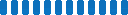Best SharePoint Employee Directory Software
Introducing Quick Search, Seamless Collaboration, and Enhanced Productivity
Our SharePoint Employee Directory Software makes your workday smoother. It's a breeze to find contact information with our Advanced Search.
Schedule a Free Demo Watch Video


Boost Team Interaction with Our Easy-To-Use SharePoint Employee Directory App
The SharePoint directory is easily accessible, helping your team connect faster. Employee profiles are right at your fingertips, boosting employee engagement. It's simple, efficient, and built to make teamwork effortless.

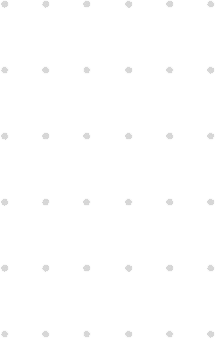
Your Dashboard View
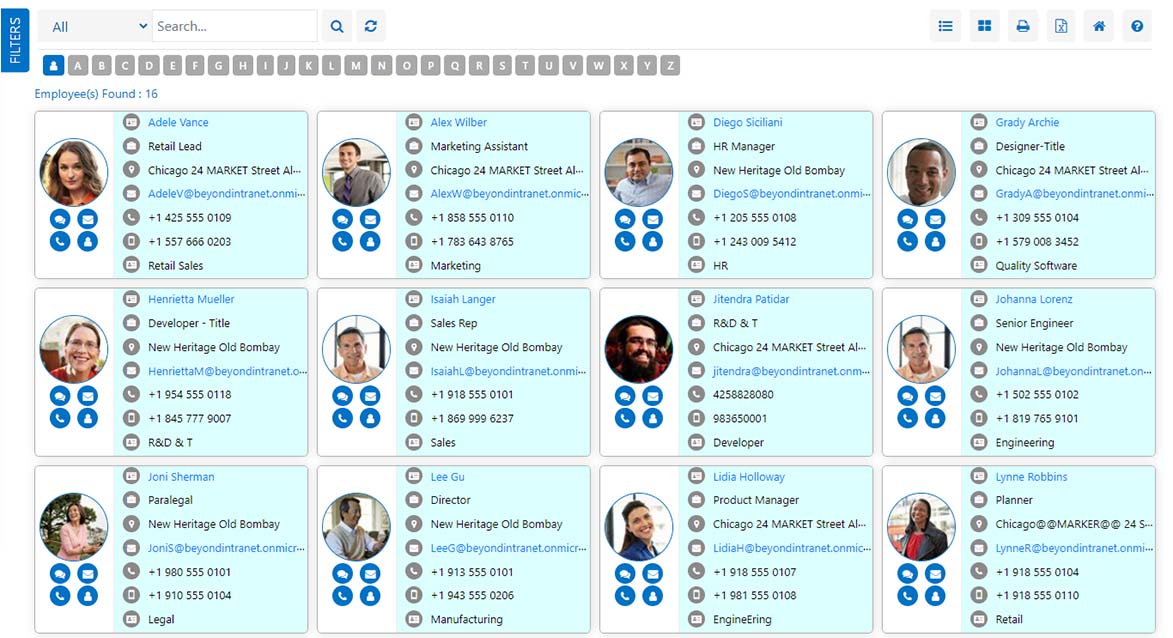
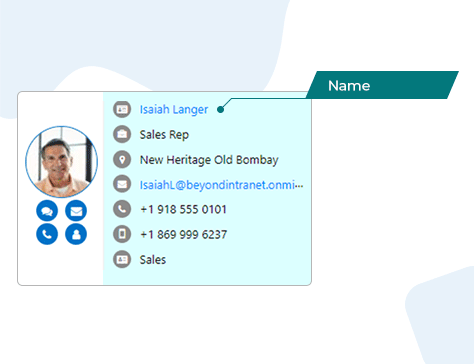
-

Find Teammates Fast
Powerful search and filters in the staff directory let you find anyone in your company, fast.
-

Unified Remote Teamwork
Real-time updates, coworker info, birthdays, and org charts in one place.
-

Ready When You Need
Use it on computers, phones, or screens around the office.
-

Synch with MS Outlook & Teams
Integrate Outlook, Teams with SharePoint Employee Directory for smooth access.
-

Keep You Safe
Your info is safe like it should be with General Data Protection Rules.
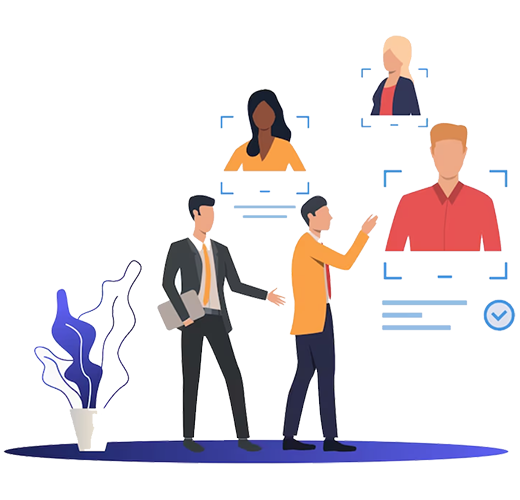
Interested in seeing a demo? Our experts can show you
how it all works.
Contact Us
Employee Profiles Help Teams Work Better
Add details to make your SharePoint employee profiles better.
People search is easier with our app. You can find people quick anywhere, anytime. Search fast by name, where they work, group or job in your SharePoint staff directory. Profiles make managing teams easy.
Connect Better with Your Team in Their Language
Our SharePoint-powered software is super smart and speaks your language too. Pick from seven languages or choose from a list of 50 in our employee directory app. Talking with your team just got a lot easier.
Keep Your SharePoint Employee Directory Updated with Azure AD Connect
Make sure your SharePoint staff directory is always fresh with Azure Active Directory. Stay in touch, stay up-to-date, and let SharePoint Azure AD Connect in our software do your hard work.
Connect and Engage with Your SharePoint Employee Directory
- Use your SharePoint staff directory for quick access to information.
- Fine-tune card fields in the directory app to match your needs.
- Choose your view in our SharePoint directory - list or card format.
- Stay in contact with Skype for Business integration.
- Reach your staff through MS Teams, chat, or e-mail from our software. Submit
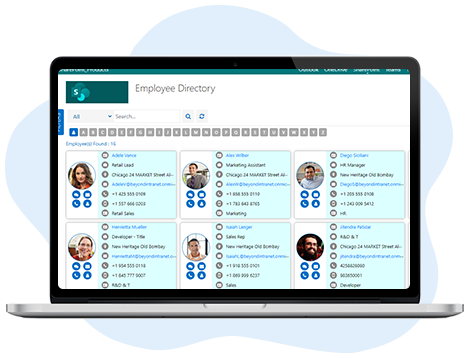
Explore the Pricing!
Get pricing tailored to your organization’s needs. Please fill in the details below: We want to know a little more so that we can share a quote based on your organization’s custom requirements.
Experience the Speed of SPFx Web Part in Our SharePoint Directory
SharePoint SPFx powers our SharePoint Employee Directory Software. Enjoy lightning-fast load times, regardless of your employee database size.
- Experience quicker page loads with our SharePoint directory.
- Enjoy our app's fresh, clean, and user-friendly UI.
- Save big on development and upkeep costs with our SharePoint staff directory.
- Choose from a variety of layouts in our SharePoint employee directory. Single, double, or triple column.
- Our employee directory software helps you stay connected on all devices.
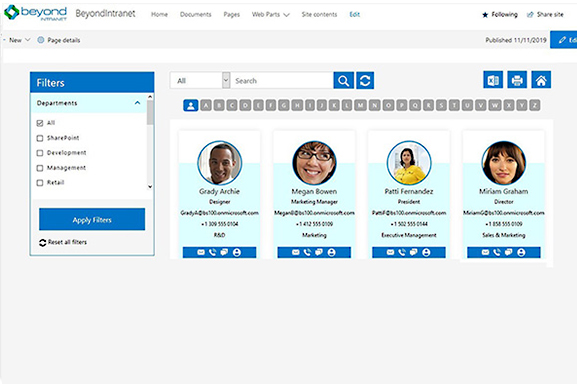
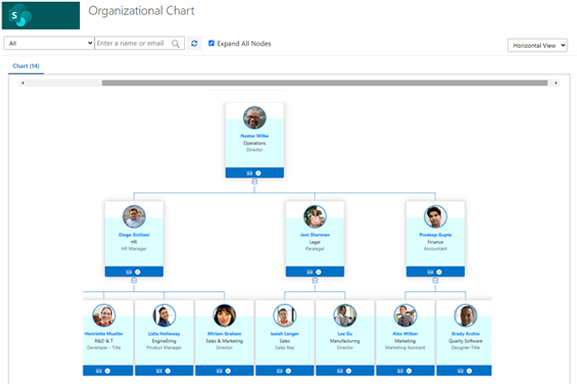
Understand Your Team with Our Org Chart in SharePoint Directory
Our Org chart presents your company's hierarchy in a simple, attractive flowchart. Understand roles and ranks of different people and departments in an easy-to-read format. (Comes free with SharePoint Directory)
- SharePoint employee directory’s Org chart helps sync employees' information from the SharePoint user profile.
- Display profile pictures, names, departments, and roles using our SharePoint staff directory.
- The Org chart within the Employee directory app filters employees easily by department.
- Export all data to Excel in one click with the Org chart.
- Using the Org chart, map departments with ease in our SharePoint directory.
- Enjoy user-specific access in our SharePoint employee directory. (Comes free with Employee Directory)
Celebrate Every Birthday and Anniversary with Our SharePoint Employee Directory Software
Keep the work atmosphere fun with our SharePoint Employee Directory Software. Stay in the know with the current and upcoming birthdays or anniversaries of your teammates.
- Set up automated reminders/notifications prior to anniversary or birthday dates in the SharePoint staff directory.
- Send e-cards in a snap.
- SharePoint directory assists in finding birthdays by month or coworkers' names.
- Post congratulatory messages on employee profiles on their anniversary.
- Get notifications for birthdays and anniversaries right on your screen. (Free with the employee directory)
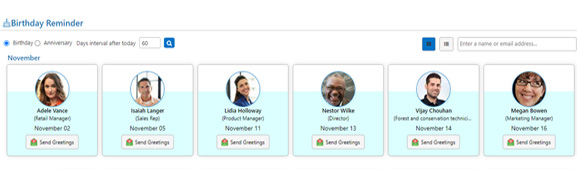
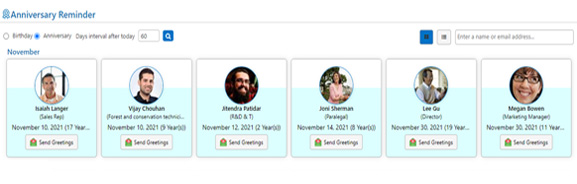
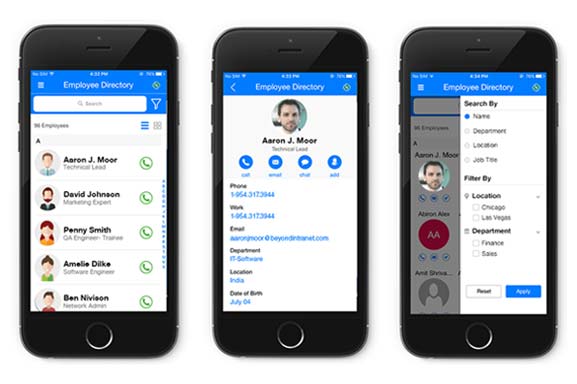
All Employee Info On Your Phone with Our Employee Directory Mobile App
Our SharePoint add-in presents your company's hierarchy in a simple, attractive flowchart. Understand roles and ranks of different people and departments in an easy-to-read format. (Comes free with Employee Directory)
- In the SharePoint employee directory, you can use the A-Z list for quick name searches
- Standard search looks at name, where they work, group and job title in the SharePoint staff directory.
- Our Employee Directory app change filters to fit your company, like a skills filter.
- To allow teamwork 24/7, it works offline too.

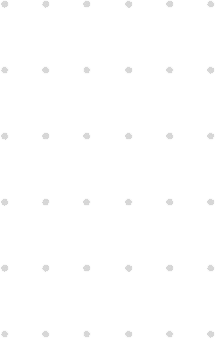
FAQs
An employee directory lets you find and talk to coworkers quickly!
SharePoint employee directory software does this online. It updates itself and works with Office 365 apps. You can pick languages too. It's easy to contact friends for teamwork.
Making a Teams employee directory is simple.
First, gather information on your team. This should say how to contact each friend. Then find and sort profiles with Advanced Search.
Add this to Teams pages with web parts. Now you can easily find the custom list to boost conversing at work.
To make an employee list:
- Collect contact details from staff profiles.
- Use Advanced Search to arrange the info.
- Make sure you can easily find the page.
This helps team spirit by making talking easy.
Making a Teams employee directory is simple.
First, gather information on your team. This should say how to contact each friend. Then find and sort profiles with Advanced Search.
Add this to Teams pages with web parts. Now you can easily find the custom list to boost conversing at work.
Popular Blogs
 5 Best SharePoint Apps for your business
Did you know that companies with centralized employee information systems experience 50% higher productivity rates?
5 Best SharePoint Apps for your business
Did you know that companies with centralized employee information systems experience 50% higher productivity rates?Discover the game-changing potential of Microsoft SharePoint applications. Say goodbye to scattered data and embrace the power of cloud-based solutions. Read More
 Employee Directory- A simple way to add value to your corporate intranet page
An SharePoint Employee Directory is a powerful tool for everyone in your organization. For example, you can quickly find co-workers with the expertise to help you with your upcoming project. At the same time, accurate Employee Directory can help teams collaborate more effectively.
Read More
Employee Directory- A simple way to add value to your corporate intranet page
An SharePoint Employee Directory is a powerful tool for everyone in your organization. For example, you can quickly find co-workers with the expertise to help you with your upcoming project. At the same time, accurate Employee Directory can help teams collaborate more effectively.
Read More
 Benefits of Employee Database Software
Many companies that maintain manual employee records without using appropriate employee database software face issues such as missing documents, outdated information, and filtering the records.
Benefits of Employee Database Software
Many companies that maintain manual employee records without using appropriate employee database software face issues such as missing documents, outdated information, and filtering the records.An inefficient employee database software fails in situations where the data is constantly evolving. Read More