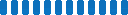SharePoint Knowledge Management Software: Get Answers to Your Questions Fast
Need to find something quick? Our powerful SharePoint knowledge management software makes it easy. Look up expense report rules. Review instructions for new software rollouts. Check best practices for training new employees with the best knowledge management software. The answers you need are always right at your fingertips.
Contact Us Today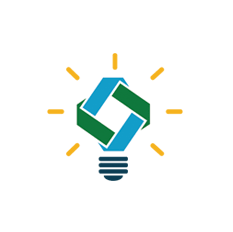

Our SharePoint knowledge management tool works with your current systems. It gets people the right information when they need it. Turn your organization into an answer-finding machine with our SharePoint knowledge base. Move projects forward faster by making it easy to find the right information.
Benefitting from What You Discover
What is SharePoint Knowledge Management Software?
Knowledge gives you power. SharePoint knowledge base management helps you use what you learn. Write down new things you find out. Save best ways of doing things. Build a library of what your team knows. This gives you lasting benefits.


Why Use SharePoint Knowledge Management Tool?
You want to move up in your career. Expand what you can do. And keep up with changes. But it's hard to navigate without a guide. Old notes won't cut it.
Today's professionals need centralized knowledge base. So you can easily find past expertise. And get answers anytime you need them.
Only the best knowledge management software has good search. Like Beyond Intranet's SharePoint knowledge base software.
Imagine instantly tapping your coworkers' experience with a click. Always sail smoothly with policies, guides and lessons close by. That is possible with our Knowledge Management Software.
Some go it alone, reinventing the wheel every day. But people using knowledge management software? They stay ahead with organizational knowledge.
Don't go solo. Let a top-rated SharePoint knowledge management tool help. Fresh ideas push careers higher.
And with the best knowledge management tool, you get:
- Fast answers by searching the collected knowledge in one place
- Guidance to improve through organized guides on best ways
- Learning from experts who hopefully wrote down what they knew before leaving
- Trustworthiness from solving issues yourself using documented solutions


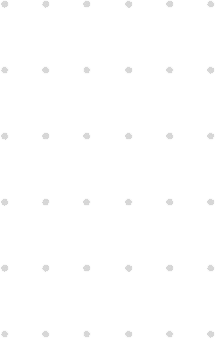
Features and Benefits

One Place for Knowledge
All key info and knowledge in one unified knowledge management tool. This allows easy access to everything employees need to know.

Managing Documents and Content
Comprehensive tools to create, store, and organize documents and content. This keeps all files neatly together in our knowledge management software.

Managing Content Lifecycle
Our SharePoint knowledge base handles content from start to finish. It streamlines creation, updates, and storage.

Controlling Access
Our best knowledge management software allows detailed control over access. This ensures tight security.

Customized Name and Logo
Our knowledge management tool can be branded with a custom name and logo. This adds a personal touch.

Advanced Text Editing
Powerful editing makes high-quality content. Our knowledge management software enables great writing.

Built on SharePoint
Our SharePoint knowledge base uses Microsoft SharePoint. This leverages SharePoint's capabilities.

Microsoft Security
Strong security follows Microsoft's top standards. Our knowledge base software SharePoint is secure.

Great Customer Support
With our knowledge management software, you get a dedicated support team that helps users and fixes issues. They keep things running smoothly.

Email Alerts
Automated emails inform about updates and new content. This keeps everyone in the loop in our knowledge management tool

Highlight Content
Within the knowledge management software, specific content can be marked as featured. This draws attention to key info.

Simplify Onboarding
Our SharePoint knowledge management tool makes onboarding easy. New hires access what they need to know.

One Hub for Knowledge
Our SharePoint knowledge base offers one central spot for all key info. This means you get everything in one place.

Search Capability
Fast searching quickly finds what you need in our knowledge management software. It makes info easy to access.

Instant Search
Our knowledge management tool gives smart, instant search results. It predicts what you want.

Organized Content
Content neatly organized into categories and subcategories for easy browsing. Our best knowledge management software keeps things tidy.

Ask Questions
Users can ask questions and get answers from shared knowledge. Our knowledge base software sharepoint makes it easy.

Q&A Knowledge Bank
A collection of questions and answers, using everyone's expertise within our knowledge management software.

Email Updates
Our knowledge management tool allows automated emails about new stuff. Stay in the loop.

Easy to Use Interface
Our knowledge management software has a clean, intuitive, visually appealing design. It's user-friendly.

Boost Teamwork
Our SharePoint knowledge base enables smooth collaboration and sharing between team members.

Enrich Employee Experience
It improves employee engagement by providing a comprehensive knowledge solution. Our knowledge management tool helps employees end-to-end.
Explore the Pricing!
Get pricing tailored to your organization’s needs. Please fill in the details below: We want to know a little more so that we can share a quote based on your organization’s custom requirements.
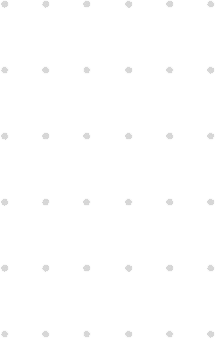
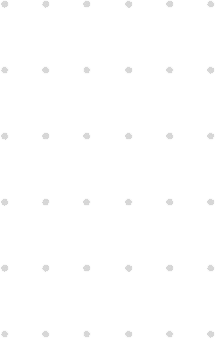
FAQs
Popular Blogs
 Best Knowledge Management Software 2023
If you’re looking for the best knowledge management software for your organization, you’re in the right place. In this guide, we’ll explore the benefits of knowledge management, the key features to look for in a knowledge management software, and how to choose the best one for your business. We’ll also highlight why Beyond Intranet’s SharePoint Knowledge Management Software stands out from the rest.
Read More
Best Knowledge Management Software 2023
If you’re looking for the best knowledge management software for your organization, you’re in the right place. In this guide, we’ll explore the benefits of knowledge management, the key features to look for in a knowledge management software, and how to choose the best one for your business. We’ll also highlight why Beyond Intranet’s SharePoint Knowledge Management Software stands out from the rest.
Read More
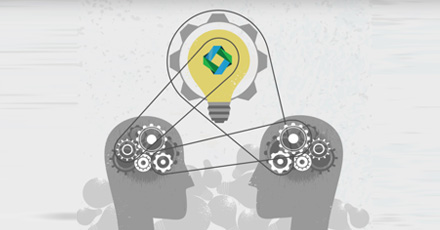 Determine how Knowledge Management can help you reinvent the way you work!
Our Knowledge Management tool provides a central platform to keep your team’s work, organized, accessible, and up to date, making it easier to find the information you need to keep moving forward.
Read More
Determine how Knowledge Management can help you reinvent the way you work!
Our Knowledge Management tool provides a central platform to keep your team’s work, organized, accessible, and up to date, making it easier to find the information you need to keep moving forward.
Read More
 5 Best SharePoint Apps for your business
Did you know that companies with centralized employee information systems experience 50% higher productivity rates? Discover the game-changing potential of Microsoft SharePoint applications.
Read More
5 Best SharePoint Apps for your business
Did you know that companies with centralized employee information systems experience 50% higher productivity rates? Discover the game-changing potential of Microsoft SharePoint applications.
Read More